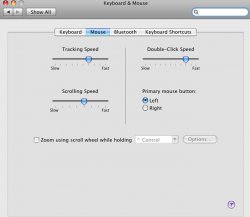Is it just me or do any of you have a different tactile experience with laser mice on a Mac OS vs. Windows?
I have both loaded operating systems on my new MP and it just feels like the mouse tracks better in Windows... like it's just snappier as if it had a higher refresh or sampling rate. I've actually always noticed this going back and forth between Macs and PCs for years -- the mouse just works better in Windows -- maybe Windows has better mouse drivers or something because it just feels more responsive.
I know that seems weird -- I should try an old ball mouse to see if it's the optical factor. My mouse on the Mac just feels ever so slightly choppy. Maybe I need one of those special optical mouse pads(?)
I have both loaded operating systems on my new MP and it just feels like the mouse tracks better in Windows... like it's just snappier as if it had a higher refresh or sampling rate. I've actually always noticed this going back and forth between Macs and PCs for years -- the mouse just works better in Windows -- maybe Windows has better mouse drivers or something because it just feels more responsive.
I know that seems weird -- I should try an old ball mouse to see if it's the optical factor. My mouse on the Mac just feels ever so slightly choppy. Maybe I need one of those special optical mouse pads(?)