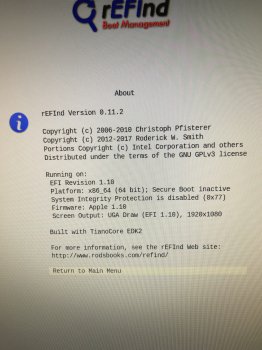So is HEVC gonna work on my RX560 in MP under High Sierra or Mohave?I get the feeling they want to only offer HEVC transcoding support for T2 based Macs.
They emphasized the T2 in both the new Air and Minis as providing "30X faster" HEVC decode. 30X faster than software-only decoders, I'd wager.
Here's one fellow claiming he gets super fast HEVC encoding via QuickTime Player on his 2018 rMBP on 10.13.6:
http://austinmann.com/trek/macbook-pro-2018-review
However that Mac does have a Radeon Pro 560X as its GPU
Got a tip for us?
Let us know
Become a MacRumors Supporter for $50/year with no ads, ability to filter front page stories, and private forums.
MP 1,1-5,1 MP5,1: Boot screens/UGA/GOP/HEVC GPU support and GPU SMC problems discussion
- Thread starter tsialex
- WikiPost WikiPost
- Start date
- Sort by reaction score
You are using an out of date browser. It may not display this or other websites correctly.
You should upgrade or use an alternative browser.
You should upgrade or use an alternative browser.
- Status
- The first post of this thread is a WikiPost and can be edited by anyone with the appropiate permissions. Your edits will be public.
So is HEVC gonna work on my RX560 in MP under High Sierra or Mohave?
Only 10.14.0, not any other macOS.
Also, only decoding, not encoding.
Last but not least, each player can only play HEVC video once. Then you must fully quite them (not just minimise), and re-open the player again for next HEVC video.
Anybody have an idea how to hack the system to enable HEVC decoding on 580/Vega?
I‘m editing footage from the Panasonic EVA1-camera which is HEVC (4:2:2 at 25p) and it even runs better on my Macbook Pro from 2017 with RX560x than on my cMP (12c 3,46 GHz with Vega-56). It‘s a pity. It‘s awful in FCPX.
Try this:
https://www.tonymacx86.com/threads/...t-support-hevc-hw.240353/page-32#post-1842407
So Follow on post from my Posts in the RTX Boot screen thread
I was playing with my Xserve1,1 when firing up rEFInd I noticed something different...
this is the Xserves about rEFInd page

notice how it says UGA Draw thats what we would expect from a mac of this age
but it clicked that I dont remember seeing that on my MacPro5,1 or MacBook5,2 so I fired up rEFInd on those machines
here is the MacPro5,1s output

my MacBook5,2 is also the same

"Graphics Output (UEFI)" thats not UGA... thats GOP I would say?! this has been staring us in the face all this time and im surprised no one noticed it
it may explain why the MacPro5,1 (and MacBook5,2) can display a windows EFI Boot screen (if you try and boot windows in EFI mode on say a MacPro3,1 it will look like it freezes at the boot picker but windows is actually booting, however the EFI of the 3,1 does not support the display protocols the Windows boot loader use. sadly I dont own an early EFI64 machine like a MP3,1 to test what rEFInd says)
its all very curious and confusing LOL as we know the MP5,1 can/does do UGA but it seems like it also does GOP sort of?
BTW heres a drivers output from the Xserve1,1
I was playing with my Xserve1,1 when firing up rEFInd I noticed something different...
this is the Xserves about rEFInd page
notice how it says UGA Draw thats what we would expect from a mac of this age
but it clicked that I dont remember seeing that on my MacPro5,1 or MacBook5,2 so I fired up rEFInd on those machines
here is the MacPro5,1s output
my MacBook5,2 is also the same
"Graphics Output (UEFI)" thats not UGA... thats GOP I would say?! this has been staring us in the face all this time and im surprised no one noticed it
it may explain why the MacPro5,1 (and MacBook5,2) can display a windows EFI Boot screen (if you try and boot windows in EFI mode on say a MacPro3,1 it will look like it freezes at the boot picker but windows is actually booting, however the EFI of the 3,1 does not support the display protocols the Windows boot loader use. sadly I dont own an early EFI64 machine like a MP3,1 to test what rEFInd says)
its all very curious and confusing LOL as we know the MP5,1 can/does do UGA but it seems like it also does GOP sort of?
BTW heres a drivers output from the Xserve1,1
Code:
T D
D Y C I
R P F A
V VERSION E G G #D #C DRIVER NAME IMAGE NAME
== ======== = = = == == =================================== ===================
41 00000001 D - - 1 - National(R) PC87427 SIO Driver 61DE2CF9-7F53-4A10
5D 00000010 ? - - - - VGA Class Driver BF89F10D-B205-474F
68 00000001 D - - 1 - IDE Controller Init Driver F3790689-FB90-4479
6A 00000001 ? - - - - SATA Controller Init Driver 0325B5A1-0937-4A4F
6C 00000010 D - - 1 - PCI AHCI Driver 95AF7E4D-C45D-47FF
75 00000010 B - - 1 42 PCI Bus Driver 93B80004-9FB3-11D4
77 00000010 B - - 1 1 PCI ATA/ATAPI Bus Driver 69FD8E47-A161-4550
78 00000010 B - - 1 6 ISA Bus Driver 240612B5-A063-11D4
79 00000010 B - - 2 2 ISA Serial Driver 93B80003-9FB3-11D4
7B 00000010 D - - 2 - Simple Network Protocol Driver A2F436EA-A127-4EF8
7C 00000010 D - - 2 - BSDP Base Code Driver 77475D4F-7965-4038
7D 00000010 D - - 2 - Apple NetServices Protocol Driver 7A5CFD97-8F27-458A
7E 03040000 B X X 2 2 Intel(R) PRO/1000 3.4.00 07B70E53-B0EE-4DB3
7F 00000010 D - - 4 - Usb Uhci Driver 2FB92EFA-2EE0-4BAE
80 00000010 B - - 4 7 USB Bus Driver 240612B7-A063-11D4
81 00000010 D - - 1 - Usb Bot Mass Storage Driver B40612B9-A063-11D4
82 00000010 ? - - - - Usb Cbi0 Mass Storage Driver A3527D16-E6CC-42F5
83 00000010 ? - - - - <UNKNOWN> B40612B2-A063-11D4
84 00000010 D - - 1 - Generic USB Mass Storage Driver A5C6D68B-E78A-4426
85 00000010 D - - 1 - Usb Keyboard Driver 2D2E62CF-9ECF-43B7
86 00000010 D - - 1 - Usb Mouse Driver 2D2E62AA-9ECF-43B7
87 00000010 D - - 1 - <UNKNOWN> 335B0F6A-FCBD-402A
88 00000010 D - - 1 - Apple HID Interface Driver 07B37006-9302-408E
89 00000010 D - - 1 - Apple Front Panel Controller 8C0514CC-22DE-4937
8B 00000010 D - - 3 - HFS File System Driver 4CF484CD-135F-4FDC
8E 00000010 D - - 1 - Platform Console Management Driver 51CCF399-4FDF-4E55
8F 00000010 D - - 1 - Platform Console Management Driver 51CCF399-4FDF-4E55
90 00000010 B - - 1 1 Console Splitter Driver 408EDCEC-CF6D-477C
91 00000010 B - - 1 1 Console Splitter Driver 408EDCEC-CF6D-477C
92 00000010 B - - 1 1 Console Splitter Driver 408EDCEC-CF6D-477C
93 00000010 ? - - - - Console Splitter Driver 408EDCEC-CF6D-477C
97 00000010 D - - 1 - UGA Console Driver CCCB0C28-4B24-11D5
98 00000010 B - - 2 2 Serial Terminal Driver 9E863906-A40F-4875
99 00000010 D - - 7 - Generic Disk I/O Driver CA261A26-7718-4B9B
9A 00000010 D - - 1 - FAT File System Driver 5058F21C-BC34-11D4
9B 00000010 B - - 2 4 Partition Driver 43B93232-AFBE-11D4
A8 00000010 D - - 1 - FireWire Ohci Driver 0412A7A1-C050-42C2
AA 00000010 ? - - - - FireWire Device Driver 6074610C-93C6-4A50
AB 00000010 D - - 1 - Apple KCS Driver D4C44A4B-FA94-4DC4
D1 00100091 D - - 1 - ATI Radeon UGA Driver 01.00.145
D2 02010300 B X X 1 1 LSI Logic Fusion MPT SAS DriverIt is a 32 bit platform:So Follow on post from my Posts in the RTX Boot screen thread
I was playing with my Xserve1,1 when firing up rEFInd I noticed something different...
this is the Xserves about rEFInd page
View attachment 802028
notice how it says UGA Draw thats what we would expect from a mac of this age
but it clicked that I dont remember seeing that on my MacPro5,1 or MacBook5,2 so I fired up rEFInd on those machines
here is the MacPro5,1s output
View attachment 802034
my MacBook5,2 is also the same
View attachment 802036
"Graphics Output (UEFI)" thats not UGA... thats GOP I would say?! this has been staring us in the face all this time and im surprised no one noticed it
it may explain why the MacPro5,1 (and MacBook5,2) can display a windows EFI Boot screen (if you try and boot windows in EFI mode on say a MacPro3,1 it will look like it freezes at the boot picker but windows is actually booting, however the EFI of the 3,1 does not support the display protocols the Windows boot loader use. sadly I dont own an early EFI64 machine like a MP3,1 to test what rEFInd says)
its all very curious and confusing LOL as we know the MP5,1 can/does do UGA but it seems like it also does GOP sort of?
BTW heres a drivers output from the Xserve1,1
Code:T D D Y C I R P F A V VERSION E G G #D #C DRIVER NAME IMAGE NAME == ======== = = = == == =================================== =================== 41 00000001 D - - 1 - National(R) PC87427 SIO Driver 61DE2CF9-7F53-4A10 5D 00000010 ? - - - - VGA Class Driver BF89F10D-B205-474F 68 00000001 D - - 1 - IDE Controller Init Driver F3790689-FB90-4479 6A 00000001 ? - - - - SATA Controller Init Driver 0325B5A1-0937-4A4F 6C 00000010 D - - 1 - PCI AHCI Driver 95AF7E4D-C45D-47FF 75 00000010 B - - 1 42 PCI Bus Driver 93B80004-9FB3-11D4 77 00000010 B - - 1 1 PCI ATA/ATAPI Bus Driver 69FD8E47-A161-4550 78 00000010 B - - 1 6 ISA Bus Driver 240612B5-A063-11D4 79 00000010 B - - 2 2 ISA Serial Driver 93B80003-9FB3-11D4 7B 00000010 D - - 2 - Simple Network Protocol Driver A2F436EA-A127-4EF8 7C 00000010 D - - 2 - BSDP Base Code Driver 77475D4F-7965-4038 7D 00000010 D - - 2 - Apple NetServices Protocol Driver 7A5CFD97-8F27-458A 7E 03040000 B X X 2 2 Intel(R) PRO/1000 3.4.00 07B70E53-B0EE-4DB3 7F 00000010 D - - 4 - Usb Uhci Driver 2FB92EFA-2EE0-4BAE 80 00000010 B - - 4 7 USB Bus Driver 240612B7-A063-11D4 81 00000010 D - - 1 - Usb Bot Mass Storage Driver B40612B9-A063-11D4 82 00000010 ? - - - - Usb Cbi0 Mass Storage Driver A3527D16-E6CC-42F5 83 00000010 ? - - - - <UNKNOWN> B40612B2-A063-11D4 84 00000010 D - - 1 - Generic USB Mass Storage Driver A5C6D68B-E78A-4426 85 00000010 D - - 1 - Usb Keyboard Driver 2D2E62CF-9ECF-43B7 86 00000010 D - - 1 - Usb Mouse Driver 2D2E62AA-9ECF-43B7 87 00000010 D - - 1 - <UNKNOWN> 335B0F6A-FCBD-402A 88 00000010 D - - 1 - Apple HID Interface Driver 07B37006-9302-408E 89 00000010 D - - 1 - Apple Front Panel Controller 8C0514CC-22DE-4937 8B 00000010 D - - 3 - HFS File System Driver 4CF484CD-135F-4FDC 8E 00000010 D - - 1 - Platform Console Management Driver 51CCF399-4FDF-4E55 8F 00000010 D - - 1 - Platform Console Management Driver 51CCF399-4FDF-4E55 90 00000010 B - - 1 1 Console Splitter Driver 408EDCEC-CF6D-477C 91 00000010 B - - 1 1 Console Splitter Driver 408EDCEC-CF6D-477C 92 00000010 B - - 1 1 Console Splitter Driver 408EDCEC-CF6D-477C 93 00000010 ? - - - - Console Splitter Driver 408EDCEC-CF6D-477C 97 00000010 D - - 1 - UGA Console Driver CCCB0C28-4B24-11D5 98 00000010 B - - 2 2 Serial Terminal Driver 9E863906-A40F-4875 99 00000010 D - - 7 - Generic Disk I/O Driver CA261A26-7718-4B9B 9A 00000010 D - - 1 - FAT File System Driver 5058F21C-BC34-11D4 9B 00000010 B - - 2 4 Partition Driver 43B93232-AFBE-11D4 A8 00000010 D - - 1 - FireWire Ohci Driver 0412A7A1-C050-42C2 AA 00000010 ? - - - - FireWire Device Driver 6074610C-93C6-4A50 AB 00000010 D - - 1 - Apple KCS Driver D4C44A4B-FA94-4DC4 D1 00100091 D - - 1 - ATI Radeon UGA Driver 01.00.145 D2 02010300 B X X 1 1 LSI Logic Fusion MPT SAS Driver
"This driver will install Simple Text Output protocol by consuming Graphices Output protocol or UGA Draw protocol on graphic devices.
MODULE_TYPE = UEFI_DRIVER"
https://github.com/tianocore/edk2/b...ole/GraphicsConsoleDxe/GraphicsConsoleDxe.inf
It is a 32 bit platform:
"This driver will install Simple Text Output protocol by consuming Graphices Output protocol or UGA Draw protocol on graphic devices.
MODULE_TYPE = UEFI_DRIVER"
https://github.com/tianocore/edk2/b...ole/GraphicsConsoleDxe/GraphicsConsoleDxe.inf
it doesn't look like its architecture dependant
@MagicBoy kindly fired up a MBP3,1 he had on hand which is an early EFI64 machine and sent a rEFInd about page picture
where it shows UGA Draw rather then Graphics Output (UEFI)
so it seems Later EFI64 machines like the MacPro5,1 do indeed contain something GOP related....
it would be interesting to see what MacPro3,1 says
Yes @DearthnVader came to the same conclusion here maybe somebody can integrate this in the build for testing:it doesn't look like its architecture dependant
@MagicBoy kindly fired up a MBP3,1 he had on hand which is an early EFI64 machine and sent a rEFInd about page picture
where it shows UGA Draw rather then Graphics Output (UEFI)
View attachment 803885
so it seems Later EFI64 machines like the MacPro5,1 do indeed contain something GOP related....
it would be interesting to see what MacPro3,1 says
https://blog.fpmurphy.com/2015/05/check-available-text-and-graphics-modes-from-uefi-shell.html
Here is my Mac Pro 3,1it doesn't look like its architecture dependant
@MagicBoy kindly fired up a MBP3,1 he had on hand which is an early EFI64 machine and sent a rEFInd about page picture
where it shows UGA Draw rather then Graphics Output (UEFI)
View attachment 803885
so it seems Later EFI64 machines like the MacPro5,1 do indeed contain something GOP related....
it would be interesting to see what MacPro3,1 says
Which is EFI64.
Attachments
Yes the boot screen can be initialized through refind etc on Mac Pro 3.1. Not on the 5.1 though.Here is my Mac Pro 3,1
Which is EFI64.
It was requested so I posted it.Yes the boot screen can be initialized through refind etc on Mac Pro 3.1. Not on the 5.1 though.
Yes the boot screen can be initialized through refind etc on Mac Pro 3.1. Not on the 5.1 though.
with a GOP card or a non mac efi card or..?
I'm really trying to get back up to speed on all of this as it's been a few years, but I'd really like to get a boot screen..
I have a 3,1.. I have 560ti and a Quadro2000, both are Fermi's.. I don't think their roms have GOP OOB, but I read on a forum that some people have added GOP to them (I think I read like gigabyte released some GOP stuff for them or something?) so I guess it would be possible.
I'd like to help in any way I can, as I too want boot screens and efi access..so hard to do anything without it..! I wish I had an efi64 card.. I do have an macEFI32 flashed one..but it's old (quadro fx4500)
So I just got in this Xserve3,1 for £60! time to the let the experimentation begin  (the RAM was a nice surprise too as it was listed/sold as having "only" 12GB)
(the RAM was a nice surprise too as it was listed/sold as having "only" 12GB)
(slightly off topic I know but since the HW is close to a MP4,1 im posting it here)


(slightly off topic I know but since the HW is close to a MP4,1 im posting it here)
Last edited:
I think im the first person to run windows on an Xserve Bare metal, no virtualisation here kids  (NB I removed the MXM GT 120 video card and used the GT 120 from my MacPro4,1 for its native DVI output so you can "ignore" the GPU section in hwinfo64 at some point ill stick the MXM Card back in and see what hwinfo says about that)
(NB I removed the MXM GT 120 video card and used the GT 120 from my MacPro4,1 for its native DVI output so you can "ignore" the GPU section in hwinfo64 at some point ill stick the MXM Card back in and see what hwinfo says about that)

edit: now with Extra CPU-Z validation
http://valid.x86.fr/duzj5p
edit: now with Extra CPU-Z validation
http://valid.x86.fr/duzj5p
Last edited:
Hi there!
I have extra 2.26 and a spare mobo if you burn something...
following this post very carefully !
running x5690 would be a game changer...
with the new MacMini announcement demonstrating cluster mode, I am dam sure that buying multiple xserve converted to run x5690 , 128 Gb of ram , a 10gbe card and a pcie ssd could built a kicking ass render farm.
i don’t really know how the top end hexacore I7 would compare to a pair x5690 but it should be close enough... considering that a top of the line mac mini is 3500€
one of those could be built for less than 1000€ and run 24/7, and I am almost certain that 3 of these in cluster would make circle around the top end mac mini.
[doublepost=1543308314][/doublepost]and by the way I own a pair of delided x5690 so i can run test if you need!
[doublepost=1543308847][/doublepost]the ih10r is suposed to be able to handle 192Gb of ram...
I have extra 2.26 and a spare mobo if you burn something...
following this post very carefully !
running x5690 would be a game changer...
with the new MacMini announcement demonstrating cluster mode, I am dam sure that buying multiple xserve converted to run x5690 , 128 Gb of ram , a 10gbe card and a pcie ssd could built a kicking ass render farm.
i don’t really know how the top end hexacore I7 would compare to a pair x5690 but it should be close enough... considering that a top of the line mac mini is 3500€
one of those could be built for less than 1000€ and run 24/7, and I am almost certain that 3 of these in cluster would make circle around the top end mac mini.
[doublepost=1543308314][/doublepost]and by the way I own a pair of delided x5690 so i can run test if you need!
[doublepost=1543308847][/doublepost]the ih10r is suposed to be able to handle 192Gb of ram...
actually there is a thread about this here: https://forums.macrumors.com/threads/xserve-processor-upgrades.1096691/page-2
indeed the Xserve3,1 can do 192GB of RAM which is the most of any Mac currently 
(I suspect however the iMP can do more then 128GB prolly up to 512GB, and again if someone has 32GB RDIMMs we may be able to get 256GB of RAM working in the MP5,1 imagine if 32GB DIMMs work in an Xserve3,1 384GB of RAM anyone? but i dont think thats been tested)
imagine if 32GB DIMMs work in an Xserve3,1 384GB of RAM anyone? but i dont think thats been tested)
I am aware of that thread but im a bit reluctant to post my Xserve findings solely in that section of MR as few people browse it these days and it would be too easy for a big discovery to go un-noticed
in regards to CPU support the Xserve3,1 only supports nehalem CPUs sadly, but you should be able to boot with Westmere CPUs if you flash an XS3,1 with MP5,1 firmware but this breaks a bunch of things and is largely untested.
the better thing to figure out is where is CPU support stored in the BootROM and if we can transplant just that section over from the MP5,1 BootROM to the XS3,1 BootROM,
I do know the stock XS3,1 only has CPU APIC tables for up to 16 Logic CPUs so I know for starters for all 12 cores and 24 thread of 2 Westmere CPUs to be seen we would of have to transplant the CPU APIC tables from the MP5,1 firmware
(people have done such things when fitting Core 2 Quad CPUs to Thinkpad T61s and the APIC table thing is why when you install a Core 2 Quad into an iMac10,1 it only see 2 cores)
(I suspect however the iMP can do more then 128GB prolly up to 512GB, and again if someone has 32GB RDIMMs we may be able to get 256GB of RAM working in the MP5,1
I am aware of that thread but im a bit reluctant to post my Xserve findings solely in that section of MR as few people browse it these days and it would be too easy for a big discovery to go un-noticed
in regards to CPU support the Xserve3,1 only supports nehalem CPUs sadly, but you should be able to boot with Westmere CPUs if you flash an XS3,1 with MP5,1 firmware but this breaks a bunch of things and is largely untested.
the better thing to figure out is where is CPU support stored in the BootROM and if we can transplant just that section over from the MP5,1 BootROM to the XS3,1 BootROM,
I do know the stock XS3,1 only has CPU APIC tables for up to 16 Logic CPUs so I know for starters for all 12 cores and 24 thread of 2 Westmere CPUs to be seen we would of have to transplant the CPU APIC tables from the MP5,1 firmware
(people have done such things when fitting Core 2 Quad CPUs to Thinkpad T61s and the APIC table thing is why when you install a Core 2 Quad into an iMac10,1 it only see 2 cores)
i think memory wise the x58/ih10cr is limited to 192Gb.
the truth is I understand the boot rom principle but I do not know how to mess around.
I guess the ideal thing would be to « rewrite » a custom bootrom with a mix of the 3.1 and 5.1 firmware to gain nvme support, and x56xx cpu.
I want to keep all the hardware and software function server wise.
I already have a maxed out 4.1 with everything possible, but i would line to have my 2 xserve seeing the same power...
the truth is I understand the boot rom principle but I do not know how to mess around.
I guess the ideal thing would be to « rewrite » a custom bootrom with a mix of the 3.1 and 5.1 firmware to gain nvme support, and x56xx cpu.
I want to keep all the hardware and software function server wise.
I already have a maxed out 4.1 with everything possible, but i would line to have my 2 xserve seeing the same power...
i think memory wise the x58/ih10cr is limited to 192Gb.
the truth is I understand the boot rom principle but I do not know how to mess around.
I guess the ideal thing would be to « rewrite » a custom bootrom with a mix of the 3.1 and 5.1 firmware to gain nvme support, and x56xx cpu.
I want to keep all the hardware and software function server wise.
I already have a maxed out 4.1 with everything possible, but i would line to have my 2 xserve seeing the same power...
the chipset in the XS3,1 is intel 5520 not X58, but regardless the max memory amount is determined by the CPUs not the IOH/ICH, as Nehalem is when the Memory controller moved to the CPU
the hybrid BootROM is what I was suggesting above
indeed the Xserve3,1 can do 192GB of RAM which is the most of any Mac currently
(I suspect however the iMP can do more then 128GB prolly up to 512GB, and again if someone has 32GB RDIMMs we may be able to get 256GB of RAM working in the MP5,1imagine if 32GB DIMMs work in an Xserve3,1 384GB of RAM anyone? but i dont think thats been tested)
I am aware of that thread but im a bit reluctant to post my Xserve findings solely in that section of MR as few people browse it these days and it would be too easy for a big discovery to go un-noticed
in regards to CPU support the Xserve3,1 only supports nehalem CPUs sadly, but you should be able to boot with Westmere CPUs if you flash an XS3,1 with MP5,1 firmware but this breaks a bunch of things and is largely untested.
the better thing to figure out is where is CPU support stored in the BootROM and if we can transplant just that section over from the MP5,1 BootROM to the XS3,1 BootROM,
I do know the stock XS3,1 only has CPU APIC tables for up to 16 Logic CPUs so I know for starters for all 12 cores and 24 thread of 2 Westmere CPUs to be seen we would of have to transplant the CPU APIC tables from the MP5,1 firmware
(people have done such things when fitting Core 2 Quad CPUs to Thinkpad T61s and the APIC table thing is why when you install a Core 2 Quad into an iMac10,1 it only see 2 cores)
I know a person who already ordered some 32GB DIMM, and will test them on the 5,1 soon.
He will test them on a dual X5680 5,1, up to Mojave, and see if that 192 limit still there. Or already "fixed" by the newer firmware / microcode / OS, etc.
I will report back if there is any breaking news with solid evidence.
I know a person who already ordered some 32GB DIMM, and will test them on the 5,1 soon.
He will test them on a dual X5680 5,1, up to Mojave, and see if that 192 limit still there. Or already "fixed" by the newer firmware / microcode / OS, etc.
I will report back if there is any breaking news with solid evidence.
oh thats cool to hear
do you know which DIMMs he ordered specifically?
oh thats cool to hearthe MP5,1 limit so far is 160GB but thats just because the guy only had 5 32GB RDIMMs IIRC
do you know which DIMMs he ordered specifically?
No 100% sure, will ask him to send me some pictures later.
And from memory, that 160GB limit is not because he only has 5 DIMM on hand, but the 6th will cause KP. Therefore, at least we know it's bootable. KP may be just OS's limitation.
No 100% sure, will ask him to send me some pictures later.
And from memory, that 160GB limit is not because he only has 5 DIMM on hand, but the 6th will cause KP. Therefore, at least we know it's bootable. KP may be just OS's limitation.
according to his post he only had 5 32GB Sticks and tried to add another 32GB via 2 16GB sticks which led to a KP, once ya start playing with miss matched RAM like that all bets are off
At 160gb using 5 sticks of 32gb I tried adding an additional 32gb using two 16gb sticks and I got a kernel panic.
indeed the Xserve3,1 can do 192GB of RAM which is the most of any Mac currently
(I suspect however the iMP can do more then 128GB prolly up to 512GB, and again if someone has 32GB RDIMMs we may be able to get 256GB of RAM working in the MP5,1imagine if 32GB DIMMs work in an Xserve3,1 384GB of RAM anyone? but i dont think thats been tested)
I am aware of that thread but im a bit reluctant to post my Xserve findings solely in that section of MR as few people browse it these days and it would be too easy for a big discovery to go un-noticed
in regards to CPU support the Xserve3,1 only supports nehalem CPUs sadly, but you should be able to boot with Westmere CPUs if you flash an XS3,1 with MP5,1 firmware but this breaks a bunch of things and is largely untested.
the better thing to figure out is where is CPU support stored in the BootROM and if we can transplant just that section over from the MP5,1 BootROM to the XS3,1 BootROM,
I do know the stock XS3,1 only has CPU APIC tables for up to 16 Logic CPUs so I know for starters for all 12 cores and 24 thread of 2 Westmere CPUs to be seen we would of have to transplant the CPU APIC tables from the MP5,1 firmware
(people have done such things when fitting Core 2 Quad CPUs to Thinkpad T61s and the APIC table thing is why when you install a Core 2 Quad into an iMac10,1 it only see 2 cores)
I don't think 32 GB DIMMs will work in XServe since the CPUs themselves (which contain the memory controllers) only support 144 GB per CPU. That configuration is 3 x 3 x 16 GB (3 of 16 GB DIMM in each of 3 channels). The XServe of course has two slots per channel so we get "only" 96 GB max per CPU socket.
I'll add that Registered DDR3 DIMMs kinda work in the XServe. Using PC3-12800R DIMMs (8 GB, 1600 MHz, registered, ECC) I managed to put one 8 GB DIMM per channel into two channels. The speed dropped to I think 800 MHz instead of the default 1066 MHz, and overall system performance seems strangely sluggish. I don't recommend this. Stick to plain non-registered ECC DIMMs. Although the CPUs should support registered memory, the firmware probably doesn't configure everything correctly to use them properly.
I don't think 32 GB DIMMs will work in XServe since the CPUs themselves (which contain the memory controllers) only support 144 GB per CPU. That configuration is 3 x 3 x 16 GB (3 of 16 GB DIMM in each of 3 channels). The XServe of course has two slots per channel so we get "only" 96 GB max per CPU socket.
I'll add that Registered DDR3 DIMMs kinda work in the XServe. Using PC3-12800R DIMMs (8 GB, 1600 MHz, registered, ECC) I managed to put one 8 GB DIMM per channel into two channels. The speed dropped to I think 800 MHz instead of the default 1066 MHz, and overall system performance seems strangely sluggish. I don't recommend this. Stick to plain non-registered ECC DIMMs. Although the CPUs should support registered memory, the firmware probably doesn't configure everything correctly to use them properly.
AFAIK RDIMMs work fine in the Xserve and if your speed is dropping to 800Mhz its due to either the CPUs your using or the Rankings of your RDIMMs
for maximum Speed you want to use 2Rx4 RDIMMs that should let you keep the speed at 1066Mhz
what CPUs are you using? I ask because the E5520s only support 800/1066Mhz speeds but the X5570s support 1333Mhz RAM (although the SLBFX Apple CPUs dont seem to do 1333Mhz even in in a MP with 5,1 firmware)
and I know for example with the MP5,1 if you use 4Rx4 DIMMs in a 2DPC configuration the RAM speed on a Westmere CPU will drop from 1333Mhz to 1066Mhz
so I imagine if you did the same with a CPU that only supported 1066Mhz RAM the speed would drop to 800Mhz (I also remember someone here selling a flashed MP4,1-5,1 with stock E5520 CPUs but loaded up with 128GB of RAM which was running at only 800Mhz)
I think im the first person to run windows on an Xserve Bare metal, no virtualisation here kids(NB I removed the MXM GT 120 video card and used the GT 120 from my MacPro4,1 for its native DVI output so you can "ignore" the GPU section in hwinfo64 at some point ill stick the MXM Card back in and see what hwinfo says about that)
View attachment 806720
edit: now with Extra CPU-Z validation
http://valid.x86.fr/duzj5p
What?????! How did you manage to put non-emulated Win10 on Xserve 3,1? I've read all over the place that the bootrom doesn't have EFI support for windows hence the need for an emulator. I'd like to try this as well.
Register on MacRumors! This sidebar will go away, and you'll see fewer ads.