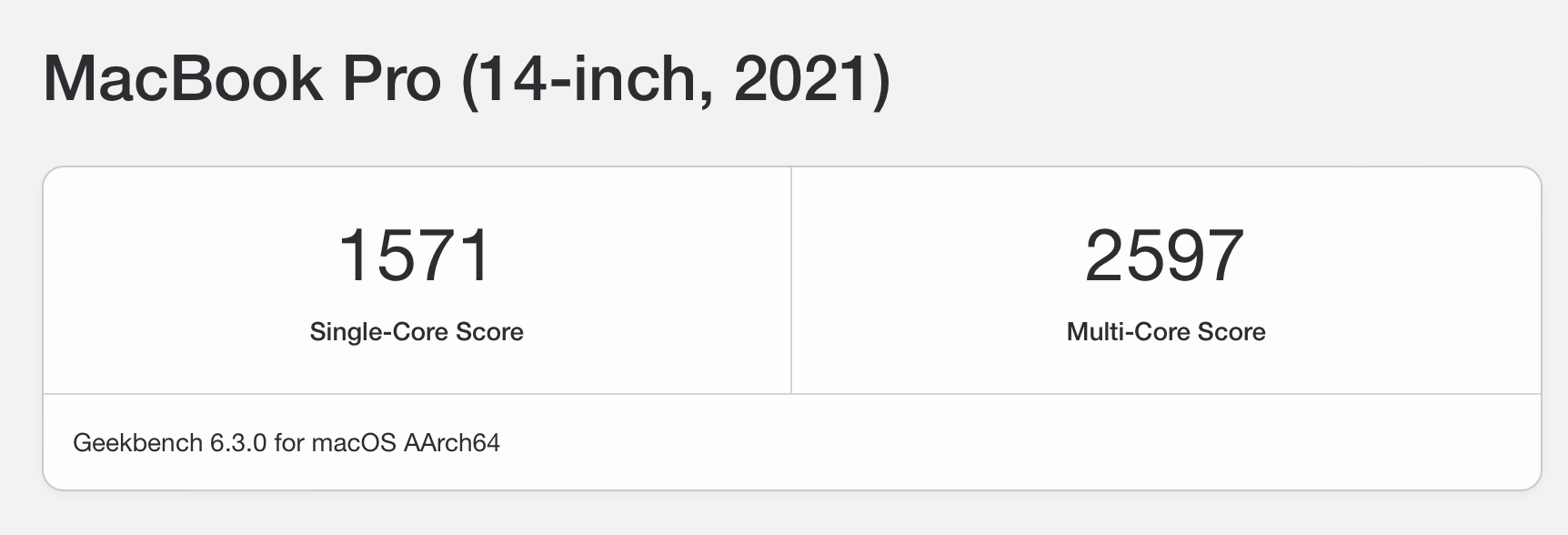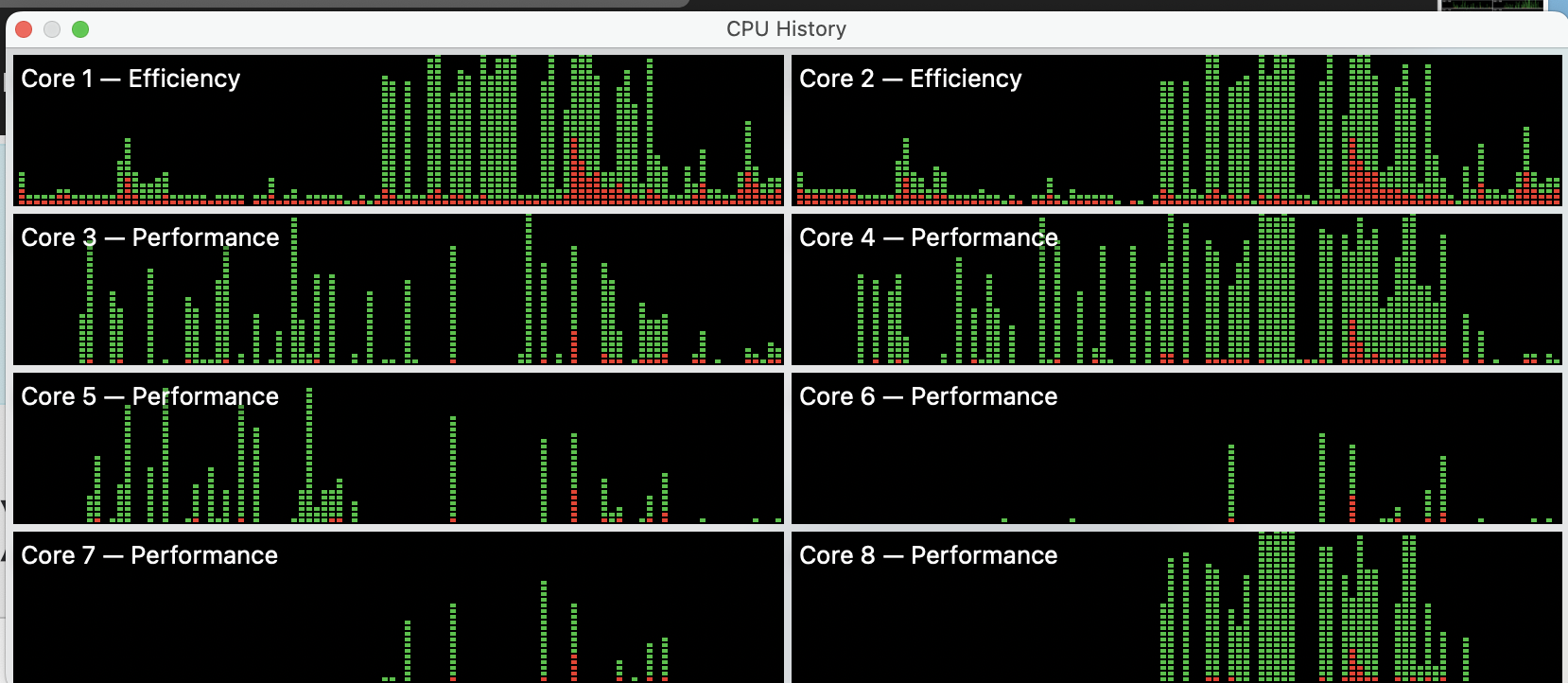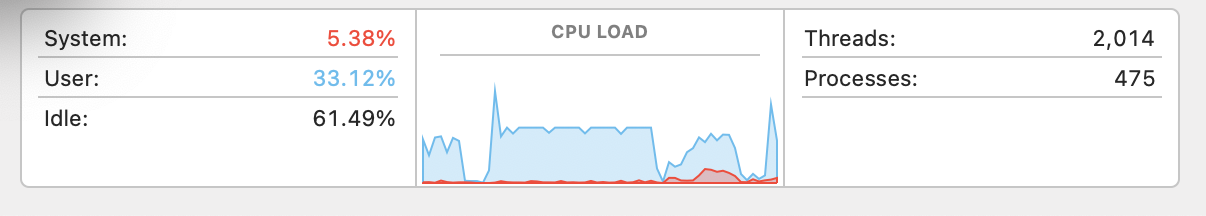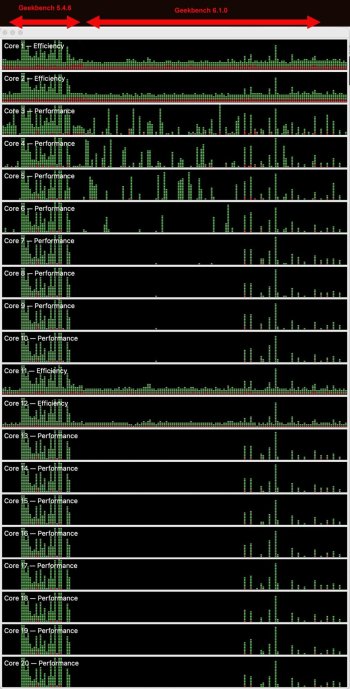...After running benchmarks, the multi-core score is only one-fourth of a normal M1 Pro, and single-core performance is also significantly below normal values(not all cores working when running geekbench6)...what could be the issue with my Mac?
This is an issue with Geekbench 6, not with your Mac. There were major changes in Geekbench 6, especially in multi-core testing. It runs longer and does more diverse tests. However, a key goal was to better reflect how many real-world apps "cooperate to complete a shared task." Since many real-world apps are poorly written and do not properly harness multiple cores, it appears that Geekbench 6 intentionally does likewise. See attached graph showing Geekbench 5 vs Geekbench 6 running on my M1 Ultra.
The problem is you want a benchmark to test your machine's *capability*, not mimic poorly-written multithreaded apps.
For decades it has been a goal of software development to produce better tools to enable programmers to leverage multi-core CPUs. Progress has been slow, but with tools like Swift Concurrency there's hope this will improve. On the negative side, many apps are now developed using web technologies that have very limited (if any) client-side multithreading, due to limitations in the Javascript foundation.
The basic limitation in multithreaded performance is generally Amdahl's Law, not the underlying hardware:
https://en.wikipedia.org/wiki/Amdahl's_law
If you want an easy multithreaded high-CPU test, you can run this terminal command, where (for example) '20' is the number of processes to run. For an 8-core machine, use 8, etc. To shut down the test, issue this command:
'killall yes'
N=20; seq $N | xargs -n1 -P$N -I{} sh -c 'yes > /dev/null &'