Completely baffled by this.
Please note - these are not songs purchased from the iTunes store. These are songs ripped from my personal CDs as mp3s and tagged using the iTunes desktop application.
This is just an example. Please also note that not every song in my iTunes is on my phone.
Okay, here goes.
Here's a search for songs with the phrase "groov" in them, as shown on my computer's iTunes:
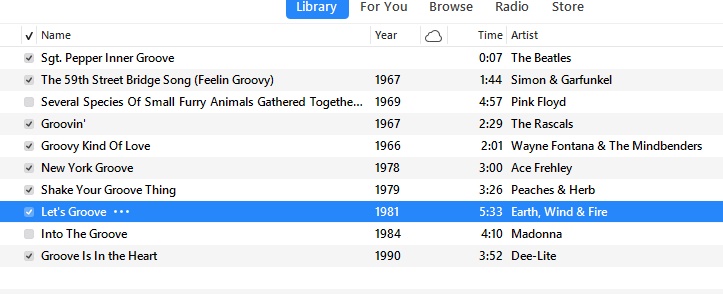
These are songs that I've painstakingly tagged with the correct year of original release. I've gone to Wikipedia or other sources and found the exact year, which is what I want; not the date of a remaster release; not the date of a mix CD they came off of; not the year I ripped the CD and made the mp3; not the year I tagged the mp3. The actual year the song came from. I've used iTunes, and a program called mp3tagtools v1.2, and another program, Mp3Tag v2.81. Using mp3 tags ID3v1.1 and ID3v2.x and iTunes to use - whatever version of ID it uses. Nowhere can I find any other place to change the year. However, if I bring up the exact same songs in my iPhone Music app:
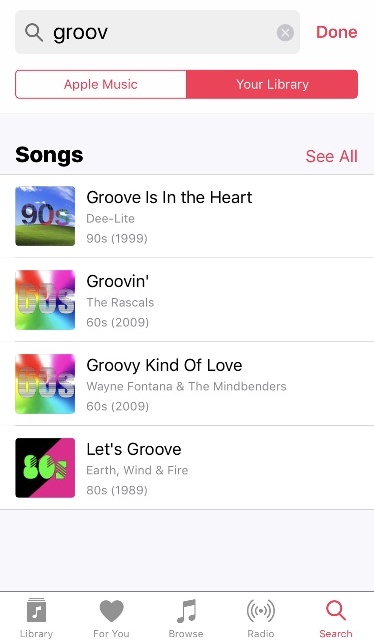
You, like I, can plainly see the years are completely different. Groovin' by The Rascals from 2009? Huh? Take a look again at my iTunes, where I've tagged it as year 1967. Even Groove Is In The Heart, tagged 1990 in iTunes (and so on) is showing up in my iPhone Music app search list as 1999. Why? Why, iPhone music app, why?
Anybody got any ideas? Or is there something obvious I'm missing? Or is there something more I can tell you that you need to know to help?
....help? I've got an iPhone 7 running iOS 10.2.1 and using Windows 10, iTunes desktop version 12.5.5.5
Please note - these are not songs purchased from the iTunes store. These are songs ripped from my personal CDs as mp3s and tagged using the iTunes desktop application.
This is just an example. Please also note that not every song in my iTunes is on my phone.
Okay, here goes.
Here's a search for songs with the phrase "groov" in them, as shown on my computer's iTunes:
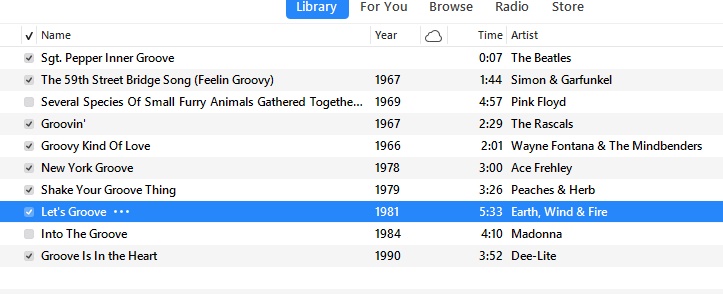
These are songs that I've painstakingly tagged with the correct year of original release. I've gone to Wikipedia or other sources and found the exact year, which is what I want; not the date of a remaster release; not the date of a mix CD they came off of; not the year I ripped the CD and made the mp3; not the year I tagged the mp3. The actual year the song came from. I've used iTunes, and a program called mp3tagtools v1.2, and another program, Mp3Tag v2.81. Using mp3 tags ID3v1.1 and ID3v2.x and iTunes to use - whatever version of ID it uses. Nowhere can I find any other place to change the year. However, if I bring up the exact same songs in my iPhone Music app:
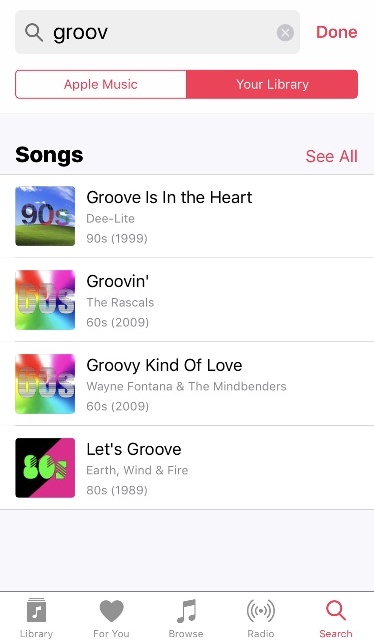
You, like I, can plainly see the years are completely different. Groovin' by The Rascals from 2009? Huh? Take a look again at my iTunes, where I've tagged it as year 1967. Even Groove Is In The Heart, tagged 1990 in iTunes (and so on) is showing up in my iPhone Music app search list as 1999. Why? Why, iPhone music app, why?
Anybody got any ideas? Or is there something obvious I'm missing? Or is there something more I can tell you that you need to know to help?
....help? I've got an iPhone 7 running iOS 10.2.1 and using Windows 10, iTunes desktop version 12.5.5.5










