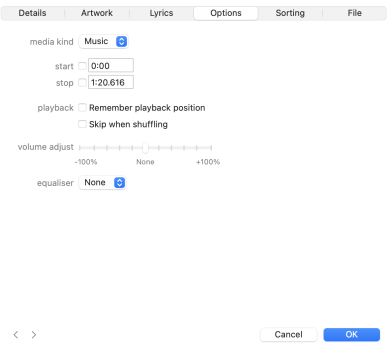Got a tip for us?
Let us know
Become a MacRumors Supporter for $50/year with no ads, ability to filter front page stories, and private forums.
Music - Missing Features, Bugs, Issues & Troubleshooting
- Thread starter ErikGrim
- WikiPost WikiPost
- Start date
-
- Tags
- apple music bug report macos
- Sort by reaction score
You are using an out of date browser. It may not display this or other websites correctly.
You should upgrade or use an alternative browser.
You should upgrade or use an alternative browser.
- Status
- The first post of this thread is a WikiPost and can be edited by anyone with the appropiate permissions. Your edits will be public.
how many local hi-res files are you switching between?@Lvivske Also, I have to always stream because LSS does not work with local files.
Like I said, for me it doesn’t
Good luck to those it works for anyway 👍
Build 11 has worked perfect for me fwiw (been beta testing them all)
Perhaps you didnt select the device? Would explain it not changing your DAC if it were set to your monitor, for example.
I'm guessing it only works with the "Music" app ?
Tried with both iTunes and Colibri and the indicated sample rate does not change. If I use Colibri on it's own, Colibri will output switch to whatever the source file is.
Not a major issue as I can manually switch with Dacorum or just leave it constant and needlessly upsample to a fixed 24/96 output. The iMac is way down on the list of sources I use regularly anyway. I tend to use my iBasso DX320 mainly and CD or Home Sharing on AppleTV secondly.
Thanks for the replies.
Tried with both iTunes and Colibri and the indicated sample rate does not change. If I use Colibri on it's own, Colibri will output switch to whatever the source file is.
Not a major issue as I can manually switch with Dacorum or just leave it constant and needlessly upsample to a fixed 24/96 output. The iMac is way down on the list of sources I use regularly anyway. I tend to use my iBasso DX320 mainly and CD or Home Sharing on AppleTV secondly.
Thanks for the replies.
Last edited:
All my music library. I like to keep my Apple cloud library downloaded, and lossless switcher does not work.how many local hi-res files are you switching between?
I’m not sure how large your library is, mine is huuuuuge, and I’ve always kept everything downloaded. Maybe try removing downloads for the specific tracks, and then wait a couple minutes before relaxing in the Music app. Then try downloading again.All my music library. I like to keep my Apple cloud library downloaded, and lossless switcher does not work.
Thanks to everyone that contributed to my queries. I am leaving Apple Music as it cannot properly play lossless tracks to my receiver - workarounds, issues, etc.
I got Roon and Qobuz, couldn't be happier.
I got Roon and Qobuz, couldn't be happier.
For me Qobuz is an upgrade. I like owning music, and Qobuz allows me to buy Hi-Res music. I subscribed for Sublime to get best discount on purchases.
With Apple, all you can buy is 256kbps AAC.
With Apple, all you can buy is 256kbps AAC.
Just updated to the most recent public version of Ventura and the issue with the last song not incrementing play counts on albums and playlists persists. This is for locally stored media.
I know this is a small issue in the grand scheme of things but I hate having to resort to weird workarounds for something so basic that has worked for years and I listen to tons of music on my Mac. Any hope at all this gets fixed?
I know this is a small issue in the grand scheme of things but I hate having to resort to weird workarounds for something so basic that has worked for years and I listen to tons of music on my Mac. Any hope at all this gets fixed?
Any hope at all this gets fixed?
I, for one, lost all hope for Music on Mac.
Seems to me, for the last two RC’s and the prior couple releases, the escape key no longer brings the Music app out of Fullscreen Mode. I’m also finding that if I click the top left Green icon to move out of Fullscreen Mode, after a moment, I get the popover text about going Fullscreen or not, as if the key is sticking or I’m long pressing it. Just keeps going downhill.
Hi All,
I just got a brand new M2 MacBook Pro and I am using the Music app version 1.3.5.8
The single song volume adjustment does not work, I can slide from -100% to +100% and it makes no difference at all.
It works fine on my old Mac (Intel).
I double-checked the file permissions on my local mp3 files, and all is good.
I am not using AirPlay.
I am able to edit and save tags via the Music app, however, the volume adjustments do not stick. (they do nothing anyway).
I already did all the obvious like updating to the latest and rebooting and all that.
Any suggestions?
I just got a brand new M2 MacBook Pro and I am using the Music app version 1.3.5.8
The single song volume adjustment does not work, I can slide from -100% to +100% and it makes no difference at all.
It works fine on my old Mac (Intel).
I double-checked the file permissions on my local mp3 files, and all is good.
I am not using AirPlay.
I am able to edit and save tags via the Music app, however, the volume adjustments do not stick. (they do nothing anyway).
I already did all the obvious like updating to the latest and rebooting and all that.
Any suggestions?
Attachments
Hi All,
I just got a brand new M2 MacBook Pro and I am using the Music app version 1.3.5.8
The single song volume adjustment does not work, I can slide from -100% to +100% and it makes no difference at all.
It works fine on my old Mac (Intel).
I double-checked the file permissions on my local mp3 files, and all is good.
I am not using AirPlay.
I am able to edit and save tags via the Music app, however, the volume adjustments do not stick. (they do nothing anyway).
I already did all the obvious like updating to the latest and rebooting and all that.
Any suggestions?
I think it only works on local files
Did a test and an Apple Music track didnt work, but on an ALAC album I uploaded from a CD rip, it works
I have local mp3 files.I think it only works on local files
Did a test and an Apple Music track didnt work, but on an ALAC album I uploaded from a CD rip, it works
I found out that if I disconnect my Bluetooth headphones it works...
Would not upgrade to Sonoma if I were you. Retroactive not (currently) working.I solved my issues
1 - crossfading not working on Bluetooth for local mp3 files
2 - song volume adjustments being ignored
by using iTunes 12.9 via Retroactive.
LOL
Last edited:
Thanks for the heads up.I will stick to Ventura for as long as I canWould not upgrade to Sonoma if I were you. Retroactive (not currently) working.
I have Apple Music and share it with the family. Each member has their own ID. When I go to AM, on the left side is Playlists. I am trying to keep the Playlist organized by the family members name ie. dad's music or Johns music.
The playlist appears to be growing and I don't know who is creating a new Playlist for a specific artist or band. For example, if Mary (family member) creates a new playlist called Lorde, Pure Heroine then it will show up on the left side on the Playlist. If I right click on that playlist then a menu comes up with other settings that are not helpful.
Obviously, I could ask each family member but it would be helpful if there was an Information setting that would give more details on when and who added the playlist.
The playlist appears to be growing and I don't know who is creating a new Playlist for a specific artist or band. For example, if Mary (family member) creates a new playlist called Lorde, Pure Heroine then it will show up on the left side on the Playlist. If I right click on that playlist then a menu comes up with other settings that are not helpful.
Obviously, I could ask each family member but it would be helpful if there was an Information setting that would give more details on when and who added the playlist.
Retroactive iTunes now working again in the latest Sonoma beta.Thanks for the heads up.I will stick to Ventura for as long as I can
Register on MacRumors! This sidebar will go away, and you'll see fewer ads.