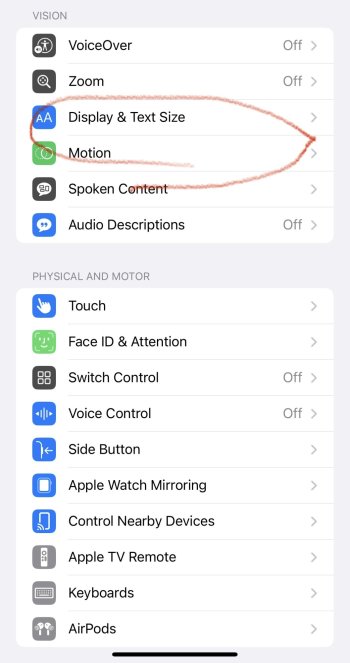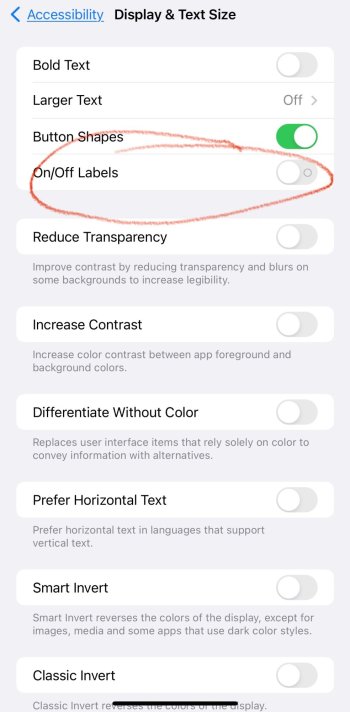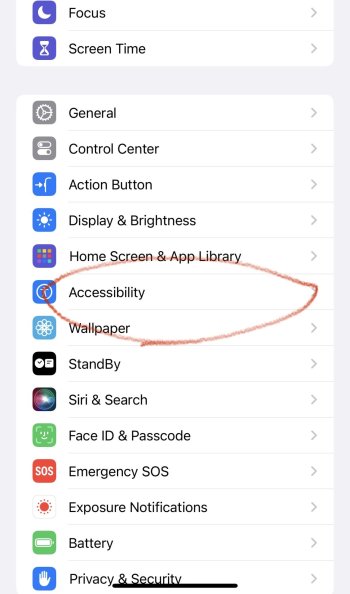A couple of things. I don’t have any display text and size in Bluetooth settings, just in the regular Accessibility settings. Second, mine is already disabled. I think you’re barking up the wrong tree here as I suspect most people here have that setting disabled as I believe it’s not enabled by default.So I figured it out! Go to settings…Bluetooth…select the information icon for your iPods…accessibility…display text and size…then finally toggle the on/off labels switch to the off position! This has worked so far and when I reversed it the pop up came back…so annoying!
Got a tip for us?
Let us know
Become a MacRumors Supporter for $50/year with no ads, ability to filter front page stories, and private forums.
"Mute/Unmute" pop-up when connecting AirPods?
- Thread starter WilsonNM
- Start date
-
- Tags
- airpods 3 ios 17 iphone 13 pro
- Sort by reaction score
You are using an out of date browser. It may not display this or other websites correctly.
You should upgrade or use an alternative browser.
You should upgrade or use an alternative browser.
Sorry for the crappy description…I don’t think I posted the right directions… I’ll attach pictures so you can see… go to settings, accessibility, display text and size, and then toggle the switch for on/off labels to the off position.A couple of things. I don’t have any display text and size in Bluetooth settings, just in the regular Accessibility settings. Second, mine is already disabled. I think you’re barking up the wrong tree here as I suspect most people here have that setting disabled as I believe it’s not enabled by default.
Attachments
Thanks for trying, but yeah… already had that setting turned off. Definitely not the culprit in my case.
Yep. As mentioned, same.Thanks for trying, but yeah… already had that setting turned off. Definitely not the culprit in my case.
We shouldn’t have to. AirPods are meant to be a seamless product that is used throughout the day. There’s no reason we should have to put up with a repetitive tutorial of a basic function that was learned the first time the product was used.I've just gotten used to ignoring it
You're completely right, but it's also true that it's the least of my Apple problems that presents as ongoing problems... and there are manyWe shouldn’t have to. AirPods are meant to be a seamless product that is used throughout the day. There’s no reason we should have to put up with a repetitive tutorial of a basic function that was learned the first time the product was used.
We shouldn’t have to. AirPods are meant to be a seamless product that is used throughout the day. There’s no reason we should have to put up with a repetitive tutorial of a basic function that was learned the first time the product was used.
Yes 100% spot on. That is the reason I gave mine to my wife. I have gone back to wired EarPods!
You're completely right, but it's also true that it's the least of my Apple problems that presents as ongoing problems... and there are many
I know, what the heck. The last 3 years have been so many issues, 90% software related. I used to love the simple it just works Apple, where did that go? Bug after bug after bug.
Yes my third gen AirPods have gotten a lot worse in terms of consistently connecting when first put in my ears.I'm having this problem too, and these 3rd gen AirPods are not connecting reliably either. Also the fit is much worse for my ears than the gen 2. Seems like a big step backwards on these unless Apple can fix some of the issues in software/firmware.
My third gens have been perfectly solid tbh.
Even the set on which one side of it suffered an Involuntary Gravity Assisted Temporary Interface With Biological Waste Evacuation Assistance System Incident.
(Which in hindsight probably involved the most hilariously over the top resolution for most)
Even the set on which one side of it suffered an Involuntary Gravity Assisted Temporary Interface With Biological Waste Evacuation Assistance System Incident.
(Which in hindsight probably involved the most hilariously over the top resolution for most)
Oh no, not an IGATIWBWEASI! 
I wouldn’t say the ability of my AirPods to connect successfully has changed at all since I first bought them, but there are occasional issues. Usually it is a matter of only one side connecting (though sometimes they do fail to connect entirely). Any issue like this can be fixed by restarting the phone. But the “Mute/Unmute” pop-up still appears frequently. At this rate, it seems to show up just as often, if not more so than the standard “Wilson’s AirPods” connection pop-up. And I still get the completely random pop-up from time to time when the AirPods are in their case.
I wouldn’t say the ability of my AirPods to connect successfully has changed at all since I first bought them, but there are occasional issues. Usually it is a matter of only one side connecting (though sometimes they do fail to connect entirely). Any issue like this can be fixed by restarting the phone. But the “Mute/Unmute” pop-up still appears frequently. At this rate, it seems to show up just as often, if not more so than the standard “Wilson’s AirPods” connection pop-up. And I still get the completely random pop-up from time to time when the AirPods are in their case.
Yes, the IGATIWBWEASI!
Which was followed by what may have looked to some like the lab scene from The Andromeda Strain. I told a friend how I cleaned them / tested them that they were actually cleaned and he just said "that's so you" 😐
The one side thing actually happens more often with my Pros (mix of 1/2nd gen, mostly still 1st), I've almost never had it happen with the Airpods (all third gen in my case) - " " fortunately " " it doesn't happen that often and even then usually happens while marathoning two APPs during multiple run-on Teams meetings (I do this with Airpods too but I can't remember the last time I experienced one-sidedness), so I just live with it connecting on one side - then when the meetings are finally over I make the case do PacMan things and fish the earphones in and out and it usually resolves the problem.
The Mute/Unmute shows up constantly across the board and as I mentioned above, I just ignore it.
Which was followed by what may have looked to some like the lab scene from The Andromeda Strain. I told a friend how I cleaned them / tested them that they were actually cleaned and he just said "that's so you" 😐
The one side thing actually happens more often with my Pros (mix of 1/2nd gen, mostly still 1st), I've almost never had it happen with the Airpods (all third gen in my case) - " " fortunately " " it doesn't happen that often and even then usually happens while marathoning two APPs during multiple run-on Teams meetings (I do this with Airpods too but I can't remember the last time I experienced one-sidedness), so I just live with it connecting on one side - then when the meetings are finally over I make the case do PacMan things and fish the earphones in and out and it usually resolves the problem.
The Mute/Unmute shows up constantly across the board and as I mentioned above, I just ignore it.
Last edited:
It’s easy to ignore if you don’t mind the new mute with one click, hang up with two clicks. I want the other way, which doesn’t stick. If that pop-up appears, it’s back to the new way. Sigh.Yes, the IGATIWBWEASI!
Which was followed by what may have looked to some like the lab scene from The Andromeda Strain. I told a friend how I cleaned them / tested them that they were actually cleaned and he just said "that's so you" 😐
The one side thing actually happens more often with my Pros (mix of 1/2nd gen, mostly still 1st), I've almost never had it happen with the Airpods (all third gen in my case) - " " fortunately " " it doesn't happen that often and even then usually happens while marathoning two APPs during multiple run-on Teams meetings (I do this with Airpods too but I can't remember the last time I experienced one-sidedness), so I just live with it connecting on one side - then when the meetings are finally over I make the case do PacMan things and fish the earphones in and out and it usually resolves the problem.
The Mute/Unmute shows up constantly across the board and as I mentioned above, I just ignore it.
Thing is of course, I'm not even intending to click - it just appears when I take the earphones out of my ear. I suppose it must be interpreting a stalk touch quasi click (which was never a problem before once it was out of your ear since it deactivates) as an intention to disconnect.
I registered to post in this forum just so I could reply to you because I haven’t seen anything else about it.
I registered to just post this.
I had to register to post.
Registered an account just to join my voice to the chorus.
I too registered just to vent about this issue 😅
It's a MacRumors-sponsored bug. Seems to be working wellMade an account just to say I have this problem too!
No activity here for awhile but still been having this issue. I read on another site a possible fix which I've implemented and currently testing to see if it indeed is solved. If it's a bust I'll report back.
Go in to Settings, And then your AirPods. If not already showing in Settings go to Bluetooth and then your AirPods.
Under the section called "Calls Controls", the last one is "End Call" and by default it's set to Press Twice. Change this to Press Once.
Supposedly that does it. My guess is that by making the change is modifying pref file which is updating that the pop up has been interacted with before. If thats the case, turning it back to Press Twice would give you that option back as I don't think this is as much a workaround as it's getting preference files to update and save.
Go in to Settings, And then your AirPods. If not already showing in Settings go to Bluetooth and then your AirPods.
Under the section called "Calls Controls", the last one is "End Call" and by default it's set to Press Twice. Change this to Press Once.
Supposedly that does it. My guess is that by making the change is modifying pref file which is updating that the pop up has been interacted with before. If thats the case, turning it back to Press Twice would give you that option back as I don't think this is as much a workaround as it's getting preference files to update and save.
This is happening to me again! Glad I’m not alone. I tried your solution. Now I’m waiting to see if it actually works.No activity here for awhile but still been having this issue. I read on another site a possible fix which I've implemented and currently testing to see if it indeed is solved. If it's a bust I'll report back.
Go in to Settings, And then your AirPods. If not already showing in Settings go to Bluetooth and then your AirPods.
Under the section called "Calls Controls", the last one is "End Call" and by default it's set to Press Twice. Change this to Press Once.
Supposedly that does it. My guess is that by making the change is modifying pref file which is updating that the pop up has been interacted with before. If thats the case, turning it back to Press Twice would give you that option back as I don't think this is as much a workaround as it's getting preference files to update and save.
Register on MacRumors! This sidebar will go away, and you'll see fewer ads.