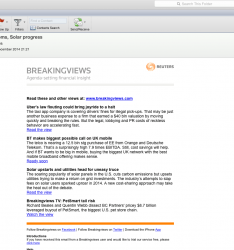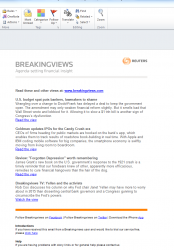My Mac Mini (my first Mac!) arrived today. I powered it on and crashed during set up (I got a rainbow wheel that would not go away), not a good start! It crashed while setting up KeyChain, was there anything else to set up after that? I forced power off and after restart the Mini went to straight to desktop instead of going through set up again.
I tried to download all the software I use but could not find the Mac version of Keepass http://keepass.info/ someone knows where to download it?
Display: I am using a Dell U2412M, with my windows laptop it is very crisp, with my mac mini it appears very pixelated, anyone knows how to fix this? I bought it for photography so not ideal.
Other than that I have to say first impression of Mac OS is positive and the Mini is very fast despite the traditional HDD.
thanks
A Mac Virgin
I tried to download all the software I use but could not find the Mac version of Keepass http://keepass.info/ someone knows where to download it?
Display: I am using a Dell U2412M, with my windows laptop it is very crisp, with my mac mini it appears very pixelated, anyone knows how to fix this? I bought it for photography so not ideal.
Other than that I have to say first impression of Mac OS is positive and the Mini is very fast despite the traditional HDD.
thanks
A Mac Virgin