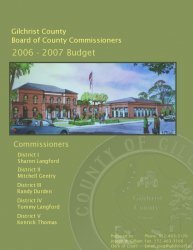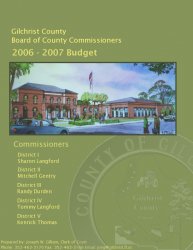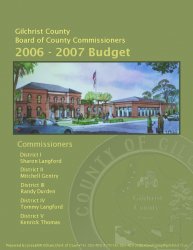I didn't even notice that when I first looked at that. I like it there. Thanks.beatsme said:at the risk of waving my ego around, check out my earlier post with the attached thumbnail. I moved the seal down enough that the bottom of it just crosses the lower line. I kinda like it there. But, that's my opinion. If you're happy with where you had it to begin with, then that's where it should stay.
Got a tip for us?
Let us know
Become a MacRumors Supporter for $50/year with no ads, ability to filter front page stories, and private forums.
My first try with Photoshop
- Thread starter bowens
- Start date
- Sort by reaction score
You are using an out of date browser. It may not display this or other websites correctly.
You should upgrade or use an alternative browser.
You should upgrade or use an alternative browser.
bowens said:Also, I tried moving the seal down and I don't think I like it as much lower. See what you think.
I don't either.
pknz said:Indesign is your friend.
I recently had to use Indesign to make a poster.. I found it very hard to use. I've used Quark several years ago and the UI was way more intuitive as far as I remember. Same goes for Illustrator and Corel Draw. Am I just too stupid? The online help is pretty disappointing too (sometimes only tells you THAT you can do things, but not how).
pknz said:As my sister repeatedly reminds me, don't use Photoshop for layout stuff.
Indesign is your friend.
Slowly, I'm starting to agree.
No real need to 1) get Indesign 2) learn indesign 3) bother with lots of features you don't need because it's designed for prepress/etc. and capable of laying out books and more, as long as you're not regularly laying that kind of stuff out in PS.
For little things like this Photoshop works great, as long as you keep it at 300 dpi for printing.
Lose the drop shadows, especially on any text. it makes it look like it was done by an beginner.
Not too bad for your first try, but maybe you could do any of the text in Illustrator or Indesign, Photosop is not the best for projects like this with alot of text and alignment like you have.
Not too bad for your first try, but maybe you could do any of the text in Illustrator or Indesign, Photosop is not the best for projects like this with alot of text and alignment like you have.
I think if you move the seal to where beatsme placed it, you should be all set, as it looks good otherwise.
irmongoose
irmongoose
don't judge so harshly
when you're done with your studies and you land a real design gig, you're going to find that you'll be doing a lot of stuff that doesn't particularly look good to you, but it's what the client wants. Professional design is all about pleasing the client, and if he/she is happy with it, then you've done your job.
cgratti said:Lose the drop shadows, especially on any text. it makes it look like it was done by an beginner.
when you're done with your studies and you land a real design gig, you're going to find that you'll be doing a lot of stuff that doesn't particularly look good to you, but it's what the client wants. Professional design is all about pleasing the client, and if he/she is happy with it, then you've done your job.
beatsme said:when you're done with your studies and you land a real design gig, you're going to find that you'll be doing a lot of stuff that doesn't particularly look good to you, but it's what the client wants. Professional design is all about pleasing the client, and if he/she is happy with it, then you've done your job.
I agree 100%, but in the eyes of a designer, drop shadowing fonts like this is a no-no. There is so much more you can do with text than just throwing a drop shadow on it, it's kind of a cop out from putting in the time to "design" it.
beatsme said:I just think having the line go all the way across, even if it fades, makes the design a little more cohesive...
I still think that county seal should scoot down a little so it will cover the lower line, but whatever makes you happy
this is the best one. but unlike you guys... i like the papyrus font, lol
thats what I was gonna say, photoshop is not for layouts, use illustrater or pagemakerpknz said:As my sister repeatedly reminds me, don't use Photoshop for layout stuff.
Indesign is your friend.
Slowly, I'm starting to agree.
Hate to bring up an old thread, but new design
I appreciate all of the help I got, but I've decided to design a second cover. I will let my boss decide which one he likes better. I made this one using Gimp (I only had a 30 day trial of PS). I would like to use all of the programs that you guys suggested but we're a small county and I don't think I could talk my boss into buying much. So, I work with what I have. Here is my new design. Please tell me what you think. Feel free to criticize this one too. I think I kind of like this one better.
I appreciate all of the help I got, but I've decided to design a second cover. I will let my boss decide which one he likes better. I made this one using Gimp (I only had a 30 day trial of PS). I would like to use all of the programs that you guys suggested but we're a small county and I don't think I could talk my boss into buying much. So, I work with what I have. Here is my new design. Please tell me what you think. Feel free to criticize this one too. I think I kind of like this one better.
Attachments
bowens said:I appreciate all of the help I got, but I've decided to design a second cover. I will let my boss decide which one he likes better. I made this one using Gimp (I only had a 30 day trial of PS). I would like to use all of the programs that you guys suggested but we're a small county and I don't think I could talk my boss into buying much. So, I work with what I have. Here is my new design. Please tell me what you think. Feel free to criticize this one too. I think I kind of like this one better.
EDIT: this is very good work. I would use a bolder font for the 2006-2007 Budget part. Also, the text on the lower right? I would probably have it run across the bottom of the page, all in one line as opposed to a block of text with 2 or 3 lines. You might try it and see how it looks.
Why are you using Photoshop? Photoshop is not intended to do what you're doing.
Photoshop is a bit-mapped graphics editor, not a page layout program. For what you're using it for, it will create huge files that won't print out that great. Even the cheapest printers print better than 300dpi, so you're wasting tons of hard drive space to get rather crappy results. Also, it is much slower and more cumbersome to work in Photoshop than any real page layout application.
Use Apple Pages, Adobe InDesign, QuarkXPress, or Scribus (which is free) instead.
You'd quickly learn to hate it if you worked any amount of time in a college campus graphics department.
Photoshop is a bit-mapped graphics editor, not a page layout program. For what you're using it for, it will create huge files that won't print out that great. Even the cheapest printers print better than 300dpi, so you're wasting tons of hard drive space to get rather crappy results. Also, it is much slower and more cumbersome to work in Photoshop than any real page layout application.
Use Apple Pages, Adobe InDesign, QuarkXPress, or Scribus (which is free) instead.
d wade said:this is the best one. but unlike you guys... i like the papyrus font, lol
You'd quickly learn to hate it if you worked any amount of time in a college campus graphics department.
dpaanlka said:Why are you using Photoshop? Photoshop is not intended to do what you're doing.
Photoshop is a bit-mapped graphics editor, not a page layout program. For what you're using it for, it will create huge files that won't print out that great. Even the cheapest printers print better than 300dpi, so you're wasting tons of hard drive space to get rather crappy results. Also, it is much slower and more cumbersome to work in Photoshop than any real page layout application.
Use Apple Pages, Adobe InDesign, QuarkXPress, or Scribus (which is free) instead.
That's, um, wrong.
If you put vectors (text/shapes/whatever) in a PS document, and it rasterizes them at 300dpi, it will be nearly impossible to tell the difference between output from that PS file and the same vector as printed from Quark/Indesign etc.
Honestly, I have laid out several 16 to 32 page photo magazines, professionally printed on an 8 color press on heavy paper. In each issue, the front cover has been put together in Photoshop, with the rest being done in Indesign. You cannot tell the difference between the quality of the cover and the rest of the magazine.
Indesign is great, but for a small project there is no reason to not use PS if it's what you're comfortable with.
OutThere said:That's, um, wrong.
Um, no it's not. Maybe for small projects, 300dpi is visually *ok* but you're still ignoring the fact that an 8.5 x 11 Photoshop document rendered at 300dpi is going to be absolutely ginormous, and very slow to work with compared to a similar sized document (which will have better quality - even if you can't "notice" it) done in an actual Page-Layout app. I just did an example 3 layer photoshop document at 8.5 x 11, 300dpi, and it was over 150mb - and it wasn't even as complex as the image the OP created. A similar InDesign document would probably be in the single digits - and still print out at a variably higher dpi than the paltry 300dpi.
OutThere said:Indesign is great, but for a small project there is no reason to not use PS if it's what you're comfortable with.
The OP said it was their first try at Photoshop. Why not just start out learning the right way, by downloading Scribus or using InDesign (if they have Photoshop already, there is a good chance they have InDesign).
...or Quark XPress
...or Pages (trial version comes on every new Mac doesn't it?)
OutThere said:If you put vectors (text/shapes/whatever) in a PS document, and it rasterizes them at 300dpi, it will be nearly impossible to tell the difference between output from that PS file and the same vector as printed from Quark/Indesign etc.
As long as those shapes remain vectors that's OK, but I feel I have to constantly point out that 300ppi for a solid shape is not acceptable unless the stock is so porous (like newsprint) that such a resolution is hardly noticeable.
Try it yourself: rasterise some type at 300ppi and run it out on a laser printer. It looks crap. Most imagesetters will unforgivingly show this up. It's only when an object will be half-toned that you can go lower.
On coated stock for clean and solid shapes, go for a minimum of 600ppi, preferably 1200-2400ppi bitmapped.
Thank you Blue Velvet for reminding me of the fact that when I print anything out of my mid-range Okidata 5300cn Laser printer at 300dpi, it looks horrendous.
I only use 300dpi for say trade show posters or other huge things that people will only be seeing from relatively far away.
Maybe we just have more discerning eyes?
I only use 300dpi for say trade show posters or other huge things that people will only be seeing from relatively far away.
Maybe we just have more discerning eyes?
dpaanlka said:The OP said it was their first try at Photoshop. Why not just start out learning the right way, by downloading Scribus or using InDesign (if they have Photoshop already, there is a good chance they have InDesign).
...or Quark XPress
...or Pages (trial version comes on every new Mac doesn't it?)
Actually, I said for the first one I used Photoshop, which was a 30-day trial. For the second I used Gimp. I am doing this for work, and I just have to work with what I've got. They're not going to buy me any additional software (not right now anyway). I'm also using Windows at work, so if anybody knows a good FREE page design program for Windows I'll give it a try.
Edit: Nevermind, I see you suggested scribus a couple posts up. I'll give it a try.
beatsme said:EDIT: this is very good work. I would use a bolder font for the 2006-2007 Budget part. Also, the text on the lower right? I would probably have it run across the bottom of the page, all in one line as opposed to a block of text with 2 or 3 lines. You might try it and see how it looks.
The text would not go across the bottom on one line without making it smaller. I don't want to get much smaller because it will be hard to read. I tried it on two lines. Should I do it like this or make the font even smaller to fit on one line?
Attachments
bowens said:The text would not go across the bottom on one line without making it smaller. I don't want to get much smaller because it will be hard to read. I tried it on two lines. Should I do it like this or make the font even smaller to fit on one line?
Here's what I mean...
You should probably center the image on the page as well; it looks like it's over a bit too far to the left. I've shifted the text a little, so it mostly conforms to the same margin on the left.
EDIT: the text across the bottom is sized at 11pt, which will be plenty big enough to be read.
Attachments
bowens said:Actually, I said for the first one I used Photoshop, which was a 30-day trial. For the second I used Gimp.
Gimp is also a bit-mapped graphics editor, only free. That doesn't change the point. Gimp is to Photoshop what Scribus is to QuarkXPress.
bowens said:I am doing this for work, and I just have to work with what I've got. They're not going to buy me any additional software (not right now anyway). I'm also using Windows at work, so if anybody knows a good FREE page design program for Windows I'll give it a try.
Edit: Nevermind, I see you suggested scribus a couple posts up. I'll give it a try.
I hear Scribus is pretty good for being free. And it works on Windows, Linux, and Mac OS X. Hope you find good use for it!
bowens said:The boss likes it so I say it's a keeper.
that's what it's about. Glad it worked out for you.
Cheers
Register on MacRumors! This sidebar will go away, and you'll see fewer ads.