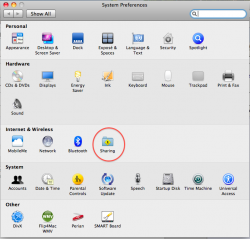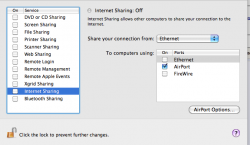Am living in student halls and have been using a Linksys WRT54GL wireless router to connect my iMac (connected straight into the router), Powerbook and iPod touch to the internet and have been with no problems for over 2 months now.
Then yesterday my mates (using routers) an I were all suddenly confronted with this message:
"It looks like you are currently using a router or similar device to connect your computer to our network. The device appears to be performing Network Address Translation (NAT), which could mean it is being used to allow multiple computers to share one connection."
and have been blocked from connecting to the internet through routers. I have been looking around for ages trying to find a way of either turning off the NAT (which doesnt seem possible on Linksys routers) or using a program to bypass the NAT.
I don't know if am going the rightway about it or even if there is a way about it, any help much appreciated
Thanks!
Then yesterday my mates (using routers) an I were all suddenly confronted with this message:
"It looks like you are currently using a router or similar device to connect your computer to our network. The device appears to be performing Network Address Translation (NAT), which could mean it is being used to allow multiple computers to share one connection."
and have been blocked from connecting to the internet through routers. I have been looking around for ages trying to find a way of either turning off the NAT (which doesnt seem possible on Linksys routers) or using a program to bypass the NAT.
I don't know if am going the rightway about it or even if there is a way about it, any help much appreciated
Thanks!