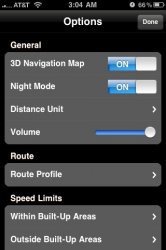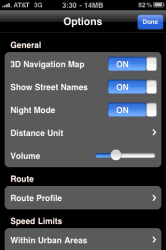I tried ot out for a few hours Friday night. It's ok but as we already know, street names are missing or at least I couldn't get any to show. I went back to using G-Map till this is added in.
Got a tip for us?
Let us know
Become a MacRumors Supporter for $50/year with no ads, ability to filter front page stories, and private forums.
My Navigon Review - North America
- Thread starter bbplayer5
- Start date
- Sort by reaction score
You are using an out of date browser. It may not display this or other websites correctly.
You should upgrade or use an alternative browser.
You should upgrade or use an alternative browser.
I tried ot out for a few hours Friday night. It's ok but as we already know, street names are missing or at least I couldn't get any to show. I went back to using G-Map till this is added in.
Have you even looked at the options menu?
3D, Street Names, Night Mode, Volume, etc.
Have you even looked at the options menu?
3D, Street Names, Night Mode, Volume, etc.
Of course I did. Mine does not have an option to enable street names.
Have you even looked at the options menu?
3D, Street Names, Night Mode, Volume, etc.
Ok, I'm gonna delete my app and then download it again and then install it again. Something seems wrong here.
Just to show people that I wasn't being stupid by not seeing a setting to show street names, as you can see, there was no setting in the first pic. I deleted the app from iTunes, downloaded it again and then installed it. This time, I got the street names setting. Not sure what went wrong the first time.
Attachments
Just to show people that I wasn't being stupid by not seeing a setting to show street names, as you can see, there was no setting in the first pic. I deleted the app from iTunes, downloaded it again and then installed it. This time, I got the street names setting. Not sure what went wrong the first time.
Ok.. but now where's your volume indicator?
Your UI looks a little different too.
Attachments
Ok.. but now where's your volume indicator?
Ok, I'm starting to think this is related to some other settings on my iPhone.
Ok.. but now where's your volume indicator?
Your UI looks a little different too.
Ok just as I thought, it was just due to other settings. Once I started playing a song on the iPod and then fired up Navigon, my volume setting showed up.
Attachments
Here is my mini GPS roundup review:
I installed the Navigon app yesterday and say I was highly impressed. I have tried Gokivo, AT&T Navigator, G-Map, and now Navigon and I have to say out of all of them, the Navigon is the only one that I would use. First it actually had the most accurate route, second it was the only one that didn't give weird turn offs and gave appropriate time to turn. On AT&T Navigator it told you to turn two blocks early without saying the name which would make you turn off on the wrong road, G-Map tells you to turn right when you are at the turn with no time to turn. That was annoying. I was also surprised that the Navigon had the speed limits down to the wire, as I passed by a Speed Limit sign the GPS updated to show the speed limit even in small towns. Wow. I only wish it had full spoken street names (it will say highways and interstates). All in all, the others had their good points, the Gokivo has full turn by turn with spoken street names and a great trip summary, the G-Map has the current street shown along with the next street at the top which I liked. The AT&T really didn't have anything I liked except maybe the lowest priced gas feature.
I installed the Navigon app yesterday and say I was highly impressed. I have tried Gokivo, AT&T Navigator, G-Map, and now Navigon and I have to say out of all of them, the Navigon is the only one that I would use. First it actually had the most accurate route, second it was the only one that didn't give weird turn offs and gave appropriate time to turn. On AT&T Navigator it told you to turn two blocks early without saying the name which would make you turn off on the wrong road, G-Map tells you to turn right when you are at the turn with no time to turn. That was annoying. I was also surprised that the Navigon had the speed limits down to the wire, as I passed by a Speed Limit sign the GPS updated to show the speed limit even in small towns. Wow. I only wish it had full spoken street names (it will say highways and interstates). All in all, the others had their good points, the Gokivo has full turn by turn with spoken street names and a great trip summary, the G-Map has the current street shown along with the next street at the top which I liked. The AT&T really didn't have anything I liked except maybe the lowest priced gas feature.
Register on MacRumors! This sidebar will go away, and you'll see fewer ads.