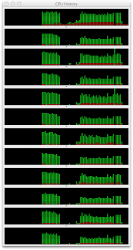I received my nMP yesterday and wasted no time in getting it setup and running some benchmarks to ensure its performing as expected. At the same time, I also ran all the same benchmarks on my old 2009 4,1 Mac Pro.
The nMP:
3.5GHz 6-Core/D500s configuration with BTO upgrades to the RAM (32GB) and SSD (1TB).
The oMP:
2.93GHz 4-Core/GT120s with DIY 12GB RAM and 256GB M4 SSD on a PCIe Velocity Solo x2. It also has a RAID0 array of SSDs for my photo library running on a Highpoint 2720 PCIe RAID card (thread here).
Why I selected my configuration:
Of course, the most important use for this computer is for hanging out on MacRumors
After that, RAW photo processing is the key reason I want a powerful Mac. I also do a lot of Camtasia product demos for work and some very occasional iMovie or FCP video projects. I haven't gamed on a computer since I left PCs behind... and I now prefer gaming on my PS3 with large screen and surround sound ever since I got a mouse controller for first person shooters.
When the nMP configurations became clear after Apples fall product event, I was pretty settled on getting the entry level quad-core configuration with some added RAM and larger SSD. As most everyone knows, RAW photo editing (in Aperture, Lightroom, or Photoshop) needs a fast CPU, lots of RAM, and can even use the GPU for some adjustments/filters. A fast SSD that can act as your OS/Apps/Scratch/Library drive is also essential IMHO. Knowing this, and based on the fact that my 4,1 was still performing adequately, I considered the ideal configuration for the nMP for my needs to be the 4-Core/D300 with added RAM and maxed out SSD.
However, the continued delay in shipping ultimately cost me. Serves me right for hanging around here! After listening to a lot of other folks on here (e.g. Cubemmal) talk about how the 6-core/D500 was quickly becoming the sweet-spot, I started having a closer look at my Aperture performance and found that Aperture could indeed leverage more than 4 cores... so my fate was sealed. When I went to order, I was therefore planning to get the 6-core with D300s but the pricing of the D500s was too good to pass up. For only a few-hundred more (with education pricing) it seemed like a no-brainer to just opt for the base 6-core/D500 and add my desired RAM and SSD capacity.
After listening to a lot of other folks on here (e.g. Cubemmal) talk about how the 6-core/D500 was quickly becoming the sweet-spot, I started having a closer look at my Aperture performance and found that Aperture could indeed leverage more than 4 cores... so my fate was sealed. When I went to order, I was therefore planning to get the 6-core with D300s but the pricing of the D500s was too good to pass up. For only a few-hundred more (with education pricing) it seemed like a no-brainer to just opt for the base 6-core/D500 and add my desired RAM and SSD capacity.
Having said that, I think the base 4-core/D300 config would be a great workstation for photography with additional RAM and enough SSD to manage your end-to-end workflow. By buying the 6-core/D500 I purchased a bit more computer than I can probably utilize today, which goes against my philosophy of always buying the best computer for your current needs (vs. your potential future needs) but the incremental cost of the D500s is really inconsequential over the next couple years.
External storage:
Ive written essays and volumes here on the perceived and real issues related to external storage with the nMP and I think I can summarize my view succinctly by saying that there are external storage solutions for the nMP at pretty much any price and performance point you desire. I think a lot of the early complaints here were largely resistance to change rather than real financial or technical hurdles. Of course, there are some members here with unique storage requirements which are going to be expensive to adapt to the nMP if/when they go that route, but for most, there are plenty of options that can easily meet the need including USB3, TB (both with drives and without), and NAS solutions.
In my case, Im using all three interconnect technologies and the nMP only created one small change to my storage strategy from the way I was already operating. I already use a NAS for my media collection and on-site backups of my photos. I also have a Time Capsule (NAS) for Time Machine backups of my boot volume. I already use stand-alone external USB drives for off-site backups (that I updated once a month or two). And, I already have all my active project work and photo library on internal SSDs (which would remain unchanged with the nMP).
The only thing that required any change, is what I would do with my archived photo libraries that sat on a 3TB internal in the oMP. That drive will now slot into an open bay on the NAS, but in order to provide speedier access (than GIGE) to some of those libraries, Im going to put some of them on a new WD TB Velociraptor Duo. I got one of these on sale at Amazon a few weeks ago, and at that price, it seems like the ideal solution for me. It offers 2TB of storage at SSD like speeds for $400. Problem solved.
Parting impressions of the oMP:
With the oMP destined for Craigslist shortly, here are some thoughts on my ownership experience with it. It has been extremely capable and reliable without any component failures. Its a tank. Built like one and sized like one... Its the most prominent item in my home office and fortunately I rarely have to move it. Its very quiet and the chassis internals are just beautiful if youre coming from the DIY PC world. No amount of money or DIY craftsmanship can match the internals of the oMP tower. However, it hasnt been without its quirks or issues...
However, it hasnt been without its quirks or issues...
1. Bluetooth reception on the oMP is useless. I had to modify mine to add an external BT antenna so my Magic Mouse would work.
2. Storage bottlenecks abound. I struggled throughout the last 5 years to get the full potential performance out of my storage. When I first got this oMP, I had 3 Intel 80GB SSDs in RAID0 that were bottlenecked by the chipset. Then when SATA3 became mainstream, there were no real solutions for the Mac Pro that were bootable and capable of over 1GB/s (e.g. 4x PCIe so as not to bottleneck two SSDs in RAID0) Im still not sure there is a decent solution to this problem. I ended up using a Velocity Solo x2 with single SSD for a boot volume and a RAID0 array of 3 SSDs on a Highpoint card for my photo libraries, but even that is bottlenecked by something in the top x4 slots (maxes out at 1GB/s) and now fails to mount after Sleep since updating to Mavericks. Total PITA!
3. GPU upgrades turned me off. I never wanted to get into flashing cards or going without boot screens I had enough of that kind of thing during my DIY PC days of the past. I also run dual LED Apple displays with DP interfaces and Nvidia never offered a card with more than one display port on it. That left a few poor and overpriced AMD choices and with a nMP on the horizon for over a year now, I just never got around to upgrading my GPUs.
4. USB3 has been a kludge. I had a USB3 card that would sometimes work and sometimes not, and then when I filled my remaining slots with PCIe storage solutions trying to overcome the lack of SATA3, I had to scrap USB3 altogether. To this day, I believe you still need an internal power cable kludge if you want to use one of the cards with native driver support.
Those that know me around here, have heard me say this before, but the upgradability of the oMP is way overrated. In my experience its been painful, expensive, and full of compromise. So, based on this, you can start to see why I was so excited about the nMP the potential for working bluetooth reception, awesome SSD performance, reasonable GPUs that could drive multiple MDP displays, and integrated USB3! Yay!
First impressions of the nMP:
Dense, Dark, Silent, and Powerful. This is the Darth Vader of Macs. In fact, heres Darth and his trusty Stormtrooper at the ready.

I work with several Mac geeks, and everyone present on Friday for the unboxing at the office was wowed by the glossy finish, the density of it, and the way the cover comes off like unsheathing a fine blade.
Its also stupid fast as evidenced from the benchmarks below. But more subjectively Flipping through RAW images in Aperture is much more responsive. Theres only a faint glimpse of the Loading indicator when you flip to a new RAW image vs. a 2-second delay with the oMP. Despite having several times more RAM than any other MAC Ive ever owned, it boots wickedly fast. It boots as quickly as it takes me to open the lid on my rMBP and login.
The 8GB sticks of RAM I got in my machine are an exact match for these Hynix ones sold by SuperBiiz Unregistered, ECC, CL13 1866...
http://www.superbiiz.com/detail.php?name=D38GE1866H

The only quirks Ive encountered so far, is that iStat Menus 4 cannot see the temperature of anything in the nMP (EDIT: try this instead) and my Transcend USB3 CF card reader seems to take several seconds to mount when plugged in (EDIT: Fixed).
It really has an amazing finish on it that can only be appreciated in person under different lighting conditions.
Some more photos:




Benchmarks:
I ran a series of synthetic benchmarks to ensure my nMP was performing as expected. Most of these have already been posted elsewhere and you wont see anything different here. However, I thought it would be interesting to compare the nMP to my oMP in all of these tests.
In the following synthetic benchmarks, the oMP is in grey, the nMP in red. Since these are scores, higher is better, so more red is better! Ive also put an improvement factor between old and new at the bottom of each table. As you can see, the nMP is generally anywhere from 2-30x better than the oMP.
Ive also put an improvement factor between old and new at the bottom of each table. As you can see, the nMP is generally anywhere from 2-30x better than the oMP.
First up Geekbench where the nMP is around twice as fast as the oMP...

Next up Quickbench where the SSD in the nMP really outperforms my M4 on a Velocity Solo X2 in sequential I/O

Finally The GPUs where I used Heaven and LuxMark for OpenGL and OpenCL benchmarks respectively. However, the performance of the GT120s is anything but respectful. Apple and Nvidia should be ashamed. I should have upgraded a long time ago.

Next, I turned my attention to applications that I actually use All of these benchmarks are time-based so faster times are better (shorter bars on the graphs are better).
For Aperture, I simply timed some common workflow tasks with a stop watch. The tests are better explained as follows:
- Load Assets: This test measures the time it took for Aperture to display all 1455 RAW thumbnails on my CF card in the import window. Here the benefits of USB3 shine. The nMP finishes over 3 times faster than the oMP.
- Aperture Import: This test measures the time it took for Aperture to import 295 RAW files from the CF card to the SSD and generate half-size previews. Again USB3 on the nMP plays a role, but also the SSD performance and processing speed in generating the previews. The nMP finishes this task nearly 4 times faster than the oMP
- Apply Adjustments: Here I applied a common set of 7 different adjustments to an image, and then applied those in a batch to 108 similar images. As this seems to be a CPU related task, its not surprising that the nMP is over twice as fast as the oMP. It was using all 12 virtual cores for this operation.
- Export Versions: For this test, I simply exported JPEG versions of the 109 adjusted images to 50% size and maximum quality to the SSD. Again, the nMP used all cores for this task and was done in about half the time of the oMP.
Ive attached a couple of extra screenshots from Activity Monitor at the bottom. The CPU history shows the export process first, then a pause, and then I redid the adjustments test so you can see the CPU utilization for both tests was fairly intense. Aperture eats up all available memory as you can see from the other attachment.
In general, Aperture is much more fluid to work in now. As I mentioned above, it's a breeze to flip through images in the browser. The Loupe is much smoother to move around, and brushes are much more responsive (less laggy). This machine is a HUGE upgrade for Aperture work. I honestly never realized how resource intensive Aperture is!

Then I tried a couple of benchmarks for FCP X and Photoshop CS6 these benchmarks were created by others and are readily available online. These clearly utilize the GPUs and RAM much better and you can see the results. The nMP with D500s spanks the oMP with GT120s by a huge margin.

Lastly, I benchmarked Handbrake and Boot times.
For Handbrake, I did a transcode of an MKV HD movie file to the iPad preset (something I do regularly before a trip). The nMP halved the time of the oMP in this task. Interestingly, as the fans ramped up on the oMP I could hear them clearly - perhaps they're getting old and need a good cleaning. On the other hand, I could not hear the nMP during the Handbrake session at all, although it was certainly pushing out some warm air.
Boot time with the nMP is simply stunning. The nMP fully boots before I hear the chime on the oMP if I press the power button on both at the same time.

Conclusion:
As you can probably surmise by now, I couldnt be happier with this nMP. As a computer engineer that has built countless systems over the years (including a few water-cooled PCs) Im super impressed with what Apple has accomplished. To pack so much computing power in such a small package - thats absolutely silent (even under load) - is truly remarkable. And the performance vs my oMP is fantastic plus it solves all the headaches I had with BT reception, SSD performance, and GPUs and multiple displays. More than my computer, I love my displays, and I simply cant wait to get a nice 4K display attached to this thing. I really hope the next couple of months open the floodgates and even Apple gets in on this market, as I wont be able to wait much longer than that, but I simply cant justify $3K on a display at this point.
My recommendation to anyone thats got an aging Mac Pro attach a rope to that thing and cast it overboard like the boat anchor it is and get one of these Darth Mac Pros (DMP).
I look forward to any comments and discussion. Hopefully it's been helpful to someone.
Ps... As I mentioned above these attached screen shots go with the Aperture test sessions above showing the CPU utilization during export and application of adjustments as well as memory utilization.
The nMP:
3.5GHz 6-Core/D500s configuration with BTO upgrades to the RAM (32GB) and SSD (1TB).
The oMP:
2.93GHz 4-Core/GT120s with DIY 12GB RAM and 256GB M4 SSD on a PCIe Velocity Solo x2. It also has a RAID0 array of SSDs for my photo library running on a Highpoint 2720 PCIe RAID card (thread here).
Why I selected my configuration:
Of course, the most important use for this computer is for hanging out on MacRumors
After that, RAW photo processing is the key reason I want a powerful Mac. I also do a lot of Camtasia product demos for work and some very occasional iMovie or FCP video projects. I haven't gamed on a computer since I left PCs behind... and I now prefer gaming on my PS3 with large screen and surround sound ever since I got a mouse controller for first person shooters.
When the nMP configurations became clear after Apples fall product event, I was pretty settled on getting the entry level quad-core configuration with some added RAM and larger SSD. As most everyone knows, RAW photo editing (in Aperture, Lightroom, or Photoshop) needs a fast CPU, lots of RAM, and can even use the GPU for some adjustments/filters. A fast SSD that can act as your OS/Apps/Scratch/Library drive is also essential IMHO. Knowing this, and based on the fact that my 4,1 was still performing adequately, I considered the ideal configuration for the nMP for my needs to be the 4-Core/D300 with added RAM and maxed out SSD.
However, the continued delay in shipping ultimately cost me. Serves me right for hanging around here!
Having said that, I think the base 4-core/D300 config would be a great workstation for photography with additional RAM and enough SSD to manage your end-to-end workflow. By buying the 6-core/D500 I purchased a bit more computer than I can probably utilize today, which goes against my philosophy of always buying the best computer for your current needs (vs. your potential future needs) but the incremental cost of the D500s is really inconsequential over the next couple years.
External storage:
Ive written essays and volumes here on the perceived and real issues related to external storage with the nMP and I think I can summarize my view succinctly by saying that there are external storage solutions for the nMP at pretty much any price and performance point you desire. I think a lot of the early complaints here were largely resistance to change rather than real financial or technical hurdles. Of course, there are some members here with unique storage requirements which are going to be expensive to adapt to the nMP if/when they go that route, but for most, there are plenty of options that can easily meet the need including USB3, TB (both with drives and without), and NAS solutions.
In my case, Im using all three interconnect technologies and the nMP only created one small change to my storage strategy from the way I was already operating. I already use a NAS for my media collection and on-site backups of my photos. I also have a Time Capsule (NAS) for Time Machine backups of my boot volume. I already use stand-alone external USB drives for off-site backups (that I updated once a month or two). And, I already have all my active project work and photo library on internal SSDs (which would remain unchanged with the nMP).
The only thing that required any change, is what I would do with my archived photo libraries that sat on a 3TB internal in the oMP. That drive will now slot into an open bay on the NAS, but in order to provide speedier access (than GIGE) to some of those libraries, Im going to put some of them on a new WD TB Velociraptor Duo. I got one of these on sale at Amazon a few weeks ago, and at that price, it seems like the ideal solution for me. It offers 2TB of storage at SSD like speeds for $400. Problem solved.
Parting impressions of the oMP:
With the oMP destined for Craigslist shortly, here are some thoughts on my ownership experience with it. It has been extremely capable and reliable without any component failures. Its a tank. Built like one and sized like one... Its the most prominent item in my home office and fortunately I rarely have to move it. Its very quiet and the chassis internals are just beautiful if youre coming from the DIY PC world. No amount of money or DIY craftsmanship can match the internals of the oMP tower.
1. Bluetooth reception on the oMP is useless. I had to modify mine to add an external BT antenna so my Magic Mouse would work.
2. Storage bottlenecks abound. I struggled throughout the last 5 years to get the full potential performance out of my storage. When I first got this oMP, I had 3 Intel 80GB SSDs in RAID0 that were bottlenecked by the chipset. Then when SATA3 became mainstream, there were no real solutions for the Mac Pro that were bootable and capable of over 1GB/s (e.g. 4x PCIe so as not to bottleneck two SSDs in RAID0) Im still not sure there is a decent solution to this problem. I ended up using a Velocity Solo x2 with single SSD for a boot volume and a RAID0 array of 3 SSDs on a Highpoint card for my photo libraries, but even that is bottlenecked by something in the top x4 slots (maxes out at 1GB/s) and now fails to mount after Sleep since updating to Mavericks. Total PITA!
3. GPU upgrades turned me off. I never wanted to get into flashing cards or going without boot screens I had enough of that kind of thing during my DIY PC days of the past. I also run dual LED Apple displays with DP interfaces and Nvidia never offered a card with more than one display port on it. That left a few poor and overpriced AMD choices and with a nMP on the horizon for over a year now, I just never got around to upgrading my GPUs.
4. USB3 has been a kludge. I had a USB3 card that would sometimes work and sometimes not, and then when I filled my remaining slots with PCIe storage solutions trying to overcome the lack of SATA3, I had to scrap USB3 altogether. To this day, I believe you still need an internal power cable kludge if you want to use one of the cards with native driver support.
Those that know me around here, have heard me say this before, but the upgradability of the oMP is way overrated. In my experience its been painful, expensive, and full of compromise. So, based on this, you can start to see why I was so excited about the nMP the potential for working bluetooth reception, awesome SSD performance, reasonable GPUs that could drive multiple MDP displays, and integrated USB3! Yay!
First impressions of the nMP:
Dense, Dark, Silent, and Powerful. This is the Darth Vader of Macs. In fact, heres Darth and his trusty Stormtrooper at the ready.

I work with several Mac geeks, and everyone present on Friday for the unboxing at the office was wowed by the glossy finish, the density of it, and the way the cover comes off like unsheathing a fine blade.
Its also stupid fast as evidenced from the benchmarks below. But more subjectively Flipping through RAW images in Aperture is much more responsive. Theres only a faint glimpse of the Loading indicator when you flip to a new RAW image vs. a 2-second delay with the oMP. Despite having several times more RAM than any other MAC Ive ever owned, it boots wickedly fast. It boots as quickly as it takes me to open the lid on my rMBP and login.
The 8GB sticks of RAM I got in my machine are an exact match for these Hynix ones sold by SuperBiiz Unregistered, ECC, CL13 1866...
http://www.superbiiz.com/detail.php?name=D38GE1866H

The only quirks Ive encountered so far, is that iStat Menus 4 cannot see the temperature of anything in the nMP (EDIT: try this instead) and my Transcend USB3 CF card reader seems to take several seconds to mount when plugged in (EDIT: Fixed).
It really has an amazing finish on it that can only be appreciated in person under different lighting conditions.
Some more photos:




Benchmarks:
I ran a series of synthetic benchmarks to ensure my nMP was performing as expected. Most of these have already been posted elsewhere and you wont see anything different here. However, I thought it would be interesting to compare the nMP to my oMP in all of these tests.
In the following synthetic benchmarks, the oMP is in grey, the nMP in red. Since these are scores, higher is better, so more red is better!
First up Geekbench where the nMP is around twice as fast as the oMP...

Next up Quickbench where the SSD in the nMP really outperforms my M4 on a Velocity Solo X2 in sequential I/O

Finally The GPUs where I used Heaven and LuxMark for OpenGL and OpenCL benchmarks respectively. However, the performance of the GT120s is anything but respectful. Apple and Nvidia should be ashamed. I should have upgraded a long time ago.

Next, I turned my attention to applications that I actually use All of these benchmarks are time-based so faster times are better (shorter bars on the graphs are better).
For Aperture, I simply timed some common workflow tasks with a stop watch. The tests are better explained as follows:
- Load Assets: This test measures the time it took for Aperture to display all 1455 RAW thumbnails on my CF card in the import window. Here the benefits of USB3 shine. The nMP finishes over 3 times faster than the oMP.
- Aperture Import: This test measures the time it took for Aperture to import 295 RAW files from the CF card to the SSD and generate half-size previews. Again USB3 on the nMP plays a role, but also the SSD performance and processing speed in generating the previews. The nMP finishes this task nearly 4 times faster than the oMP
- Apply Adjustments: Here I applied a common set of 7 different adjustments to an image, and then applied those in a batch to 108 similar images. As this seems to be a CPU related task, its not surprising that the nMP is over twice as fast as the oMP. It was using all 12 virtual cores for this operation.
- Export Versions: For this test, I simply exported JPEG versions of the 109 adjusted images to 50% size and maximum quality to the SSD. Again, the nMP used all cores for this task and was done in about half the time of the oMP.
Ive attached a couple of extra screenshots from Activity Monitor at the bottom. The CPU history shows the export process first, then a pause, and then I redid the adjustments test so you can see the CPU utilization for both tests was fairly intense. Aperture eats up all available memory as you can see from the other attachment.
In general, Aperture is much more fluid to work in now. As I mentioned above, it's a breeze to flip through images in the browser. The Loupe is much smoother to move around, and brushes are much more responsive (less laggy). This machine is a HUGE upgrade for Aperture work. I honestly never realized how resource intensive Aperture is!

Then I tried a couple of benchmarks for FCP X and Photoshop CS6 these benchmarks were created by others and are readily available online. These clearly utilize the GPUs and RAM much better and you can see the results. The nMP with D500s spanks the oMP with GT120s by a huge margin.

Lastly, I benchmarked Handbrake and Boot times.
For Handbrake, I did a transcode of an MKV HD movie file to the iPad preset (something I do regularly before a trip). The nMP halved the time of the oMP in this task. Interestingly, as the fans ramped up on the oMP I could hear them clearly - perhaps they're getting old and need a good cleaning. On the other hand, I could not hear the nMP during the Handbrake session at all, although it was certainly pushing out some warm air.
Boot time with the nMP is simply stunning. The nMP fully boots before I hear the chime on the oMP if I press the power button on both at the same time.

Conclusion:
As you can probably surmise by now, I couldnt be happier with this nMP. As a computer engineer that has built countless systems over the years (including a few water-cooled PCs) Im super impressed with what Apple has accomplished. To pack so much computing power in such a small package - thats absolutely silent (even under load) - is truly remarkable. And the performance vs my oMP is fantastic plus it solves all the headaches I had with BT reception, SSD performance, and GPUs and multiple displays. More than my computer, I love my displays, and I simply cant wait to get a nice 4K display attached to this thing. I really hope the next couple of months open the floodgates and even Apple gets in on this market, as I wont be able to wait much longer than that, but I simply cant justify $3K on a display at this point.
My recommendation to anyone thats got an aging Mac Pro attach a rope to that thing and cast it overboard like the boat anchor it is and get one of these Darth Mac Pros (DMP).
I look forward to any comments and discussion. Hopefully it's been helpful to someone.
Ps... As I mentioned above these attached screen shots go with the Aperture test sessions above showing the CPU utilization during export and application of adjustments as well as memory utilization.
Attachments
Last edited: