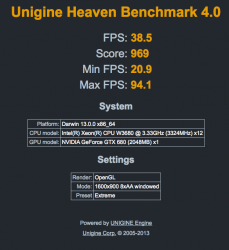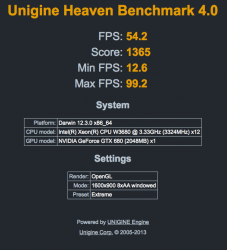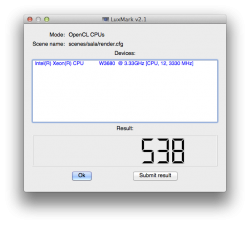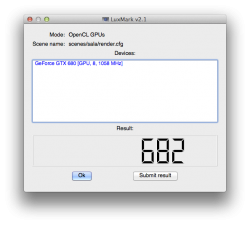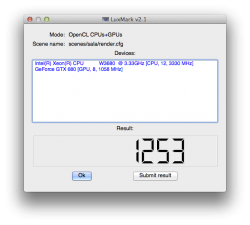After running both MPs for most of the weekend, I finally got all my files transferred over, and the oMP is out of the way. That gave me a chance to get my workspace back to normal. Where the oMP sat on the floor, the nMP is now sitting on the right end of the desk for now. If (when) I get a 4K display, I'll probably have room between the monitors to put it there.
Image
Holy ***** thats a fantastic setup you've got. Mac Pro's roasting over a warm fire next christmas