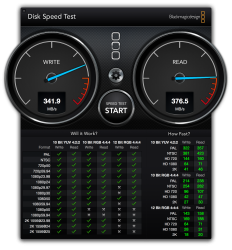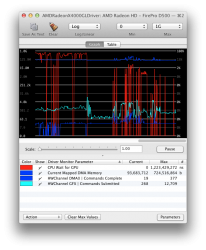I decided to upgrade my good old MacPro 4.1 to give it some more years to live. It's still a very fast machine (for webdesign and programming) and with the new CPU, the GTX 680, SSDs and more RAM it's even great for gaming. I never had a PC that lived that long ...
With the money I saved from upgrading instead of buying a nMP I bought a fully loaded MacBook Pro 15".
I'm happy with my decision
Next hardware: a new monitor...
For those who already had a 4,1 or 5,1 that's a sensible decision. For the rest of us on older hardware, the big jump is needed, in one form or another. Buying a 4,1+ for $1,500+ doesn't make a lot of sense, unless you have a huge investment in PCIe cards.