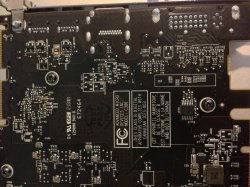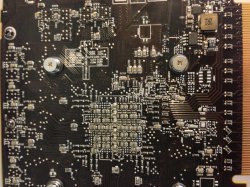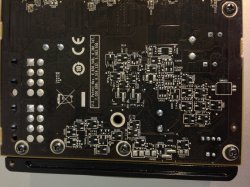Good!!! Thats all I would need it for.. My native resolution is 1920x1200 - Its the 24 inch Apple LED Cinema display. I can just use "Grab" in utilities for screen capture, right?
I could be wrong, but I doubt anything using QE/CI would work. And that would be a LOT of things.