Yeah, this photo looks like exactly what you see when pressing cmd and r and boot. It is efi lock on the motherboard, which prevents everything - basically a laptop brick unless Apple unlocks for the owner with receipt.Hold down cmd and r at the same time until it boots just don't press them, but that photo looks more like a firmware password than an account lock.
Got a tip for us?
Let us know
Become a MacRumors Supporter for $50/year with no ads, ability to filter front page stories, and private forums.
My son locked my mackbook
- Thread starter BriGuy75
- Start date
- Sort by reaction score
You are using an out of date browser. It may not display this or other websites correctly.
You should upgrade or use an alternative browser.
You should upgrade or use an alternative browser.
Turn it on, from each of your iCloud accounts try to unlock it.
 support.apple.com
support.apple.com
If your Mac is lost or stolen - Apple Support
If your Mac goes missing, these steps might help you find it and protect your information.
My guess is you're trying to boot into recovery mode hence the firmware password. Either try and boot into mac osx (option key at startup), or if the computer was set up by your previous employer (which i'm starting so suspect was the case), then contact their it department for the firmware password.
NoWell F! Could I not replace the hard drive?
I don’t know if this is also the case for the T1, but Macs that have a T2 chip will still be inaccessible without the firmware password even if you completely wipe the drive.Well F! Could I not replace the hard drive?
1) Login to your AppleID at iCloud.com and locate your receipt within documents. ( I assume you failed at connecting your Mac to an AppleID that you control, which is what started this ).apple wont touch it without the original receipt, which i can't get without the the macbook operating.
2) Have your son log into his iCloud account and remove device.
3) Contact your IT have them unlock with an MDM command.
PS. Seems you may have tried all of this ( I need to read the ENTIRE thread before commenting, sorry ).
PSS.
So what we have here,
is a son that logged into a mac,
that he was loaned by you,
that was given to you by a previous employer,
that you did not add an AppleID to,
that your son does not know the recovery email,
that your son cannot remember his password,
that your son attempted to guess too many times,
and locked the mac with the help of help of his friend,
and you do not have access to the receipt.
Use Disk Utility to erase an Intel-based Mac - Apple Support
How to erase (format) the built-in startup disk of an Intel-based Mac.
if activation lock kicks in... throw in nearest trash can.... c'est la vie
Last edited:
just to reiterate. The computer is asking for a firmware password.
This is nothing to do with icloud.
you cannot reset this password.
You must unlock it first
It's likely you can boot from the normal drive without this password, have you tried smc reset, zap the PRAM?
This is nothing to do with icloud.
you cannot reset this password.
You must unlock it first
It's likely you can boot from the normal drive without this password, have you tried smc reset, zap the PRAM?
This is the Lost Mode through iCloud.
First, apple can't and won't do anything to remove devices from lost mode without the original receipt.
The only chance you have is to get access to your sons AppleID, go to iCloud.com/find and remove the device from lost mode.
Because of the lost mode the device gets a 4-digit login code and a firmware password, which has been set during the lost mode process.
First, apple can't and won't do anything to remove devices from lost mode without the original receipt.
The only chance you have is to get access to your sons AppleID, go to iCloud.com/find and remove the device from lost mode.
Because of the lost mode the device gets a 4-digit login code and a firmware password, which has been set during the lost mode process.
No device should be so secure, you CAN'T recover it from a lockout. At the very least, the one option available should be total data deletion and then it's just a pile of electronics with nothing on it, so you can reinstall the OS but any prior data is gone. At the very least, if Apple CAN unlock it, all they need to do is look up the serial number, find the original owner... and verify if it was sold or gifted (or whatever) to another individual... hopefully the OP. Why Apple has to have an original receipt is ridiculous. They can prove original/authorized ownership... unless it's not in their system (was never registered or no Apple Care). Then, even THEY wouldn't know who owns it.
If you son trashed the recovery email from Apple (how stupid is he? and why he did it so?), that's end of it. My wife locked her AppleWatch, forgot the security questions, had recovery email sent to a email account, she is not using any longer, and that was end of that AppleWatch. We couldn't unlock the AW for 1.5 years, despite all correspondence with Apple, passionary endless calls to various Apple centers, and it ended up being unused. An expensive lesson for us and for you too, perhaps. Only a hacker can save your Mac, call hackers, lol, and they will wipe out everything on your Mac and reinstall, if you are lucky.
From looking at the pictures, the issue is known as EFI lock or firmware password. This has absolutly nothing to do with icloud lock or apple ID. If everything you've said about the machine is true then your son has been messing with the macbook and deliberately set a firmware password because if the machine never had a firmware password, to set one up you have to do so in a very specific way, there is no way it can be set by accident.
How to set a firmware password
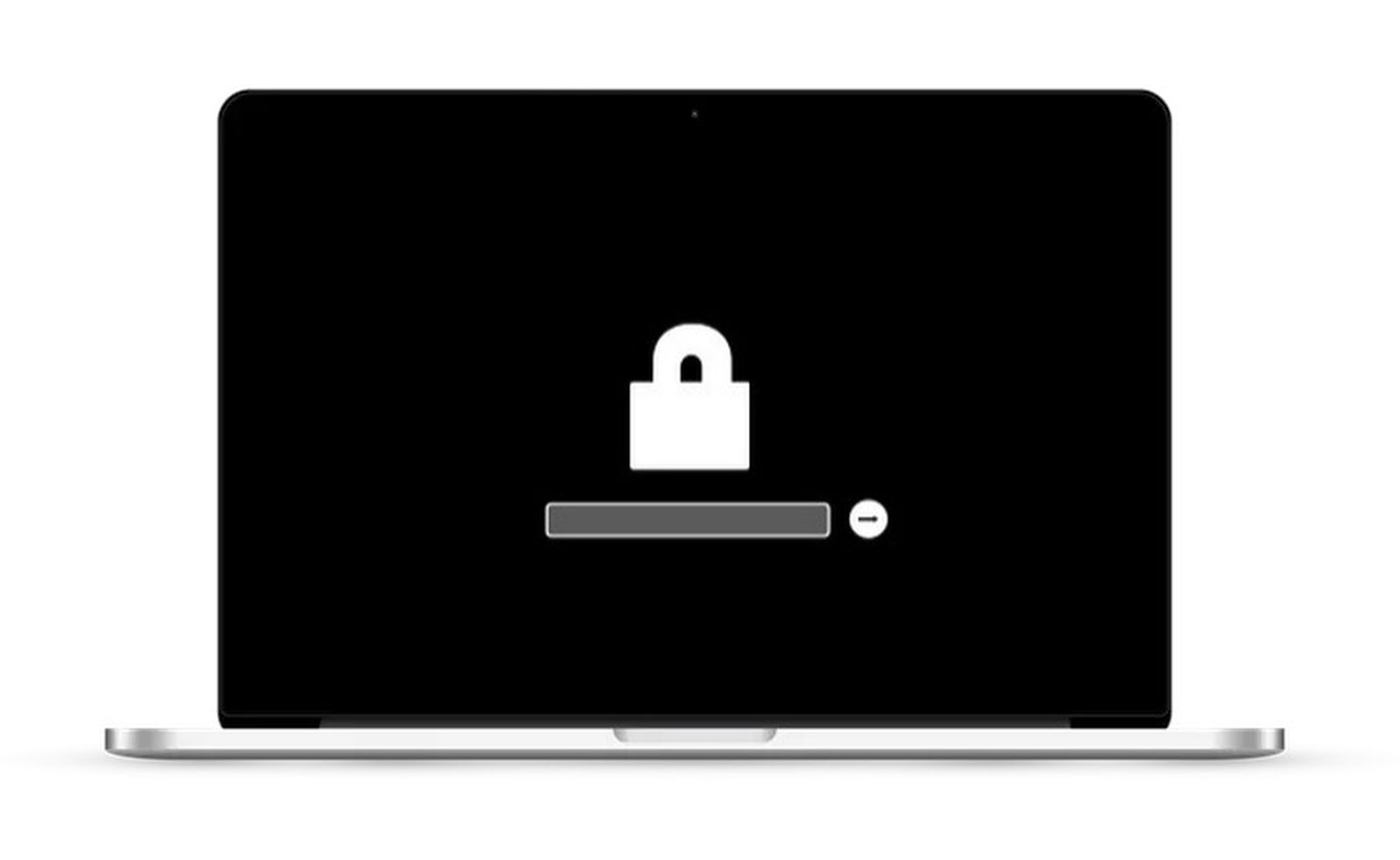
 www.macrumors.com
www.macrumors.com
 support.apple.com
support.apple.com
Steps to remove firmware password

 osxdaily.com
osxdaily.com
As you can see from the first two websites, the only way to set a firmware password on your mac is to start the machine in recovery mode. There is no other way to do it. This means your son had to have pressed command + R to get into mac recovery and then navigated to where to set or enable the firmware password. As i have said, setting the firmware password is not something that can be done accidently because it requires a very very specific process to set it up.
So the OP needs be come clean and tell the truth here. Did he or someone else go into mac recovery and enable firmware password and is using the excuse of his son as means to get help in here OR is his son lying as to what he did.
Edit: I just done some more checking. What I found is that there are computer management programs that companies can use to manage the computers in their company. This software is installed onto company computers which when installed allow the companies IT department to enable various settings and one of those settings is to enable EFI/firmware passwords. I am therefore wondering if all of what I've said above is false then could the computer have come with this type of management software installed and the OP's son inadvertently activated it?
How to set a firmware password
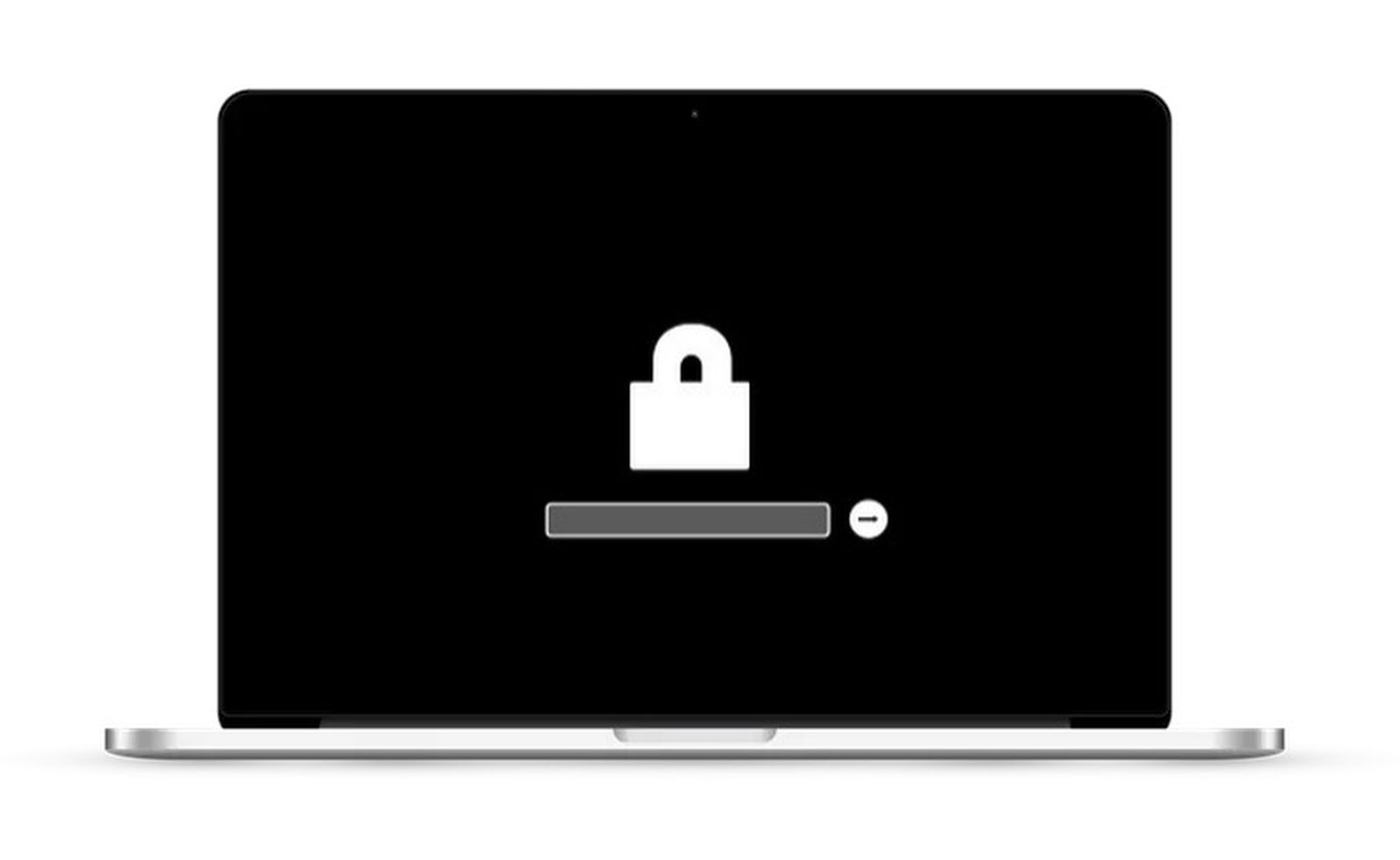
How to Set a Firmware Password on Your Mac
Using a login password on your Mac is a simple way of ensuring your macOS user account stays private, and using FileVault to encrypt your startup...
Set a firmware password on your Mac - Apple Support
When you set a firmware password on your Intel-based Mac, users who don't have the password can't start up from macOS Recovery or any disk other than the designated startup disk.
Steps to remove firmware password

Forgot a Mac Firmware Password? Don’t Panic, Here’s What To Do
Users who require higher than usual security measures often set a firmware password on a Mac, which requires that a password be entered before the typical OS X boot sequence begins. While these low…
As you can see from the first two websites, the only way to set a firmware password on your mac is to start the machine in recovery mode. There is no other way to do it. This means your son had to have pressed command + R to get into mac recovery and then navigated to where to set or enable the firmware password. As i have said, setting the firmware password is not something that can be done accidently because it requires a very very specific process to set it up.
So the OP needs be come clean and tell the truth here. Did he or someone else go into mac recovery and enable firmware password and is using the excuse of his son as means to get help in here OR is his son lying as to what he did.
Edit: I just done some more checking. What I found is that there are computer management programs that companies can use to manage the computers in their company. This software is installed onto company computers which when installed allow the companies IT department to enable various settings and one of those settings is to enable EFI/firmware passwords. I am therefore wondering if all of what I've said above is false then could the computer have come with this type of management software installed and the OP's son inadvertently activated it?
Last edited:
he has the recovery key, we were able to reset it, but its usless at this pointIf you son trashed the recovery email from Apple (how stupid is he? and why he did it so?), that's end of it. My wife locked her AppleWatch, forgot the security questions, had recovery email sent to a email account, she is not using any longer, and that was end of that AppleWatch. We couldn't unlock the AW for 1.5 years, despite all correspondence with Apple, passionary endless calls to various Apple centers, and it ended up being unused. An expensive lesson for us and for you too, perhaps. Only a hacker can save your Mac, call hackers, lol, and they will wipe out everything on your Mac and reinstall, if you are lucky.
I'd try the trick found (when you scroll down) in the link that Jack Neill posted in reply 25 above. You will need Apple Configurator2 AND another Mac with USBc ports.
If that won't work...
...Get yourself a replacement Mac.
And I hope you have learned something about "loaning things to your son".
I wouldn't let this kid touch one of my computers again.
(and you haven't lost any money over this. It was GIVEN to you, right...?)
In 41 the OP wrote:
"he has the recovery key, we were able to reset it, but its usless at this point"
What does this mean.
If you were able to "reset it", why is it still "useless"?
If that won't work...
...Get yourself a replacement Mac.
And I hope you have learned something about "loaning things to your son".
I wouldn't let this kid touch one of my computers again.
(and you haven't lost any money over this. It was GIVEN to you, right...?)
In 41 the OP wrote:
"he has the recovery key, we were able to reset it, but its usless at this point"
What does this mean.
If you were able to "reset it", why is it still "useless"?
because it needs a firmware passcode, not a 20 digit recovery keyI'd try the trick found (when you scroll down) in the link that Jack Neill posted in reply 25 above. You will need Apple Configurator2 AND another Mac with USBc ports.
If that won't work...
...Get yourself a replacement Mac.
And I hope you have learned something about "loaning things to your son".
I wouldn't let this kid touch one of my computers again.
(and you haven't lost any money over this. It was GIVEN to you, right...?)
In 41 the OP wrote:
"he has the recovery key, we were able to reset it, but its usless at this point"
What does this mean.
If you were able to "reset it", why is it still "useless"?
People, you need to look at the screenshots the OP took. The issue is clearly due to EFI/firmware password being enabled, hence why you see that specific lock screen. It has nothing to do with icloud or apple id issues. There are tools that can be bought online that will remove efi/firmware lock. Any repitable 3rd party Apple repair shop would have such a tool. Take the machine to one of them.
Have you tried extreme interrogation techniques to recover the password from him?
Seriously though, the only way to save this MacBook is by hooking up an EFI programmer to the logic board to clear the password. Thankfully, you have a 2017 model and not newer. Some repair shops have this tool since they do a lot of refurbishment work. It’s not an expensive tool.
Seriously though, the only way to save this MacBook is by hooking up an EFI programmer to the logic board to clear the password. Thankfully, you have a 2017 model and not newer. Some repair shops have this tool since they do a lot of refurbishment work. It’s not an expensive tool.
My dad would have made me fix the *macook pro or i had to purchase a new one.
even if i had to deliver newspapers all the live long day.
that was even if would let me look at that.
case in point
we had several guns in our house i never saw until 2015.
this message is not directed at the OP,
more of a situation and the past and life back then.
*macook, and unfixable MacBook even under silly circumstances.
even if i had to deliver newspapers all the live long day.
that was even if would let me look at that.
case in point
we had several guns in our house i never saw until 2015.
this message is not directed at the OP,
more of a situation and the past and life back then.
*macook, and unfixable MacBook even under silly circumstances.
Last edited:
Are you sure your old company isn't trying to get that MacBook back?
That's the lock screen that shows up when I have to lock the machine of a former employee who leaves our company and doesn't return our MacBook. I set Activation Lock and a code, although I'll usually include a message telling people where to return it to.
That's the lock screen that shows up when I have to lock the machine of a former employee who leaves our company and doesn't return our MacBook. I set Activation Lock and a code, although I'll usually include a message telling people where to return it to.
Last edited:
I am quite that isn't the caseAre you sure your old company isn't trying to get that MacBook back?
That's the lock screen that shows up when I have to lock the machine of a former employee who leaves our company and doesn't return our MacBook. I set Activation Lock and a code, although I'll usually include a message telling people where to return it to.
I am quite that isn't the case
At this point, consider returning the device to your former employer, thanking them for its use during your tenure. "I have no further use for it."
And walk away from the situation.
(Curious how your h/s son and his helpful friend would react to this move.)
Activation Lock is not something that’s easy to just activate for consumers outside of Find My Mac.
And if it was done with Find My Mac, reactivating it is incredibly easy.
I’m not trying to be accusatory, but this isn’t passing the smell test for me, as someone who’s been in IT for 10 years.
And if it was done with Find My Mac, reactivating it is incredibly easy.
I’m not trying to be accusatory, but this isn’t passing the smell test for me, as someone who’s been in IT for 10 years.
Register on MacRumors! This sidebar will go away, and you'll see fewer ads.

