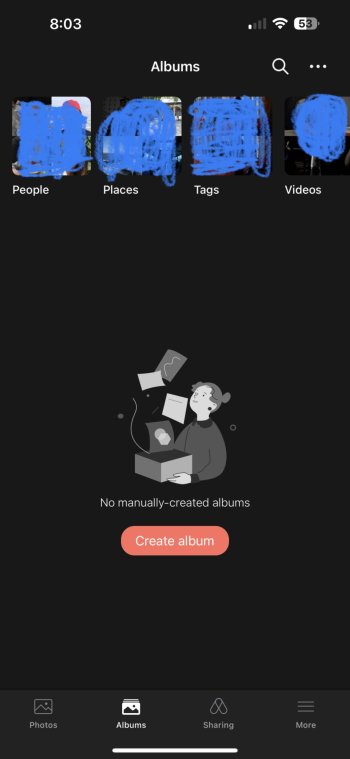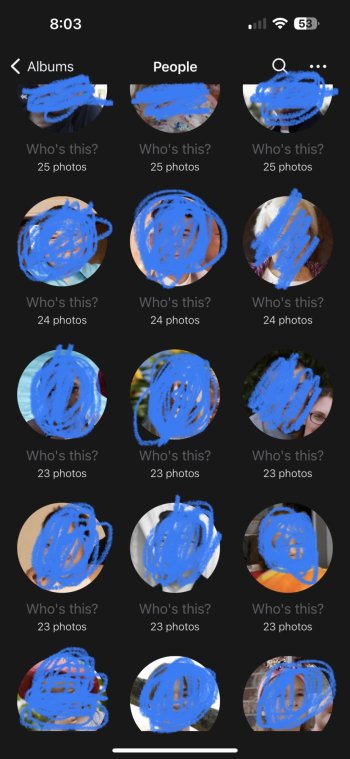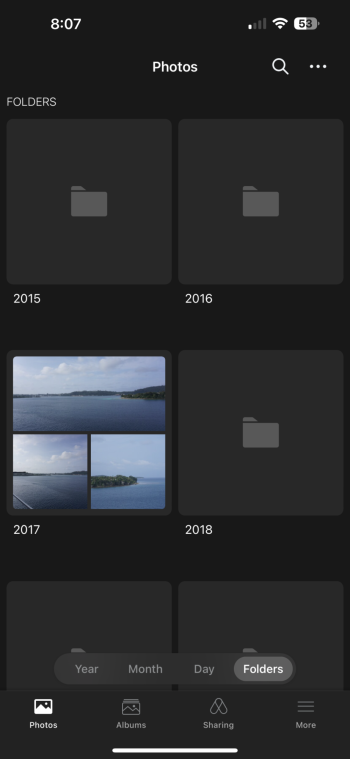Hi, I am drawn between the two. If buying a NAS, I only use it within home network. I am the only one using it. Use case is to backup and share files across iOS devices, Windows PC and Linux box. I don't have a Mac now but I have all the files from different Mac used over the past 20 years in external drives. All the machines do not have to be on all the time. Similarly, I don't plan to have whatever I end up being on 24/7. Which option is better and why?
Got a tip for us?
Let us know
Become a MacRumors Supporter for $50/year with no ads, ability to filter front page stories, and private forums.
NAS or mini + external storage?
- Thread starter hajime
- Start date
- Sort by reaction score
You are using an out of date browser. It may not display this or other websites correctly.
You should upgrade or use an alternative browser.
You should upgrade or use an alternative browser.
I would go with the NAS over the mini w/ storage. I don't know how all the NAS brands are (unless you build one yourself), but I use Synology and it easily works with Mac/PC/iOS/Android puts the hard disks in a sleep mode and wakes them up when you connect to the NAS so that power draw is kept at a minimum. I know that you can set the mini to also put the connected hard drives in a sleep state also, but I know I have had problems sometimes with the disk not being "woken up" correctly and the disk unmounting, and to my knowledge you would need to leave the mini running at all times which unless you are using a M1 mini or M2 would use a bit of power especially in a 24/7 on scenario.
I don't know how many bays you would need, but using the 4 bay DS418 as an example of power consumption:
26.49 W (Access)
8.78 W (HDD Hibernation)
The HDD on average is about 5Watts on so if you have 4 drives in the power consumption while in use would be 46.49 Watts.
or the 2-Bay DS218 which is: This is the one I have but I have a + model
I don't know how many bays you would need, but using the 4 bay DS418 as an example of power consumption:
26.49 W (Access)
8.78 W (HDD Hibernation)
The HDD on average is about 5Watts on so if you have 4 drives in the power consumption while in use would be 46.49 Watts.
or the 2-Bay DS218 which is: This is the one I have but I have a + model
14.99 W (Access) 5.78 W (HDD Hibernation) |
I do use RAID 1. All I mainly have stored on my NAS is pretty much just pictures that I also have backed up on a portable SSD which I keep in a safe that could hopefully survive a fire. The NAS is just nice because then I have access to my RAW photos and the whole library which Synology has a separate photos app then the file management one so it is cool to pull all the photos I have from anywhere on my phone to show someone without needing to bring the SSD, so in my case RAID 1 works for me as I have 2 8TB Seagate Iron Wolf drives so that one can fail and I still have the other since they are mirrored for redundancy.Do you use RAID? I read that there are some issues. Probably I just use the drives independently.
When and if I get a 4-bay I will probably do a RAID 10 for the speed and the redundancy.
I have heard of issues with RAID setups, and I think that is why I go with RAID 1 and 10 (if I had more bays) because of the copy. In my case the likelihood of something happening to both drives at the same time before the 1st finishes being mirrored is highly unlikely. Synology (maybe other companies like QNAP too) has good software built into their OS and that you can get from their official "App Store" to help monitor the health of the drives and run diagnostics. For instance, I have mine run a full diagnostic at the end of the week every week. Is this probably overboard yeah maybe, but it has been 2 years so far and I haven't had one issue yet. I also clean the dust and whatnot on a biweekly basis which I think also helps.
Are you talking about Synology Phoots? So far, when my iPad is almost full, I copy all photos and videos to another storage. Then, I delete all those files from my iPad and repeat. With Synology Photos, how the workflow is like?
Pretty much the same you can upload from Synology photos app from your apple photos app (pretty much all file types as there are only RAW images on my NAS) and gives the previews, you can create albums within the app and share them with invite links too.Are you talking about Synology Phoots? So far, when my iPad is almost full, I copy all photos and videos to another storage. Then, I delete all those files from my iPad and repeat. With Synology Photos, how the workflow is like?
I believe there is also another app to access files and documents and whatnot but from my phone I just use the photos app as I mainly keep documents on my iCloud
Pretty much the same you can upload from Synology photos app from your apple photos app (pretty much all file types as there are only RAW images on my NAS) and gives the previews, you can create albums within the app and share them with invite links too.
I believe there is also another app to access files and documents and whatnot but from my phone I just use the photos app as I mainly keep documents on my iCloud
I once used iTunes on my PC to backup the photos on my iPad. I don't remember what happened. Either I could not access the files directly due to the way iTunes backup the photos and videos or the files are represented as numbers. With Synology photos app, can we see the thumbnail preview of photos and videos? Am I correct that it also has functions to categorize the photos and videos such as face recognition?
Is it better to use Apple's Photos app or Synology's Photos app to to recognize the people and do the categorization?
Yeah it has been a while and iTunes was really weird, if I remember correctly it stored the photos in a specific location and if that location changed it would basically freak out and you would need to resync everything oh man those were rough days for transferring files.I once used iTunes on my PC to backup the photos on my iPad. I don't remember what happened. Either I could not access the files directly due to the way iTunes backup the photos and videos or the files are represented as numbers. With Synology photos app, can we see the thumbnail preview of photos and videos? Am I correct that it also has functions to categorize the photos and videos such as face recognition?
Is it better to use Apple's Photos app or Synology's Photos app to to recognize the people and do the categorization?
Correct you can categorize your photos via facial recognition, location, tags, and video. I took a few screenshots from mine, the facial recognition in Synology photos is pretty good, but I do use iCloud for facial recognition and Lightroom for the photos on my NAS and solely just use the NAS as a backup and to access the photos from my camera where my iPhone photos and screenshots are stored on the iPhone and iCloud for access.
The first photo is the photo view or like files view, where you see it how the folders are created as I have mine first broken down by year, the second is the album view with the categories, and the the third is an example of the facial recognition
Attachments
To add to my last comment sorry, if you wanted to back up all photos you can I just choose to separate my iPhone photos and camera photos sync iCloud is an off site on apples servers. You can use the Synology photos app for this, or there is a more advanced app called Photosync on the App Store that will even support things like Live Photos and automatically converting file types like heic to jpeg and a bunch of other features
Hmm that is an excellent question, I haven’t done a backup of mine. Later today when I get home I can try to do a backup from one of my devices and do the other, I may have to wait until the weekend as it would depend if the backup process/queue. If they back up say the older stuff first I can let say 100 pictures back up then stop it and try from the other device and see if duplicates get backed up. I will post the results or update if I need to wait until the weekend, because it would take a long time to back up I have a lot of photos/videos on my iCloud.Thanks. If I backup both my iPhone and iPad to the NAS, will those photos from the two devices being ended up being treated by the NAS as being from the same source? How about videos?
Good question on whether to use a Mini with sufficient storage vs a NAS.
I have read some of the suggestions and the main things I find of concern -
- who can access the files
- who can add files
- ability to backup up or protect files
- the volume required to house files with an estimate of needs 2-3 years from now
I think that a great deal can be achieved beyond the ecosystem of Mac or by additions. These additions are likely to be scripts (whether on a NAS or on a Mac). Using a Mini with shares setup is very similar to a NAS but remains with the ecosystem. Scripts can be used to help automate or semi-automate file handling and final location for accessibility. Mac will also work nicely of course with iCloud accounts.
Presently, I have on my home network NAS and the majority of files related to media reside within. Photos are treated only as backups to the NAS as my photo lib is attached or part of my computer set up. This along with backup to icloud has worked well for me.
RAID - I have used RAID 1, 10, and 5/6. Today I have one RAID 5 set up. It is a 3 drive NAS and because I don't constantly add or delete files, it remains more for cold storage of sensitive files and "reads" of media files. It works well for my purposes. The NAS support after overhead, about 27 terabytes. Meanwhile, photos and such are on my computer internally and additional by backup to external drives that are of course, portable. While my NAS can transcode media files, I have not used it nor plan to. If all my media files were of an Apple sort, I would likely be happy with a Mini as a server.
I have read some of the suggestions and the main things I find of concern -
- who can access the files
- who can add files
- ability to backup up or protect files
- the volume required to house files with an estimate of needs 2-3 years from now
I think that a great deal can be achieved beyond the ecosystem of Mac or by additions. These additions are likely to be scripts (whether on a NAS or on a Mac). Using a Mini with shares setup is very similar to a NAS but remains with the ecosystem. Scripts can be used to help automate or semi-automate file handling and final location for accessibility. Mac will also work nicely of course with iCloud accounts.
Presently, I have on my home network NAS and the majority of files related to media reside within. Photos are treated only as backups to the NAS as my photo lib is attached or part of my computer set up. This along with backup to icloud has worked well for me.
RAID - I have used RAID 1, 10, and 5/6. Today I have one RAID 5 set up. It is a 3 drive NAS and because I don't constantly add or delete files, it remains more for cold storage of sensitive files and "reads" of media files. It works well for my purposes. The NAS support after overhead, about 27 terabytes. Meanwhile, photos and such are on my computer internally and additional by backup to external drives that are of course, portable. While my NAS can transcode media files, I have not used it nor plan to. If all my media files were of an Apple sort, I would likely be happy with a Mini as a server.
Rather than using MacOS, is there a point to use Parallels and install TrueNAS or Ubuntu? In virtualizations, all the I/O bandwidth could be limited?
Although a lot of people use software products such as this personally I would avoid software RAID solutions as it just introduces another layer that can fail. Had a lots of problems with SoftRaid in the past.
I keep most of my photos in folders on my Mac and access them by reference in Lightroom. This makes it very easy to maintain a 3-2-1 backup routine. Note that iCloud is not considered a backup service.
I backup >50 TB of videos to both QNAP and Synology RAID 5 NAS units. Much prefer QNAP to Synology as more configurable, better and faster hardware such as thunderbolt, 10Gbe, led displays, etc. Synology requires installing a separate PCIE board or doesn't even support that hardware. Synology software is a bit easier to use. They give you annoying messages if you use 3rd party upgrades (memory, disk) on some of their systems rather than their branded very expensive options. >$300 for a 16 GB ram upgrade vs maybe $80 3rd party.
If I had a spare M1 Mini knocking around I'd probably use that - but I don't think I'd buy a Mini specifically as a file server, as its overkill for the job. A NAS would probably be better and neater for your use.Hi, I am drawn between the two. If buying a NAS, I only use it within home network. I am the only one using it.
RAID is also total overkill for what you want. Plus, all together now, RAID is not a backup solution - its really about multi-user performance, reliability and quick recovery in more demanding server/workstation setups.Do you use RAID? I read that there are some issues. Probably I just use the drives independently.
I don't think RAID is overkill especially for example the RAID 1 I use. I just have a 2 bay NAS as another point of access to my photos and some files from anywhere via my phone or iPad and just one hard drive mirroring the other in case one fails not an expensive setup or overkill in my opinionIf I had a spare M1 Mini knocking around I'd probably use that - but I don't think I'd buy a Mini specifically as a file server, as its overkill for the job. A NAS would probably be better and neater for your use.
RAID is also total overkill for what you want. Plus, all together now, RAID is not a backup solution - its really about multi-user performance, reliability and quick recovery in more demanding server/workstation setups.
Hmm that is an excellent question, I haven’t done a backup of mine. Later today when I get home I can try to do a backup from one of my devices and do the other, I may have to wait until the weekend as it would depend if the backup process/queue. If they back up say the older stuff first I can let say 100 pictures back up then stop it and try from the other device and see if duplicates get backed up. I will post the results or update if I need to wait until the weekend, because it would take a long time to back up I have a lot of photos/videos on my iCloud.
Thanks. Please do check if the NAS/Synology Photos treats the photos/videos from iPad and iPhone as two separate groups from two different devices (i.e. backup of two devices) or it just lump them together in Synology Photos as if there were all from the same device.
Does Synology Photos also manage video files?
"Expensive/overkill" are subjective terms of course and its entirely up to you if you want to go "belt and braces". My opinion is that it's unnecessary for home/personal use where downtime isn't losing you $$$/minute. You're paying twice the price for storage for a limited increase in reliability - mainly in the form of reducing the downtime in the event of a failure rather than reducing the need for regular backups. Its going to get more expensive as you start to consider replacing HDs with SSDs, which are more reliable (in the medium term) but cost more per TB.I just have a 2 bay NAS as another point of access to my photos and some files from anywhere via my phone or iPad and just one hard drive mirroring the other in case one fails not an expensive setup or overkill in my opinion
Of course, I am going to start the backup from one of my devices tonight and hopefully enough get backed up where I can start the other device tomorrow and get a good idea on how it handles the sames photos/videos since my iPad and iPhone share the same exact photos and videos via iCloudThanks. Please do check if the NAS/Synology Photos treats the photos/videos from iPad and iPhone as two separate groups from two different devices (i.e. backup of two devices) or it just lump them together in Synology Photos as if there were all from the same device.
Does Synology Photos also manage video files?
But not everything as to be looked at from a business prospective of losing or gaining money/minute. In my case for example, the amount of photos I take from my Sony camera since they are RAWs they are larger and I probably have around 500GB or so of photos alone in those images on the NAS not including video. I currently use 1.3TB (I do have the family plan) iCloud of my 2TB allowed which is also the max. To have access to everything without a NAS or paying another service like Dropbox for more cloud space I would need to get everything on my iPhone which sure I can do, but either need to spend more for the larger iPhone or nearly max out my iCloud storage. But on my NAS where I spent about $250 on the NAS and another $200 for the 2x8TB drives in it (got them on sale for $100 each) so my whole setup was $450. So far in the last 2 or so years I have had no problems, access as long as I have cellular or wifi on my device. I currently use a 256GB iPhone since my iCloud storage setup works for me if I wanted to have no NAS but have access to my photos I would need the 1TB iPhone which is $400 more than my current device."Expensive/overkill" are subjective terms of course and its entirely up to you if you want to go "belt and braces". My opinion is that it's unnecessary for home/personal use where downtime isn't losing you $$$/minute. You're paying twice the price for storage for a limited increase in reliability - mainly in the form of reducing the downtime in the event of a failure rather than reducing the need for regular backups. Its going to get more expensive as you start to consider replacing HDs with SSDs, which are more reliable (in the medium term) but cost more per TB.
I also don't understand what you mean by "limited increase in reliability", I understand that a NAS can fail and the drives can hence my RAID setup, I didn't go for combining the drives for speed because then yeah if one failed I would be SOL, but with having a copy drive the chances of both failing at the same time? incredibility slim, and I have never had downtime besides when the NAS is doing updates which I have set in the dead of night so I am not impacted. I guess it boils down to different needs, I don't need to think of my investment as loosing or saving money per minute to justify the inital cost. My inital cost 2 years ago have been going good and I don't pay a monthly amount for my 8TB of storage nor do I have to remember to bring my portable SSDs to my family and friends houses to show pictures because sure my absolute favorites that have been edited are on my iPhone, but not the whole day/event/ or trip that I took. I also don't plan on upgrading to SSD, so that hypothetical doesn't apply to me since the way I use my NAS it would be a waste of money because the read/write speed don't really apply to my use, Nor do I think it would apply to OP's use case.
That's one of the caveats about the security of RAID - yes, it's a lot more unlikely for both drives to fail than a single one, but people tend to over-estimate how unlikely based on high school 'multiply the probabilities together' math which assumes independent events. If you buy two drives of the same make/model at the same time (probably from the same batch) put them in the same enclosure, in the same environment, with the same power supply, turn them on and off at the same time then there's a much greater chance that they'll fail together. Not to mention the obvious case of something physical happening to the NAS, voltage spike, lightning etc. Nor does it protect against software bugs, unintentional deletion etc. or one of the drives returning corrupted data without flagging an error. So you do get extra reliability - but not that much and it's not a substitute for backups. It's up to you whether you think that's worth buying twice as much storage.I didn't go for combining the drives for speed because then yeah if one failed I would be SOL, but with having a copy drive the chances of both failing at the same time? incredibility slim,
That is one of the concerns that I am still considering whether or not to buy a NAS which is not a cheap investment. It is like putting all eggs in a basket which could drop. I think somebody mentioned that when his NAS was rebuilding the RAID, something happened and all 4-5 drives die.Not to mention the obvious case of something physical happening to the NAS, voltage spike, lightning etc. Nor does it protect against software bugs, unintentional deletion etc. or one of the drives returning corrupted data without flagging an error. So you do get extra reliability - but not that much and it's not a substitute for backups. It's up to you whether you think that's worth buying twice as much storage.
You are correct with most would just buy the two they need, fortunately where I work I am used to wanting to stay away from same lot number things for cases like that, and I did actually buy mine separately one from Amazon and one from B&H probably around a month or so apart because I was looking for sales. Now yeah the vast majority don't do this, and to combine this with another one of your points I do keep an UPS connected to mine, because again my job as a technician for very sensitive electrical components we have everything connected to UPS for the very reason of power outages, voltage spikes, so I guess I am probably outlier because most things that wouldn't be thought of I did just because of experience.That's one of the caveats about the security of RAID - yes, it's a lot more unlikely for both drives to fail than a single one, but people tend to over-estimate how unlikely based on high school 'multiply the probabilities together' math which assumes independent events. If you buy two drives of the same make/model at the same time (probably from the same batch) put them in the same enclosure, in the same environment, with the same power supply, turn them on and off at the same time then there's a much greater chance that they'll fail together. Not to mention the obvious case of something physical happening to the NAS, voltage spike, lightning etc. Nor does it protect against software bugs, unintentional deletion etc. or one of the drives returning corrupted data without flagging an error. So you do get extra reliability - but not that much and it's not a substitute for backups. It's up to you whether you think that's worth buying twice as much storage.
But stuff like software bugs and all that I mean at some point when does it become nitpicking? not trying to insult or anything like that, but even a modern SSD that is rated for how ever many thousands of hours writing data can just fail one day, or your USB-C port break, or in both cases a fire or flood occurring. No matter what solution one chooses you can always think of something, even the whole 3-2-1 back up something could happen to all three.
While you did bring up excellent points for OP to consider such as the voltage spikes and lightning which something like a UPS does help prevent (because nothing is 100%). I just know OP is deciding on basically a computer as a file host or a NAS both being for home use, and both can experience near identical potentials both are subject to voltage spikes, lighting, flooding, fire all of them. Both can be connected via UPS to help minimize likelyhood of electrical issues. Both can have hard drive failures especially if like you said the hard drives/SSDs are of the same lot. They both can be hacked through your network but your files on both can be encrypted and you can have protection also at the router level. And actually Synology does have a recycling bin just like PC and MAC for accidental deletes, but I am not sure how large the files can be, but I know that Windows and MAC do have limits in file size also.
I have a Synology NAS DS1621xs+ with 6 8TB drives(3 people, Time Machine, plus I was going to back up all my physical photos to it. Along with maybe running a virtual machine. Haven’t done the photos yet, but it was an extreme breeze to set up and use.)
I vote for NAS.
I vote for NAS.
Register on MacRumors! This sidebar will go away, and you'll see fewer ads.