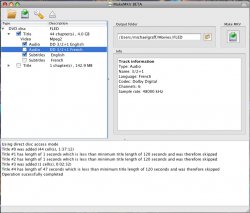http://www.makemkv.com/
Unfortunately, my Blu-ray drive is ROM only, thus OS X blocks access to it (thanks Apple!), so I cannot give it a try. Supposedly, there's a plist that can be modified to allow access to ROM drives, but I'm having trouble locating this information. If anyone knows what it is, I'd sure appreciate it if you could pass it along.
Edit: Lots of activity since this first post. You can now repackage DTS into AC3 Dolby Digital under Snow Leopard. This will allow conversion of MKV into M4V with Handbrake with the inclusion of AC3 Dolby Digital audio. Also have a read here.
Unfortunately, my Blu-ray drive is ROM only, thus OS X blocks access to it (thanks Apple!), so I cannot give it a try. Supposedly, there's a plist that can be modified to allow access to ROM drives, but I'm having trouble locating this information. If anyone knows what it is, I'd sure appreciate it if you could pass it along.
Edit: Lots of activity since this first post. You can now repackage DTS into AC3 Dolby Digital under Snow Leopard. This will allow conversion of MKV into M4V with Handbrake with the inclusion of AC3 Dolby Digital audio. Also have a read here.