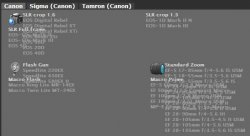Hi all,
I have completed the first design / code pass of my web site, http://megapixelicio.us and it is now time to get some feedback from the users.
The site is targeted at photographer who wants to sell-buy used gear. So unless you understand the mechanics and wording of the photography world, you might get a bit lost for some stuff.
But still, I would really like to have some feedback on about everything (typos, bad grammars, wrong specs on lens, suggestions)! It is currently hosted on an old G4 so performance are not that great (sorry!). Feel free to pass the link to any of your photographer friends!
you can provide feedback and ideas at megapixelicious@gmail.com
Thanks a lot!
I have completed the first design / code pass of my web site, http://megapixelicio.us and it is now time to get some feedback from the users.
The site is targeted at photographer who wants to sell-buy used gear. So unless you understand the mechanics and wording of the photography world, you might get a bit lost for some stuff.
But still, I would really like to have some feedback on about everything (typos, bad grammars, wrong specs on lens, suggestions)! It is currently hosted on an old G4 so performance are not that great (sorry!). Feel free to pass the link to any of your photographer friends!
you can provide feedback and ideas at megapixelicious@gmail.com
Thanks a lot!