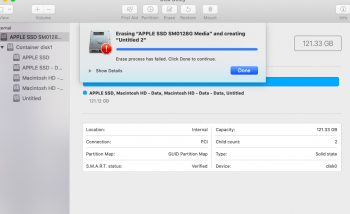NEED HELP ERASING HD beta 10.15.5
Apple SSD
I keep trying but it comes up with erasing process has failed
Keeps saying couldn't open device
Apple SSD
I keep trying but it comes up with erasing process has failed
Keeps saying couldn't open device
Last edited: