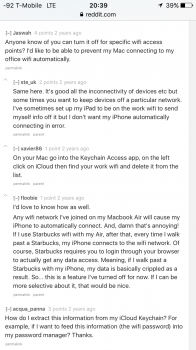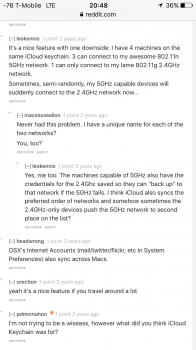NoDoesn't turning off keychain also lose credit card info stored for Apple Pay?
Got a tip for us?
Let us know
Become a MacRumors Supporter for $50/year with no ads, ability to filter front page stories, and private forums.
Need help to stop iPhone from changing iPad's WiFi network
- Thread starter aces99
- Start date
- Sort by reaction score
You are using an out of date browser. It may not display this or other websites correctly.
You should upgrade or use an alternative browser.
You should upgrade or use an alternative browser.
I'm still puzzled by this thread. As a test I put both my iPhone and iPad on the guest network. Then I switched my phone to the primary network. IPad stayed on guest network. Both have keychain enabled.
Are you running 1 modem device or do you have more than 1 device? I have a supplied ISP modem, which is 2.4 GHz band and a separate supplied ISP Extender, which is a 5G band.
I don't think so.
Then what does this mean?

When you set the extender to bridge mode it should solve your problem. Disabling iCloud Keychain on the iPad will cause you to also lose your other passwords. I tested this out myself and it works fine. If I move my iPhone away from the bridge and closer to the main router my iPad still has a strong connection meaning that it's still connected to my extender.
I would do some research and see if there's something you missed while setting up your router and extender. Also, what kind of router and extender are you using? Admittedly, I'm probably find success because I'm using an AirPort Extreme as my router and an Airport Express as my bridge.
Yes I am going to have to go back and start all over again from scratch because I must of missed something. There is no reason it shouldn't work the ASUS dual band router. The Internet installer is the one that originally did the setup but not with the ASUS router. I was using it for something else at the time. But I can use it now if I need. I didn't start changing anything until the problem started when I upgraded to the latest IOS version. Before then everything was working fine. The ISP's modem is a Telus T1200H. The ISP extender is a Telus WCB3000N. I also have a Asus dual RT-AC68U Router that I bought. Part of my problem is the modem is in the basement on one end that covers the basement and one side of the house upstairs and the extender is installed upstairs that covers the other side of the house. But I am in a wheelchair and have no way of getting to the modem. I usually don't need to because the installer back fed a line going from the modem to tiny box upstairs. Then there is a line going from the tiny box into the extender. So that little box is acting like the modem downstairs. But it does get hard when I do physically need access to the modem. I have to get someone to unhook everything and bring it to me. And I have to tell them how to hook it back up. Before I switched to fibre Optik Internet 6 months ago I was with Shaw and I had a single dual band modem that covered the whole house. But with Telus they just give you a single band modem and if you need more coverage then they give you a separate extender. Which kind of sucks.
Then what does this mean?

This means form filled in credit card details you've saved the device, or others, gets saved onto iCloud keychain. If you have iCloud keychain then that information just gets stored local to the device in the local keychain.
Last edited:
I usually don't need to because the installer back fed a line going from the modem to tiny box upstairs. Then there is a line going from the tiny box into the extender. So that little box is acting like the modem downstairs.
What you can do is go into the modem settings and turn off the WiFi on the modem and plug in the Asus router into the tiny box instead so you don't need to rely on the extender or single band modem/router.
I was given a modem/router from my ISP and I turned the WiFi off so I wouldn't have two separate networks when plugging in my AirPort Extreme to the modem/router.
What you can do is go into the modem settings and turn off the WiFi on the modem and plug in the Asus router into the tiny box instead so you don't need to rely on the extender or single band modem/router.
I was given a modem/router from my ISP and I turned the WiFi off so I wouldn't have two separate networks when plugging in my AirPort Extreme to the modem/router.
Yes I am going to try that and hopefully that fixes the problem. I will post the results once I know for sure. Thanks
Looking forward to hearing back!Yes I am going to try that and hopefully that fixes the problem. I will post the results once I know for sure. Thanks
Actually, I think you're the one that misunderstood me. I was referring to the OP, not you.I'm not sure you understand the issue. Has nothing to do with bridge/extender/main. I have only one router with two different networks, 2.4 and 5g. Keeping my Macbook on the 2.4 and the iPhone on 5G when re-connecting after macbook sleep or iPhone re-connecting after returning. With keychains enabled it wants to connect to the LAST connected network on the LAST connected device. Doesn't matter the router type either.
Actually, I think you're the one that misunderstood me. I was referring to the OP, not you.
I understand that. However my comment pointed out that what's occurring for the OP and others is that keychains sync between all devices and will determine what wifi network is selected first. Manually selecting the network affects the other devices when it should not.
I'm not sure you understand the issue. Has nothing to do with bridge/extender/main. I have only one router with two different networks, 2.4 and 5g. Keeping my Macbook on the 2.4 and the iPhone on 5G when re-connecting after macbook sleep or iPhone re-connecting after returning. With keychains enabled it wants to connect to the LAST connected network on the LAST connected device. Doesn't matter the router type either.
I'm not sure you understand the issue. Has nothing to do with bridge/extender/main. I have only one router with two different networks, 2.4 and 5g. Keeping my Macbook on the 2.4 and the iPhone on 5G when re-connecting after macbook sleep or iPhone re-connecting after returning. With keychains enabled it wants to connect to the LAST connected network on the LAST connected device. Doesn't matter the router type either.
This procedure was given to me by another member, JamesMB, and seems to have fixed my problem. You have to do it exactly or it won't work.
- Configure the ISP supplied modem/router for modem only
- Connect that to WAN port of your dual band router
- Reset dual band router and configure modem when first starts
I followed that procedure and so far it's working fine. I would give that a try and see if that fixes your problem as well. Let me know if you need more info. Fingers crossed.
But you're talking about two separate networks (5Ghz and 2.4Ghz) and I'm not so I don't see how your comment about the keychain determining which network it should connect to can be related to my advice for the OP.I understand that. However my comment pointed out that what's occurring for the OP and others is that keychains sync between all devices and will determine what wifi network is selected first. Manually selecting the network affects the other devices when it should not.
But you're talking about two separate networks (5Ghz and 2.4Ghz) and I'm not so I don't see how your comment about the keychain determining which network it should connect to can be related to my advice for the OP.
Yes two different networks. So the OP asked why his iPhone changed to the Wi-Fi modem when he roamed to the other side of his house. So even if the networks are on 2.4 or 5g they must have different SSIDs or the OP would not have known it switched. So it doesn't matter if the networks are diverse or the same. SSIDs being different is the only way the OP would know. Keychains still play a huge part in network selections.
Again, which is why if the extender had been in bridge mode, like I suggested, the router and extender would work together to automatically switch between 2.4 and 5 under a single SSID instead of having different network names for each channel, avoiding the iPad to switch when the iPhone connected to the other network.Yes two different networks. So the OP asked why his iPhone changed to the Wi-Fi modem when he roamed to the other side of his house. So even if the networks are on 2.4 or 5g they must have different SSIDs or the OP would not have known it switched. So it doesn't matter if the networks are diverse or the same. SSIDs being different is the only way the OP would know. Keychains still play a huge part in network selections.
Anyways, it doesn't matter, the OP said he would turn off the Wifi on the modem, stop using the extender and use the Dual-Band wifi router, which covers his whole house, as his only network. The router will switch channels between devices and the keychain won't have another network to switch.
Yes, finally someone else having the exact same problem as me. Yes even clicking "Forget this network" doesn't work. I can't believe there is no other way to stop or block one device from changing the wifi network on another device. Can't believe the only way to stop it is disabling iCloud Keychain and loosing all the other iCloud Keychain functions. SadPlease let me know if you find a way to fix this problem and I will do the same. It is a pain in the butt having to always go to the settings and check what wifi network you or hooked to and if the device doesn't work having to go to settings and changing the devices wifi network to the one it is supposed to hooked to. I just remembered if I click on "Forget this network" on one device It also forgets it on all devices. Then you just keep going back and forth. Frustrating to say the least.

I'm having this problem and its driving me crazy. Such a simple simple idea. I think it's utterly obvious not to force all devices onto the same network. Why oh why oh why haven't apple addressed this issue
I'm having this problem and its driving me crazy. Such a simple simple idea. I think it's utterly obvious not to force all devices onto the same network. Why oh why oh why haven't apple addressed this issue
Yes I hear you. There should be an option to stop other devices from changing your wifi network. Would be simple for Apple to add that option.
Yes I hear you. There should be an option to stop other devices from changing your wifi network. Would be simple for Apple to add that option.
I've been in touch about this with Apple support and they're suggesting a wifi interface for each device. I'm fairly into tech and haven't heard of those, but more to the point is that really apples solution?? Everyone who has iCloud Keychain and wants devices on seperate networks needs to set up a wifi interface for each device?!? - when the alternative to simply toggle network syncing could be so easily implemented on their end? Madness
Well this is certainly an interesting discussion! I can't recall exactly how far back this goes (I believe it started when handoff and continuity were rolled out, or with iOS 9) but I do remember several times where I've gone to a friends house or to a new location while traveling with my iPhone and iPad, connected my iPhone to whatever WiFi network, entered the password, and then immediately noticed that my iPad which was close by with Bluetooth, handoff, etc all on - was also now connected to the same WiFi network, without ever having to even unlock it or put in the WiFi password. I do believe like others have said that this is a function of iCloud Keychain, possibly in combination with handoff. I only say that because most recently I went to a friends new apartment, connected my phone to their new WiFi network, and a minute later when I unlocked my iPad to go into settings and enter the wifi password, the iPad had already automatically connected to the same network. It's a wifi only iPad, so it's not possible that iCloud Keychain would have been able to sync the new network password from my iPhone to the iPad - without the iPad first having some sort of Internet connection. This is why I can only assume that Handoff is playing some sort of role here as well. Very interesting conversation! Keep us updated on your findings!
[doublepost=1460335387][/doublepost]Sidenote: did some digging around, and found this thread from TWO YEARS AGO on Reddit. Amazing this hasn't presented major issues for enough people that Apple would implement some more configuration options in either the WiFi or iCloud Keychain settings.
[doublepost=1460335387][/doublepost]Sidenote: did some digging around, and found this thread from TWO YEARS AGO on Reddit. Amazing this hasn't presented major issues for enough people that Apple would implement some more configuration options in either the WiFi or iCloud Keychain settings.
Attachments
If you think this feature is long overdue for change like I do, please follow the instructions I received from apple support in submitting feedback at http://www.apple.com/feedback/
Please choose OS X.
Feedback Type: Connectivity/Interoperability
Feedback Area: Applications/Utilities
--
For those that can't be bothered writing the explanation I offer you the one I submitted;
Please stop iCloud Keychain from forcing all devices on the same account onto the same wifi network. There are many instances where having seperate wifi networks for seperate devices is important and iCloud Keychain should not limit the per device choice. Forcing wifi across devices is like forcing brightness or volume across devices, it makes no sense! It matters what the use of the device is, and each device should be free to have an independent wifi network connection, whilst storing the network password in the keychain. This is a long long overdue feature
Please choose OS X.
Feedback Type: Connectivity/Interoperability
Feedback Area: Applications/Utilities
--
For those that can't be bothered writing the explanation I offer you the one I submitted;
Please stop iCloud Keychain from forcing all devices on the same account onto the same wifi network. There are many instances where having seperate wifi networks for seperate devices is important and iCloud Keychain should not limit the per device choice. Forcing wifi across devices is like forcing brightness or volume across devices, it makes no sense! It matters what the use of the device is, and each device should be free to have an independent wifi network connection, whilst storing the network password in the keychain. This is a long long overdue feature
Last edited:
If you think this feature is long overdue for change like I do, please follow the instructions I received from apple support in submitting feedback at http://www.apple.com/feedback/
Please choose OS X.
Feedback Type: Connectivity/Interoperability
Feedback Area: Applications/Utilities
--
For those that can't be bothered writing the explanation I offer you the one I submitted;
Please stop iCloud Keychain from forcing all devices on the same account onto the same wifi network. There are many instances where having seperate wifi networks for seperate devices is important and iCloud Keychain should not limit the per device choice. Forcing wifi across devices is like forcing brightness or volume across devices, it makes no sense! It matters what the use of the device is, and each device should be free to have an independent wifi network connection, whilst storing the network password in the keychain. This is a long long overdue feature
Please choose OS X.
Feedback Type: Connectivity/Interoperability
Feedback Area: Applications/Utilities
--
For those that can't be bothered writing the explanation I offer you the one I submitted;
Please stop iCloud Keychain from forcing all devices on the same account onto the same wifi network. There are many instances where having seperate wifi networks for seperate devices is important and iCloud Keychain should not limit the per device choice. Forcing wifi across devices is like forcing brightness or volume across devices, it makes no sense! It matters what the use of the device is, and each device should be free to have an independent wifi network connection, whilst storing the network password in the keychain. This is a long long overdue feature
If you think this feature is long overdue for change like I do, please follow the instructions I received from apple support in submitting feedback at http://www.apple.com/feedback/
Please choose OS X.
Feedback Type: Connectivity/Interoperability
Feedback Area: Applications/Utilities
--
For those that can't be bothered writing the explanation I offer you the one I submitted;
Please stop iCloud Keychain from forcing all devices on the same account onto the same wifi network. There are many instances where having seperate wifi networks for seperate devices is important and iCloud Keychain should not limit the per device choice. Forcing wifi across devices is like forcing brightness or volume across devices, it makes no sense! It matters what the use of the device is, and each device should be free to have an independent wifi network connection, whilst storing the network password in the keychain. This is a long long overdue feature
Has everyone submitted feedback? This is ******* annoying
I've been in touch about this with Apple support and they're suggesting a wifi interface for each device.
Did you press them on what this means? Is it MAC connection instead of DHCP?
Did you press them on what this means? Is it MAC connection instead of DHCP?
they weren't particularly helpful but after doing some searching myself it's basically setting up a wifi profile like a company would for its devices. So each device has wifi settings 'imbedded' in it by adding a wifi profile to it using an app called apple configurator 2.
Here's a link with a quick description, it's the third answer down.
http://apple.stackexchange.com/ques...le-icloud-keychain-syncing-for-wifi-passwords
Personally, I find it laughable that customers would have to go through this just to be able to choose a specific network for a device with iCloud Keychain. It really shouldn't be this complicated. Apple are usually pretty good at simplifying processes but if they deem a simple feature not 'relevant', dealing with them/it can be like pulling teeth
Register on MacRumors! This sidebar will go away, and you'll see fewer ads.


 Please let me know if you find a way to fix this problem and I will do the same. It is a pain in the butt having to always go to the settings and check what wifi network you or hooked to and if the device doesn't work having to go to settings and changing the devices wifi network to the one it is supposed to hooked to. I just remembered if I click on "Forget this network" on one device It also forgets it on all devices. Then you just keep going back and forth. Frustrating to say the least.
Please let me know if you find a way to fix this problem and I will do the same. It is a pain in the butt having to always go to the settings and check what wifi network you or hooked to and if the device doesn't work having to go to settings and changing the devices wifi network to the one it is supposed to hooked to. I just remembered if I click on "Forget this network" on one device It also forgets it on all devices. Then you just keep going back and forth. Frustrating to say the least.