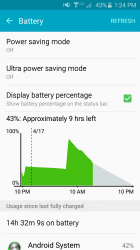Hello all,
I bought the S6 about a week ago, and have been happy with it, except for one major issue: battery drain, while I am at school in the building I spend most of my time. Now, after talking to a couple of other Verizon users with Android phones in my department, I have determined that this is not a problem unique to the S6, as they experience the same sort of battery drain. My battery today, for example, was full when I left the house at 10am, but it was at 11% by 5pm, with light usage, mobile data and wifi scanning turned off, and airplane mode turned on for about 2 hours. Most of that time was spent in the same building with crappy cell reception. My battery life seems to be fairly normal in other situations, although I haven't gotten to test it much in those settings yet.
So my question is twofold: can anyone speculate if the iPhone 6+ would have the same battery drain issues? Also, if any smartphone on Verizon is just as prone to the battery draining, do I need a phone with a removable battery (since all the extra charge cycles will kill the battery sooner)?
I want to make the right decision on this before my 14 day window is up, and would really appreciate any suggestions. Thanks!
P.S. If the mods think this should be in the S6 thread instead of its own thread, please feel free to move it there.
I bought the S6 about a week ago, and have been happy with it, except for one major issue: battery drain, while I am at school in the building I spend most of my time. Now, after talking to a couple of other Verizon users with Android phones in my department, I have determined that this is not a problem unique to the S6, as they experience the same sort of battery drain. My battery today, for example, was full when I left the house at 10am, but it was at 11% by 5pm, with light usage, mobile data and wifi scanning turned off, and airplane mode turned on for about 2 hours. Most of that time was spent in the same building with crappy cell reception. My battery life seems to be fairly normal in other situations, although I haven't gotten to test it much in those settings yet.
So my question is twofold: can anyone speculate if the iPhone 6+ would have the same battery drain issues? Also, if any smartphone on Verizon is just as prone to the battery draining, do I need a phone with a removable battery (since all the extra charge cycles will kill the battery sooner)?
I want to make the right decision on this before my 14 day window is up, and would really appreciate any suggestions. Thanks!
P.S. If the mods think this should be in the S6 thread instead of its own thread, please feel free to move it there.