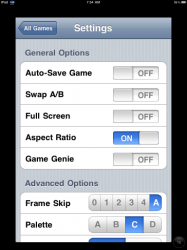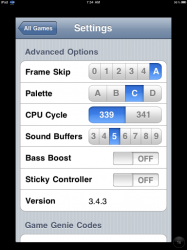Anyone here experience horrible lag? I know the iPad doesnt have alot of ram- but im pretty sure 256 is enough to run Legend of Zelda. What's odd is that Ocarina of Time on N644iphone works (tho that one lags a bit, understandably) but these NES and SNES ones will taxe 5+ seconds to respond. These run fine on my friend's 3GS.
Is it just that these apps were meant for the iPhone and they haven't been updated to run smoothly with iPad?
Confusing...
My Gameboy runs Legend of Zelda A Link to the Past but sure as hell would never be able to run soemthing like Mirror's Edge.
Is it just that these apps were meant for the iPhone and they haven't been updated to run smoothly with iPad?
Confusing...
My Gameboy runs Legend of Zelda A Link to the Past but sure as hell would never be able to run soemthing like Mirror's Edge.