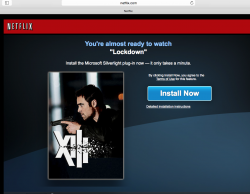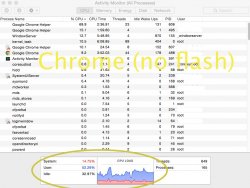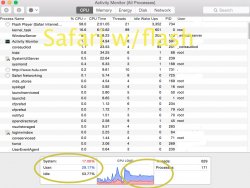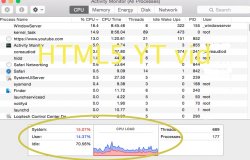Got a tip for us?
Let us know
Become a MacRumors Supporter for $50/year with no ads, ability to filter front page stories, and private forums.
Netflix and HTML5?
- Thread starter krypt17
- Start date
- Sort by reaction score
You are using an out of date browser. It may not display this or other websites correctly.
You should upgrade or use an alternative browser.
You should upgrade or use an alternative browser.
I thought with Yosemite that html5 was supposed to (or could) replace silverlight? I keep getting prompted to download silverlight. My Netflix account settings does have html5 checked.. Is there something I'm missing?
HTML5 Netflix is only available on Safari
I'm using safari
Me too. Chrome has a silverlight extension built in, but Safari doesn't seem to be doing anything. Is there a hardware requirement I'm missing?
Me too. Chrome has a silverlight extension built in, but Safari doesn't seem to be doing anything. Is there a hardware requirement I'm missing?
I dunno. I can't find anything on it. Wondering if I'm overlooking a setting in Safari's preferences..
I'm using a late 2009 27" iMac. My early 15" 2013 MacBook pro is doing the same thing. Uses silverlight
Pretty sure this feature requires hardware level security that was only implemented in models after 2010 or 2011, but I dunno why your Macbook Pro isn't allowing it.
Pretty sure this feature requires hardware level security that was only implemented in models after 2010 or 2011, but I dunno why your Macbook Pro isn't allowing it.
Yup I do recall something like this. You need a QuickSync enabled CPU which rules out the OP's 2009 iMac. Not sure why the 2013 rMBP isn't working though.
Yup I do recall something like this. You need a QuickSync enabled CPU which rules out the OP's 2009 iMac. Not sure why the 2013 rMBP isn't working though.
That seems unlikely, because quicksync is for encoding h.264 video. However, you probably do need HDCP.
I don't know if the issue is QuickSync support or not, but if you ask Netflix support about problems with using HTML5 playback on Yosemite, they will tell you that it is only supported on Macs with Sandy Bridge CPUs or later (so, no support on Core 2 Duo models).That seems unlikely, because quicksync is for encoding h.264 video. However, you probably do need HDCP.Yup I do recall something like this. You need a QuickSync enabled CPU which rules out the OP's 2009 iMac. Not sure why the 2013 rMBP isn't working though.
This appears to be an Apple/Safari limitation, since Netflix also supports HTML5 playback in recent versions of Chrome, and you can install Chrome for Mac on any model of Mac running any supported version of OS X, and HTML5 playback will work just fine (tested on a 2010 C2D MacBook Air running Mavericks that has no Silverlight installed).
Best guess: Apple is doing some part of the decoding (either video or encryption, or possibly both?) in hardware, while Chrome is doing it entirely in software. Even so, CPU usage while watching Netflix in Chrome with HTML5 is way lower than using Silverlight on the same machine. So it would be nice if Apple allowed for Safari to fallback to a software decode engine in the event that a Sandy Bridge CPU is not present, since the experience is still way nicer than the Silverlight-based player.
-- Nathan
Last edited:
WHAT THE EF?I don't know if the issue is QuickSync support or not, but if you ask Netflix support about problems with using HTML5 playback on Yosemite, they will tell you that it is only supported on Macs with Sandy Bridge CPUs or later (so, no support on Core 2 Duo models).
This appears to be an Apple/Safari limitation, since Netflix also supports HTML5 playback in recent versions of Chrome, and you can install Chrome for Mac on any model of Mac running any supported version of OS X, and HTML5 playback will work just fine (tested on a 2010 C2D MacBook Air running Mavericks that has no Silverlight installed).
Best guess: Apple is doing some part of the decoding (either video or encryption, or possibly both?) in hardware, while Chrome is doing it entirely in software. Even so, CPU usage while watching Netflix in Chrome with HTML5 is way lower than using Silverlight on the same machine. So it would be nice if Apple allowed for Safari to fallback to a software decode engine in the event that a Sandy Bridge CPU is not present, since the experience is still way nicer than the Silverlight-based player.
-- Nathan
this is so stupid, if you don't need silverlight for netflix and you don't need flash for youtube WITH IOS devices, which are far less powerful than core2duo, then, something is very amiss here.
I hate google, I use safari, and sometimes firefox, but, that's it. It's bad enough I can't do anything with youtube without them cramming google plus down my throat, I'm not getting Chrome. Chrome is out of the question. (In order to manage my playlists or make comments w/youtube, google MADE me a google plus account. This is how they get their social networking numbers up. Ef 'em!)
I was hoping, with Yosemite, we could finally dump silverlight and flash. This is taking forever. Flash is so bloated, bogging things down, and causes problems, maybe just because it uses so much RAM, but, I can't even dump OLD silverlight????
AND Adobe is always trying to sell me something when I'm only on their website because I HAVE to get Flash player....
I don't know if the issue is QuickSync support or not, but if you ask Netflix support about problems with using HTML5 playback on Yosemite, they will tell you that it is only supported on Macs with Sandy Bridge CPUs or later (so, no support on Core 2 Duo models).
Ah, that probably means Apple for some reason requires AES-NI which is able to accelerate AES decryption. This is present in westmere and later CPUs, but I believe Apple didn't use those except in the old model Mac Pro (which doesn't run Yosemite) and skipped to Sandy Bridge.
"AES decryption"? So, streaming video content from Netflix/Hulu etc. is encrypted?Ah, that probably means Apple for some reason requires AES-NI which is able to accelerate AES decryption. This is present in westmere and later CPUs, but I believe Apple didn't use those except in the old model Mac Pro (which doesn't run Yosemite) and skipped to Sandy Bridge.
"AES decryption"? So, streaming video content from Netflix/Hulu etc. is encrypted?
Yes, to prevent (insofar as that is possible) copying.
Still disappointing that Apple didnt come up with a solution for older Macs. Im using Google Chrome with that specific HTML5 plugin enabled and can watch Netflix with a fraction of the resources compared to Safari and Silverlight. Sometimes I wonder whether Apple is even trying. I dont particularly like Google, but I really appreciate their support of older Macs and the Mac platform in general.
"AES decryption"? So, streaming video content from Netflix/Hulu etc. is encrypted?
Yes, to prevent (insofar as that is possible) copying.
It must only be HD content then, because, we can't get HD content, or at least, not on my Mac. Must be a hardware decryption that is included in set-top boxes and wifi blu-ray players, and, apparently, only newer Macs.
I'm curious, what HTML5 plugin? I tried google chrome and it only emulated silverlight, did not play HD for me.Still disappointing that Apple didnt come up with a solution for older Macs. Im using Google Chrome with that specific HTML5 plugin enabled and can watch Netflix with a fraction of the resources compared to Safari and Silverlight. Sometimes I wonder whether Apple is even trying. I dont particularly like Google, but I really appreciate their support of older Macs and the Mac platform in general.
Here is what happened for me. With no other apps open except the browser & activity monitor, I show playing flash video from Hulu (not plus), so 480p max, at full screen on my 1080p 2nd monitor. I do this with Chrome after uninstalling Flash, which, apparently emulates Flash. Then, with flash installed again, playing same video with Safari & Flash. Better results. However, playing an HTML5 YouTube video at 720p/full screen on that same monitor, half as much resources used as with Safari/flash. THIS is why I want all video in HTML5.
Attachments
I don't know if the issue is QuickSync support or not, but if you ask Netflix support about problems with using HTML5 playback on Yosemite, they will tell you that it is only supported on Macs with Sandy Bridge CPUs or later (so, no support on Core 2 Duo models).
This appears to be an Apple/Safari limitation, since Netflix also supports HTML5 playback in recent versions of Chrome, and you can install Chrome for Mac on any model of Mac running any supported version of OS X, and HTML5 playback will work just fine (tested on a 2010 C2D MacBook Air running Mavericks that has no Silverlight installed).
Best guess: Apple is doing some part of the decoding (either video or encryption, or possibly both?) in hardware, while Chrome is doing it entirely in software. Even so, CPU usage while watching Netflix in Chrome with HTML5 is way lower than using Silverlight on the same machine. So it would be nice if Apple allowed for Safari to fallback to a software decode engine in the event that a Sandy Bridge CPU is not present, since the experience is still way nicer than the Silverlight-based player.
-- Nathan
I called them the other day to ask about this. She asked what version of Chrome I was running and said it should work on my tablet. This was after telling her several times I have a MBP running OS X Yosemite.
I said oh, maybe it'll work tomorrow, thanks, and hung up. This is a little disappointing and I wish there would be a definitive answer to this. I'd love to just stay with Safari and not deal with Chrome but I don't want to download Flash or Silverlight just for a couple of sites.
I'm curious, what HTML5 plugin? I tried google chrome and it only emulated silverlight, did not play HD for me.
Here is what happened for me. With no other apps open except the browser & activity monitor, I show playing flash video from Hulu (not plus), so 480p max, at full screen on my 1080p 2nd monitor. I do this with Chrome after uninstalling Flash, which, apparently emulates Flash. Then, with flash installed again, playing same video with Safari & Flash. Better results. However, playing an HTML5 YouTube video at 720p/full screen on that same monitor, half as much resources used as with Safari/flash. THIS is why I want all video in HTML5.
You have to do a web search to get the specifics and setup instructions, but one of the recent preview/beta versions of Chrome (I’m using version 40) supports the Widevine viewer (chrome://components/ ‘WidevineCdm’). This will allow you to watch Netflix natively in Chrome when you have HTML5 viewing enabled. It’s not an HTML5 plugin as such though, I think. I found the performance a lot better than Safari with Silverlight. But to enable it, I had to install a Chrome extension first to spoof my user agent to install the Widevine viewer.
Me too. Chrome has a silverlight extension built in
No, Chrome does not have a silverlight extension builtin.
I thought with Yosemite that html5 was supposed to (or could) replace silverlight? I keep getting prompted to download silverlight. My Netflix account settings does have html5 checked.. Is there something I'm missing?
Netflix has been running perfectly in HTML5 on Safari for me since the Public Beta. It makes such a difference, my Mac goes from roasting hot and poor battery life on Silverlight in Mavericks to the fans either being off or inaudible and the laptop running perfectly cool. Also youtube now runs in HTML5 as default which is great.
Register on MacRumors! This sidebar will go away, and you'll see fewer ads.