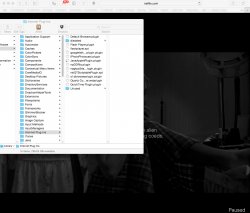To all:
After taking the time to read up on HDCP, I do think the real issue has to do with recent HDCP specs. While unibody MBPs appear to have HDCP compliance, in reading the wikipedia reference, I am guessing that it has little to do with Apple hardware, but, rather, only the video interface, as that is the point where HDCP compliance comes in. It would appear (to me, my guess) they began HDCP 2.0 compliance with unibody MacBooks, however, todays issues seem to stem from HDCP 2.1 & up, (summer 2011), which, I am theorizing, so, those with early 2011 Macs (sandy bridge), I wonder if they work, or if its only late 2011 models?
In any case, I am guessing there is a difference between the pre-Thunderbolt mini display port spec and the display port spec after Thunderbolt was implemented. It uses the same connector, but, likely a newer HDCP compliance is there.
Also, set-top boxes, such as Apple TV or Roku, and blu-ray players have HDCP compliance built-in, and most of these were built after the HDCP spec in question.
Again, I seriously doubt the issue is with Apple processor or graphics hardware capability, but, must be in which HDCP revision the video output hardware has, whether its outputting to the built-in display or though an external port. I think any Apple machine with Thunderbolt (and HDMI) connections, with built-in displays or the proper adapters & HDCP compliant displays will work, have a recent enough revision of HDCP. (Cant use a VGA monitor via adapter.)
This is why a proper display connected via USB adapters wont work, as described here:
https://discussions.apple.com/message/27016609#27016609
So, in conclusion: (Since neither Apple, nor Netflix seem to want to give us the reason specific machines work and others don't, my guess is this): if the problem was full HDCP non-compliance, you might get an error about not having HDCP display, rather, the issue, as described above, seems to be not having the
latest HDCP compliant hardware in the display output, (to built-in display or external port), to support the latest HDCP encryption for (HTML5-based) 1080p/5.1DD+ streaming content. So, instead of getting an HDCP non-compliance error, it simply reverts to the need for flash or silverlight, depending on source (Hulu using flash). (see the table in the wikipedia link below), as your machine is HDCP compliant, but not to the latest spec.
If anyone has read some specs from Apple that detail what the real issue is on this, please link it here in this thread! THX!
References:
http://en.wikipedia.org/wiki/High-bandwidth_Digital_Content_Protection
"High-bandwidth Digital Content Protection (HDCP), is a form of digital copy protection developed by Intel Corporation[1] to prevent copying of digital audio and video content as it travels across connections. Types of connections include DisplayPort (DP), Digital Visual Interface (DVI), and High-Definition Multimedia Interface(HDMI), as well as less popular, or now defunct, protocols like Gigabit Video Interface (GVIF) and Unified Display Interface (UDI)."
"Encryption is done by a stream cipher. Each decoded pixel is encrypted by applying an XOR operation with a 24-bit number produced by a generator. The HDCP specifications ensure constant updating of keys after each encoded frame."
"There is also the problem that all Apple laptop products, presumably to reduce switch time, when confronted with an HDCP compliant device switches all output from the DVI / Mini DisplayPort / Thunderbolt connector port to HDCP compliant. This is a problem if you wish to record or use video conferencing facilities further down the chain, which are inherently forbidden by HDCP. This applies even if the output is not HDCP material, like a PowerPoint presentation."
(please see wikipedia for the table that shows HDCP updates, link above.)
http://www.digitalconnection.com/FAQ/HDTV_12.asp
"How does it work?
A simple answer is that an HDCP session will result in the exchange of keys between the source and display device. The source device will query the display to make sure that the equipment is HDCP compliant before video is shown. Non-HDCP devices such as PC's and older model DVI products will work with any DVI compliant display, but the HDCP compliant boxes will show an image only on HDCP compliant display.
Other products affected by HDCP are scalers, switchers, and splitters (distribution amps). While these devices do no authentication for key exchange, they must be able to transmit the presence of HDCP if the video is handled (processed) in any way. Due to the two different formats of digital connections, occasional inability for proper communications may result in loss of interoperability. The newer format, HDMI was designed to be backwards compatible with DVI and in most instances, the two signal types are easily adaptable, but older devices may not always work well with in-line devices like scalers or switchers. These problems can sometimes be fixed in "firmware' although that is not always the case. Incompatibility is often displays on-screen as a snowy image or an error message."
see also:
https://www.macrumors.com/2008/11/18/apple-incorporates-hdcp-copy-protection-in-new-laptops/
http://www.macworld.com/article/1157262/hdcp_errors.html