Has anyone else had this happen? The speakers sound incredible, but I'm getting a lot of popping noises. Apple support wasn't particularly helpful and told me to reset my PRAM, which doesn't apply to Apple Silicone.
Got a tip for us?
Let us know
Become a MacRumors Supporter for $50/year with no ads, ability to filter front page stories, and private forums.
New 16" Speakers Popping
- Thread starter jogales
- Start date
- Sort by reaction score
You are using an out of date browser. It may not display this or other websites correctly.
You should upgrade or use an alternative browser.
You should upgrade or use an alternative browser.
Be sure that you have disconnected all external connections. Do you still get popping?
The only kind of reset that you can do on an M1, is to shut off (from the Apple menu), then close the lid. Wait 15 or 20 seconds, then power back on (just open the lid). If the M1 detects a problem in the NVRAM during that cold boot (not a simple restart, but power off, then back on), then it should reset the VRAM during that boot. If there is no improvement in your sound, have you tried a different source - maybe playing a song through the Music app, or using some media player app, like VLC, to play an audio file.
Do you still get the popping? I would likely box it up, and return it. Purchase another.
The only kind of reset that you can do on an M1, is to shut off (from the Apple menu), then close the lid. Wait 15 or 20 seconds, then power back on (just open the lid). If the M1 detects a problem in the NVRAM during that cold boot (not a simple restart, but power off, then back on), then it should reset the VRAM during that boot. If there is no improvement in your sound, have you tried a different source - maybe playing a song through the Music app, or using some media player app, like VLC, to play an audio file.
Do you still get the popping? I would likely box it up, and return it. Purchase another.
No external connections, I've tried playing audio from multiple sources and still the same problem.Be sure that you have disconnected all external connections. Do you still get popping?
The only kind of reset that you can do on an M1, is to shut off (from the Apple menu), then close the lid. Wait 15 or 20 seconds, then power back on (just open the lid). If the M1 detects a problem in the NVRAM during that cold boot (not a simple restart, but power off, then back on), then it should reset the VRAM during that boot. If there is no improvement in your sound, have you tried a different source - maybe playing a song through the Music app, or using some media player app, like VLC, to play an audio file.
Do you still get the popping? I would likely box it up, and return it. Purchase another.
I bought it because I need it, and returning this one and waiting until the end of December for a new one to arrive isn't an option. It's something I can live with until Apple is able to repair it, I'm just curious if this is a one off thing or more widespread.
did you guys get this on every app? I also get this from time to time on other devices. Also on my inears. It could very well be software related and a bug but its also possible that its hardware. If someone get a new one, installed hes backup and the problem is gone, i would say its hardware.
Every app, every user account, every type of music, constantly. Killing coreaudio (sudo killall coreaudiod) makes it even worse (louder) for ~25 seconds and then it is back to previous state.
I didn't restore my backup. I clean installed my new Mac. So most likely not software related, indeed... But Apple Store will most likely require that I give them my Mac before they even order the new one. And the delay is currently December 14th. More than one month without computer...
I didn't restore my backup. I clean installed my new Mac. So most likely not software related, indeed... But Apple Store will most likely require that I give them my Mac before they even order the new one. And the delay is currently December 14th. More than one month without computer...
yeah there is a fix which is temporary as of now, open up QuickTime player and open up a new audio recording, don't do anything else just minimize that tab and use it as the way you normally do, the popping sound isn't heard. Hopefully apple will address it and fix it
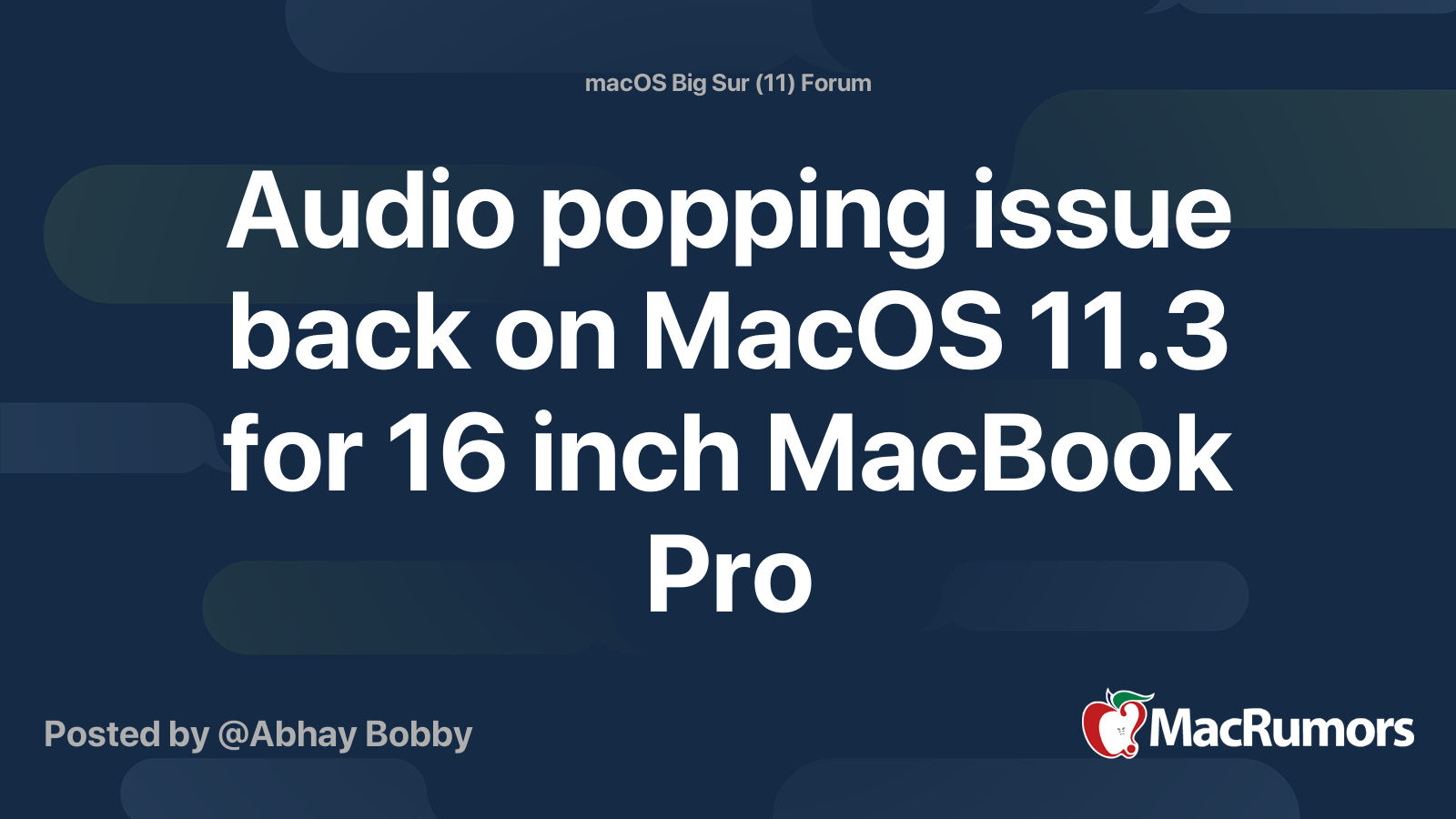
Audio popping issue back on MacOS 11.3 for 16 inch MacBook Pro
I own a 16 inch MacBook Pro, Ive never faced the audio popping issue earlier. But after updating to macOS 11.3 the audio popping issue has started for me. My left speaker starts to pop when I skip through a few parts in a YouTube video. Has anyone faced this issue after upgrade.
Only happened to me for a split second in the last 10 days.
It was more common on the 2018 MBP but that got fixed in Big Sur.
It was more common on the 2018 MBP but that got fixed in Big Sur.
It's a software fixable problem. Returning your computer is a waste of time and hurts someone else's purchase.I have the same issue on my new 16" as well. I will most likely return it for a new one. Really hoping it is just a one off hardware problem because otherwise the computer has been amazing!
Is everyone who is having this issue also using Rosetta? I've noticed on my 16" M1 Pro that even if a single Intel program is open that it can cause popping issues in the sound, no matter what app the sound is coming from. The problem is exceptionally worse if I am running specific Intel games or programs. If I am using the Music app and try to compile a game in Unity at the same time, the popping sounds are horrible. I could be totally wrong on this, but all signs are pointing to Rosetta and Intel based apps for me.
Is everyone who is having this issue also using Rosetta? I've noticed on my 16" M1 Pro that even if a single Intel program is open that it can cause popping issues in the sound, no matter what app the sound is coming from. The problem is exceptionally worse if I am running specific Intel games or programs. If I am using the Music app and try to compile a game in Unity at the same time, the popping sounds are horrible. I could be totally wrong on this, but all signs are pointing to Rosetta and Intel based apps for me.
Tried a bunch of Rosetta games, Steam, etc. Sound was perfect.
I only had one cackle sound in the first 24 hours in Apple Music and after a week no issues anywhere.
I actually came on to the forums to search for exactly this. Didn't have any issues in the first week on my 16" M1 Max (I've been on 12.0.1 since I got it). All of the sudden, today I am watching YouTube via safari and I have random sound pops. Then just now I got more while listening to Apple Music. I hope there is some sort of fix or solution to this. I really don't want to have to return the machine and wait for a new one to arrive.
Did you try the suggestion which was posted above?I actually came on to the forums to search for exactly this. Didn't have any issues in the first week on my 16" M1 Max (I've been on 12.0.1 since I got it). All of the sudden, today I am watching YouTube via safari and I have random sound pops. Then just now I got more while listening to Apple Music. I hope there is some sort of fix or solution to this. I really don't want to have to return the machine and wait for a new one to arrive.
Abhay Bobby
"yeah there is a fix which is temporary as of now, open up QuickTime player and open up a new audio recording, don't do anything else just minimize that tab and use it as the way you normally do, the popping sound isn't heard. Hopefully apple will address it and fix it"
So looks like flaw of the previous generation is not fixed? What will be next ?  Sounds promising
Sounds promising
Interesting. I, on the other hand, have a speaker issue as well, but mine is different. At lower volumes, 1-2 clicks of volume, when playing anything (on chrome, spotify, apple music, safari etc), it will make this weird hard-drive esc noise. Not sure how well you can pick it up in the video but its noticeable in a quiet room, and I've tried everything above, hopefully this and your issues are fixed.
I appreciate the response. So I did take a moment to try this out just now and I am still getting the popping sound when using Apple Music unfortunately. this doesn't seem to have fixed the problem for me.Did you try the suggestion which was posted above?
Abhay Bobby
"yeah there is a fix which is temporary as of now, open up QuickTime player and open up a new audio recording, don't do anything else just minimize that tab and use it as the way you normally do, the popping sound isn't heard. Hopefully apple will address it and fix it"
I have this same issue. I’m glad it’s not just me, but now I’m worried that it might be endemic. I hope it’s not too widespread and that there’s a concrete fix. I’m not at my computer now, but I’ll check the other suggestions when I get a chance.
The speakers on my 16" don't pop (at least not yet), but I have noticed that the bass is amped up a bit too much. While these speakers are more powerful than the speakers in my previous 16" Intel MBP, the amped up bass muddies some of the sound it outputs at times (with certain songs crossing many genres) making the speakers in 16" Intel MBP sound slightly more clear (at times).
It's hard to explain, really. I don't see Apple giving us the option to change sound EQ output OS wide, but each individual app may have EQ options. In the Apple Music app, I always use the 'Electronic' preset in the equalizer which reduces mids (where they're supposed to be, IMO), and amps up some treble, which will always compliment bass heavy outputs.
It's hard to explain, really. I don't see Apple giving us the option to change sound EQ output OS wide, but each individual app may have EQ options. In the Apple Music app, I always use the 'Electronic' preset in the equalizer which reduces mids (where they're supposed to be, IMO), and amps up some treble, which will always compliment bass heavy outputs.
Register on MacRumors! This sidebar will go away, and you'll see fewer ads.

