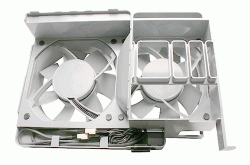The noise from a multi fan system can be very complicated.
If that only come from a single fan. It's easy, usually alter the fan speed can temporarily fix the problem (until the fan wear more, and its characteristic change).
However, another possibility is that the final "beat frequency" is the "resultant noise" from more than one fan's noise. In this case, the frequency usually much lower than the original one (low pitch), and may only affect a specific area (due to the nature of interference. The worse area may be 1-2 feet away from the Mac, but not right next to the fan). It's much harder to fix this kind of noise. Because the noise characteristic will still be changed when the fan RPM change. So the user tends to believe that they found the source, but still very hard to remove the noise by changing the fan RPM (because it's just one of the noise component).
Another common misconcept is that the user manually spin up the fan, and then realise the noise gone even the fan back to idle. Sometimes it's true, but more chance is just because your ears was "adopted" to the high fan noise. So, the machine now is "relatively" quiet right after the fan back to idle. A little bit like our night vision is poor when coming from a bright area. This "max fan speed" method usually fix our ear, but not the machine. So, the user will complain that the noise come back after a certain period of time, once their hearing is back to "normal".
Also, to fix some humming noise, you may just need to tighten few screws, not necesseary fix the fan. The vibration is coming from the fan, but the noise may be coming from something else. From memory, there was a member here suffer from this kind of noise, try many fix, nil help. And the finally fix is to put a piece of paper between the processor cage and the case to stop the vibration.