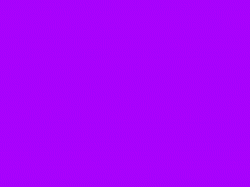Open the below attached GIF images in full screen (the thumbnails won't be so obvious)
If you are viewing this on a TN film based panel the colours will change depending on your vertical viewing angle.
- Purple:
From below, the colour will be close to pure blue
From above, it will appear a washed out bright purple

- Green:
From below will be close to dark green
From above a washed out bright yellow

- Cyan:
From below will be almost pure blue
From above almost turquoise

- Grey:
From below will look black
From above white

If you are NOT getting these distortions, you do NOT have a TN film based panel - it will either be S-IPS or S-PVA.
Again, open the attached GIF images in full screen (the thumbnails won't be so obvious)
NOTE: All notebooks will produce this side effect as they all use TN Film panels. This is normal.
Thanks for participating!
L
If you are viewing this on a TN film based panel the colours will change depending on your vertical viewing angle.
- Purple:
From below, the colour will be close to pure blue
From above, it will appear a washed out bright purple

- Green:
From below will be close to dark green
From above a washed out bright yellow

- Cyan:
From below will be almost pure blue
From above almost turquoise

- Grey:
From below will look black
From above white

If you are NOT getting these distortions, you do NOT have a TN film based panel - it will either be S-IPS or S-PVA.
Again, open the attached GIF images in full screen (the thumbnails won't be so obvious)
NOTE: All notebooks will produce this side effect as they all use TN Film panels. This is normal.
Thanks for participating!
L