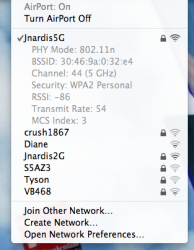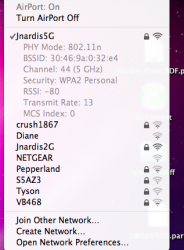Instead of the netgear; you could just get the latest Airport extreme for a hassle free experience.
Got a tip for us?
Let us know
Become a MacRumors Supporter for $50/year with no ads, ability to filter front page stories, and private forums.
New 27" iMac slower than 2006 MacBook?
- Thread starter Jnardis
- Start date
- Sort by reaction score
You are using an out of date browser. It may not display this or other websites correctly.
You should upgrade or use an alternative browser.
You should upgrade or use an alternative browser.
The Airport Extreme is also an excellent choice. However it's about $50 more, but you make a good point that it's pretty painless to set up with a Mac. The Mac even handles the firmware updates for it automatically.
I don't have any first hand experience with them though.
I don't have any first hand experience with them though.
The Airport Extreme is also an excellent choice. However it's about $50 more, but you make a good point that it's pretty painless to set up with a Mac. The Mac even handles the firmware updates for it automatically.
I don't have any first hand experience with them though.
Smooth as silk in my experience.
So I did some testing last night and not sure what to make of it. I tested another Dell laptop which was using wireless internet. The speed of transfer of the 110MB file took about 1 min and 3 seconds (noticeably faster than my iMac) but the same speed as my old Macbook. I can't put my finger on the problem, but if it was a router problem wouldn't all the computers perform around the same speed during transfers?
So I did some testing last night and not sure what to make of it. I tested another Dell laptop which was using wireless internet. The speed of transfer of the 110MB file took about 1 min and 3 seconds (noticeably faster than my iMac) but the same speed as my old Macbook. I can't put my finger on the problem, but if it was a router problem wouldn't all the computers perform around the same speed during transfers?
Not necessarily. Wireless routers are odd pieces of kit. They can behave highly erratically for no apparent reason and cheaper ones tend to die within about 18 months in my experience for no reason. It's as if they've got moving parts inside of them that fail (which obviously they do not). I keep meaning to replace my router that crashes out and acts erratically every now and again with an Apple Airport and a DSL modem but it's quite a lot of money to replace something that works ok 90% of the time already - I keep ending up buying other goodies instead.
Wireless signals can behave really quite strange anyway - different machines have different signal strengths and can support different speeds at varying strengths. Walls, bookshelves, humans and cats can all affect wireless signals in odd ways and so can weather conditions. If at all possible I would look at getting your iMac connected to your router with a hard wire since I'm guessing the iMac's not going to be moving around much anyway. The cable's dirt cheap and you can get connectors, crimping tools and cable testers for peanuts on eBay so that you can make any length that you want (it really is easy). That's what I did. You can probably get a crimper, cable tester, 100 ends and 50m of cable or so for about $30 and you'll then be able to make ethernet cables of whatever length you could possibly want.
I updated to the Netgear 3700 and am using the cool function of readyshare (hooked up my external hard drive to the router) and the speed is still very very slow. 100MB file is taking 12 min to transfer. Could the problem be the computer?
I updated to the Netgear 3700 and am using the cool function of readyshare (hooked up my external hard drive to the router) and the speed is still very very slow. 100MB file is taking 12 min to transfer. Could the problem be the computer?
Something is not configured correctly, clearly. I doubt it's a hardware problem if you're actually able to transfer files, albeit slowly. No, there's something wrong with your network/airport settings.
I'm not at my Mac right now (iPad) to look up the exact steps, but I suggest making a new "location" in the network panel, switch to it, and then try reconnecting to your wireless network. You'll have to reenter the network's password at this point. The new location profile will have all the OS's default settings; perhaps you inadvertently changed something at some point that resulting in the slow throughput you're experiencing.
I had a situation where, for no reason I could discover, my laptop wouldn't connect to my wife's Verizon MiFi hotspot modem, yet every other wifi-enabled device we had was able to without problem. It saw the network name, but it would time-out after entering the password. I created a new location profile and retried connecting. Bingo. Connected successfully on the first try. I know this isn't the exact situation you have, but it's worth a try.
I was thinking about the hard wire option, but my office is in one part of the house and the iMac (in the living room) is in the othe rpart of the house. Would have to go throughr 4 rooms. Won't look that great. LOL
I updated to the Netgear 3700 and am using the cool function of readyshare (hooked up my external hard drive to the router) and the speed is still very very slow. 100MB file is taking 12 min to transfer. Could the problem be the computer?
You would easily narrow down the problem if you just took your own advice about hard wiring it just to test the speed. So what if it's an inconvenience, you do want to find out what's going on right?
To find out your signal strength and connection speed, press and hold the Option key and click the AirPort icon in the menubar. Please make a screenshot of both the MacBook and the iMac. Make sure your router is not too far away from your iMac because the antenna in the iMac needs a really strong signal because there's way too much aluminum around it.
The WiFi reception on my '07 plastic MacBook is MUCH better than my '09 27" iMac.
The WiFi reception on my '07 plastic MacBook is MUCH better than my '09 27" iMac.
To find out your signal strength and connection speed, press and hold the Option key and click the AirPort icon in the menubar. Please make a screenshot of both the MacBook and the iMac. Make sure your router is not too far away from your iMac because the antenna in the iMac needs a really strong signal because there's way too much aluminum around it.
The WiFi reception on my '07 plastic MacBook is MUCH better than my '09 27" iMac.
I'm pretty far from the router since it's based in my home office and the imac is in the living room. Same floor, but kinda far. When I hard wired the imac the transfer was very quick. Here are the screen shots: The one on the left is the iMac and the one on the right is the MacBook.
Attachments
Did you try using 2,4 GHz instead of 5 GHz?
The RSSI value is not good, the closer to -100 the weaker the signal is. My MacBook currently has a RSSI value of -51. The transmit rate is also too low for an 802.11n network.
It just looks like the iMac is out of range, combine that with the antenna of the iMac being almost completely enclosed by aluminum. I guess you have two options, move the router closer to the iMac and at least use 2,4 GHz, or use a cable. You can also try experimenting with channels.
The RSSI value is not good, the closer to -100 the weaker the signal is. My MacBook currently has a RSSI value of -51. The transmit rate is also too low for an 802.11n network.
It just looks like the iMac is out of range, combine that with the antenna of the iMac being almost completely enclosed by aluminum. I guess you have two options, move the router closer to the iMac and at least use 2,4 GHz, or use a cable. You can also try experimenting with channels.
2.4GHz goes further than 5GHz and since you have like 4 rooms in between I would suggest that you use the 2.4GHz mode. The best solution is hands down to follow Spanky Deluxe's tip and get a real wire, get one without any connectors (like he said) and just get it up there. No more hassles.
Also regarding the readyshare or whatever it was called, those functionalities tends to be very slow since the CPU in the router isn't made for robust file sharing services, works OK for backups mostly.
Also regarding the readyshare or whatever it was called, those functionalities tends to be very slow since the CPU in the router isn't made for robust file sharing services, works OK for backups mostly.
2.4GHz goes further than 5GHz and since you have like 4 rooms in between I would suggest that you use the 2.4GHz mode. The best solution is hands down to follow Spanky Deluxe's tip and get a real wire, get one without any connectors (like he said) and just get it up there. No more hassles.
Also regarding the readyshare or whatever it was called, those functionalities tends to be very slow since the CPU in the router isn't made for robust file sharing services, works OK for backups mostly.
Thanks for the suggestions. I actually switch to the 2.4GHz last night and it seemed a bit faster. I assumed the 5GHz was better than 2,4GHz. I don't know much about these things so I assumed the higher the number the better. Do they make bridges or anything where I can make the signal stronger in other parts of the house? I can't move my modem bcs my home office is where I NEED the speed and the living room is where I would like to have speed. I'm thinking of returning the netgear and going back to my Linksys and then spending the money on a bridge is there is anything out there. I might sound stubborn regarding the hard wire, but the house is brand new and I really don't want to start drilling holes in the walls etc.
Thanks for the suggestions. I actually switch to the 2.4GHz last night and it seemed a bit faster. I assumed the 5GHz was better than 2,4GHz. I don't know much about these things so I assumed the higher the number the better. Do they make bridges or anything where I can make the signal stronger in other parts of the house? I can't move my modem bcs my home office is where I NEED the speed and the living room is where I would like to have speed. I'm thinking of returning the netgear and going back to my Linksys and then spending the money on a bridge is there is anything out there. I might sound stubborn regarding the hard wire, but the house is brand new and I really don't want to start drilling holes in the walls etc.
Apparently the newer Macs don't have the capability of running in dual N mode. With wireless N in dual mode you can see speeds of close to 100Mb/s. Which means a 10MB file would transfer in a second or two at most.
Are you running any old legacy 802.11b devices on the wireless network? These will have the affect of slowing all of the other devices on the same wireless network down to paltry 802.11b speeds when they are communicating. The 5ghz band is preferable to the 2.4ghz band as it is less susceptible to interference and can be programmed in the 3700 to operate as an 'N only' band. 5ghz does have lower range but usually you can still get 30-40 feet from it and get decent connection speeds.
It seems to me as though you are not getting the real throughput of 802.11n regardless of how far you have the iMac from the base station.
Try shutting off all other wireless devices in the home for testing purposes and see if this improves the throughput.
There are wireless repeaters but as you can see they get mixed reviews themselves. They will only affect the situation if your problem is one of a weak signal. If the problem is interference, cross-talk, slow old devices jamming up your network or other issues, they will not remedy it at all.
Honestly, the cost of running CAT5e is not as high as you think. You can get a single run between two locations installed, typically for $100, or even better yet order some bulk cable, and the appropriate tools and learn to do it yourself. If there is an attic or basement that is accessible at both locations then installation is a breeze. Then you can put a gigabit switch at the iMac location and plug it in to the gigabit ports on the 3700 and have a gigabit wired network between the two locations which will eliminate any and all wireless problems you might have.
Thanks for the suggestions. I actually switch to the 2.4GHz last night and it seemed a bit faster. I assumed the 5GHz was better than 2,4GHz. I don't know much about these things so I assumed the higher the number the better. Do they make bridges or anything where I can make the signal stronger in other parts of the house? I can't move my modem bcs my home office is where I NEED the speed and the living room is where I would like to have speed. I'm thinking of returning the netgear and going back to my Linksys and then spending the money on a bridge is there is anything out there. I might sound stubborn regarding the hard wire, but the house is brand new and I really don't want to start drilling holes in the walls etc.
The 5GHz is faster, but is more sensitive to obstacles in the middle. 2.4GHz on the other hand is plagued by interference from other household appliances, such as microwaves, cordless phones, bluetooth accessories, tv's and almost all kind of wireless equipment that is running on RF.
Yes, you could buy an accesspoint or two and configure it/them as bridges(repeaters). That should help, unfortunately it's really hard to know how much.
If the house is brand new I would expect there to be a lot of tubing/pipes for cables inside the walls. Can you use those?
Ah
The only downside is realize that if you have cordless phones that operate in the 2.4 ghz band in the area when you receive or make a call you will drop wireless.
I ran into that with one of our users a while back and it was confounding since we were on the other end of a phone line and they'd only drop connections when making or receiving a phone call. Took a few seconds to put two and two together.
The only downside is realize that if you have cordless phones that operate in the 2.4 ghz band in the area when you receive or make a call you will drop wireless.
I ran into that with one of our users a while back and it was confounding since we were on the other end of a phone line and they'd only drop connections when making or receiving a phone call. Took a few seconds to put two and two together.
I think I might know the problem. In between the iMac and the router is a pretty large closet where all my electronics are ran from. All my TVs, gaming systems, surround sound in all rooms etc are all based in this closet. I'm assuming there is A LOT of traffic between the router and then iMac. When I try to transfer files from the external hard drive to the MacBook, the file transfer is pretty quick while I'm in the room where the router is and it starts to get hung up once I leave that room and get near the closet. Also the iMac is right near a 50 inch TV that is controled wirelessly from the closte as well.
lol..what a thread!
macs just work..?
OP seeing as the problem has only happened with the iMac, why not just get rid of it and go back to what worked before (and works now) i.e. Dell?
so far, the OP has bought an overpriced computer, another router and now someone is suggesting that he gets the house wired with cat 5 for "only $100"
all this for something that just works!!!!
you guys live in fantasy land...what a joke.
OP, good luck with whatever you do, you will deserve it.
macs just work..?
OP seeing as the problem has only happened with the iMac, why not just get rid of it and go back to what worked before (and works now) i.e. Dell?
so far, the OP has bought an overpriced computer, another router and now someone is suggesting that he gets the house wired with cat 5 for "only $100"
all this for something that just works!!!!
you guys live in fantasy land...what a joke.
OP, good luck with whatever you do, you will deserve it.
lol..what a thread!
macs just work..?
OP seeing as the problem has only happened with the iMac, why not just get rid of it and go back to what worked before (and works now) i.e. Dell?
so far, the OP has bought an overpriced computer, another router and now someone is suggesting that he gets the house wired with cat 5 for "only $100"
all this for something that just works!!!!
you guys live in fantasy land...what a joke.
OP, good luck with whatever you do, you will deserve it.
Are you actually here to participate in this thread or just doing a 'drive by' in which you try to insult Mac users?
Networking is relatively complicated topic and I've seen home networks that were screwed up beyond belief. It may or may not have anything to do with the Mac being involved that there is a problem.
And yes, you can get a single CAT5e drop installed by commercial installers typically for $100 per run under 20 meters. Seeing as I work with these types of people professionally I guess you'll just have to take my word for it.
Macs DO work, but the quality of the Mac software has little to do with the quality of a users wireless network. Perhaps the Dell just happened to have the same wireless chipset as the OPs router resulting in it 'working' whereas the Macs use a different chipset in which case there can be additional issues.
I think you are someone who knows little about technology, less about Macs, nothing about networking but likes to conduct character assassination on Apple users.
SHrug
My own setup I have all my computers and my wifes computer connected together via gigabit ethernet even though we also do wireless for those devices.
I must say transfer from one mac to another at those speeds is wonderful.
My own setup I have all my computers and my wifes computer connected together via gigabit ethernet even though we also do wireless for those devices.
I must say transfer from one mac to another at those speeds is wonderful.
lol..
wharrgarble, wharrgarble, wharrgarlble...
Obvious troll is obvious.
Yeah, and Dells just work so well they just settled a lawsuit regarding the shipment of hundreds of thousands of motherboards known to be defective.
Register on MacRumors! This sidebar will go away, and you'll see fewer ads.