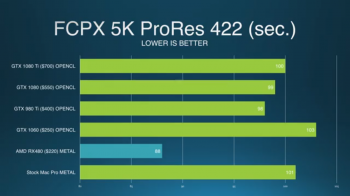The new AMD cards like the WX5100 for example, can they work in the older Mac Pro's. I know with Nvidia PC Cards we are lucky to have driver support.
Are we just completely out of luck with AMD? I mean Apple use AMD cards anyway.
Are we just completely out of luck with AMD? I mean Apple use AMD cards anyway.