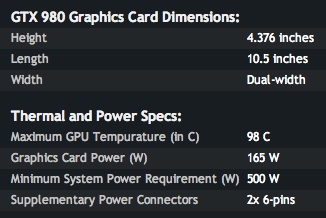http://barefeats.com/mpt5k1.html
The D700s were beaten by 100% in 3 of 6 tests. (Or you could say their score was 50% of the Titan-X)
The 8 Core D700 did manage to come from behind and win one test, a Tessmark tessellation test at 16 levels. When the heat got turned up to 32 levels, the Titan-X took a 10% lead.
I am rather surprised that the D700s managed to fare reasonably well in the few tests where they hadn't lost sight of cMP's taillights.
I imagine that either PCIE 3.0 bus speed or having a 2nd D700 at hand helped there, one way or another.
Oh, the iMac 5K was in the test too, it even beat the nMP in half of the tests.
Those D700s are really showing their age.
But when you see graphs like the attached, it makes all of the nMP apologists apologies seem especially hollow. The nMP was left for dead half way across the bar graph. So if you were running something that required OpenGl, why would you go with a machine that ran out of steam so easily?