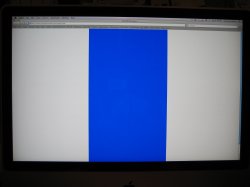Please don't make fun of me, but I'm not quite sure if I have gradient issues. I know I have one dead pixel, which is annoying, but can someone look at this picture and help me decide- I have trouble staring at the screen, but I think there might be a gradient. I do work with movies, so this may not be good.
P.S. I have applecare, but I didn't buy it from an apple store. If you think this needs repair (or if I decide it does) can I take it to the genius bar? Or do I have to send it all the back to the store I bought it at (far away).
Heres a photo, although you can't see the dead pixel. (If you do, you have good vision)
P.S. I have applecare, but I didn't buy it from an apple store. If you think this needs repair (or if I decide it does) can I take it to the genius bar? Or do I have to send it all the back to the store I bought it at (far away).
Heres a photo, although you can't see the dead pixel. (If you do, you have good vision)