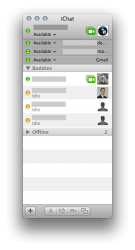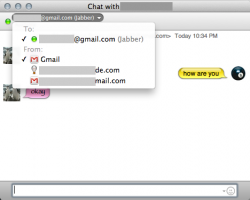Is Safari still buggy as feck? Can you drag images out and not have them be .weblocs? Is google maps working properly without tile distortions/not loading?
Google Maps looks fine, so do dragging images. There is something strange I noticed trying to refresh a page. The best is to just post the pictures to show the bug.

The first is the popover that slide into view when I tried to refresh the page.

The second is the address bar glitching once the popover is dismissed.