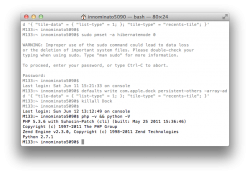I might be stubborn, but has anyone of you found a way to simply REMOVE from launchpad unwanted applications, but still have them in the app folder?
I don't want to DELETE permanently, but simply remove them...
Hope someone is luckier than me.
Thanks!
Yes it should be way more straight forward, but, you click with a 2 key hold down combination and then remove the icons (not the apps)
In order to delete items from Launchpad you must hold the following keys and click. The keys are Control, Option(alt), and Command.
Finally those pesky apps you hate are gone. How do you get them back to Launchpad you ask? Simply find the app and drag it on the launchpad icon.
Cheers.