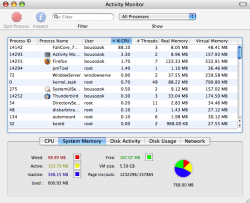aristobrat said:My thoughts exactly.
Although I appreciate IJ's thought that people shouldn't needlessly throw money into fixing a performance problem, I haven't seen a post yet where someone's added more memory to a 512MB machine and didn't "feel" a performance increase, be it an Apple machine, a Dell machine, an IBM ThinkPad, etc...
A doctor can give a patient a sugar pill and they will often say that they feel better. Of course this doesn't mean they actually are better, or that sugar cures diseases. It's the placebo affect.
I don't doubt that many people will report that a machine that "dragged" with 512 Mb now "flies" with more RAM, but short some sort of quantifiable metric to measure the performance impact of the upgrade (which should not be difficult to obtain, if the impact is real), then I will remain a skeptic.