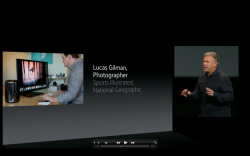Got a tip for us?
Let us know
Become a MacRumors Supporter for $50/year with no ads, ability to filter front page stories, and private forums.
New Mac Pro 4k Display..
- Thread starter postalp
- Start date
- Sort by reaction score
You are using an out of date browser. It may not display this or other websites correctly.
You should upgrade or use an alternative browser.
You should upgrade or use an alternative browser.
This is one huge factor that may lure me away from a high spec 27' iMac is if I was to see Apple make a nice beautifull display for their new turbine jet engine of a computer. But other than their lousy iMac LG panels and no news or mention of a newly designed display for the Mac Pro I'm still holding out a bit on either purchases.
On the Apple Insider webpage the show the new MP running Final Cut Pro on a Sharp 4k display. It looks like a 27" or 30".
I have that 39" Seiki, @ 4K the input lag is severe. change resolution to 1080p and the lag goes away, then that defeats the purpose of the monitor.
tried it on my rMBP (650M), and iMac (6870), and PC (580SLI), all lag @ 4K
The reason why the 4K display is laggy on those "systems" is there only pushing 2560*1600 max res.
4K is 3840*2160 ...
Haswell Chip Macs will push 4K resolution screen
As an Amazon Associate, MacRumors earns a commission from qualifying purchases made through links in this post.
I want to know what monitor he's using! Future TBD?
I'm pretty that's the Asus display.
I'm pretty that's the Asus display.
Fair enough looks like we might never see one then, surely they would use it in the promotional material, oh well.
Fair enough looks like we might never see one then, surely they would use it in the promotional material, oh well.
After the 4K panel prices stabilize and sizes appropriate for an an iMac ( 27 or 21.5" ) appear Apple probably will jump in. If Apple does a TV ( that too).
Eventually those will probably arrive. Just not in 2013 or early 2014.
Over the next year or two 4K monitor prices are probably going to radically change/shift. After that shake out is when Apple can step in and establish a stable price to stick to and will have volume if coupled to the iMac .
The reason why the 4K display is laggy on those "systems" is there only pushing 2560*1600 max res.
4K is 3840*2160 ...
Haswell Chip Macs will push 4K resolution screen
Well, i get to test your theory on that in 3 UPS days, got a pair of R9 290X's on the way in to replace the GTX580SLIs
I have that 39" Seiki, @ 4K the input lag is severe. change resolution to 1080p and the lag goes away, then that defeats the purpose of the monitor.
tried it on my rMBP (650M), and iMac (6870), and PC (580SLI), all lag @ 4K
I was wondering about that thing and now I know. Figured it was inexpensive for a good reason.
I want to know what monitor he's using! Future TBD?
The monitor Apple showed in the Aperture photo is a 32" Sharp monitor:
http://www.sharp-world.com/products/professional-monitors/products/pn-k321/index.html
Well, i get to test your theory on that in 3 UPS days, got a pair of R9 290X's on the way in to replace the GTX580SLIs
I want to hear about your results. Which Mac do you have? I'm assuming if you have a rMBP you'd have the 15" with discreet graphics. Not sure that the iGPU in the 13" could smoothly drive a 4K display.
The reason why the 4K display is laggy on those "systems" is there only pushing 2560*1600 max res.
4K is 3840*2160 ...
Haswell Chip Macs will push 4K resolution screen
Well, i get to test your theory on that in 3 UPS days, got a pair of R9 290X's on the way in to replace the GTX580SLIs
Well a quick google for me on the 290x cards = result in short- yes those cards will push 4K display...
I want to hear about your results. Which Mac do you have? I'm assuming if you have a rMBP you'd have the 15" with discreet graphics. Not sure that the iGPU in the 13" could smoothly drive a 4K display.
The rMBP is the 15" with the nvidia 650m gpu.
The only machine I have that had trouble connecting to the Seiki was my mbAir (Intel HD3000 iGPU)
Lag is livable when I'm doing text based stuff like xCode or VS2012.
Really wanted to be able to play FFXIV in "big boy" resolution.
----------
It's an awesome tv when used for that purpose, if people are interested I can make a video of the lag if people are on the fence about trying it as a monitor. I gave it a shot because I had 400 dollars in reward points to burn, lol.
I was disappointed about not having a 4k monitor from apple announced. But then I thought, I'm not editing 4k video (yet) the only thing that would be required is a slimmer bezel and casing and upgrade the USB to 3 and TB 2...
Until then, anyone have monitor suggestions?
Until then, anyone have monitor suggestions?
Last edited:
i would love the sharp 4k monitor ... so expensive though and forget playing a game at that resolution with the cards in the nMP.. I was thinking of splurging on the d700s .. but i think someone posted they will be 3499 each lol
Your only gaming option at 4K is PC land.
The reason why the 4K display is laggy on those "systems" is there only pushing 2560*1600 max res.
4K is 3840*2160 ...
Haswell Chip Macs will push 4K resolution screen
290X's will be here on Monday, but with the gtx580sli i disabled VSYNC in the nvidia control panel, and in windows desktop, i disabled the VSYNC in AERO with the following code at the command prompt with elevated permissions.
Code:
sc stop uxsmsand now its fairly responsive (as much as a lcd tv with no game mode preset), very very usable now.
also after the upgrade to 10.9, the lag has improved while connected to my iMac (HD 6970M)
much much happier with the monitor now. only thing to complain about is the 30hz refresh. gonna have to suck it up until ASUS brings out their 60hz / 39" version.
Register on MacRumors! This sidebar will go away, and you'll see fewer ads.