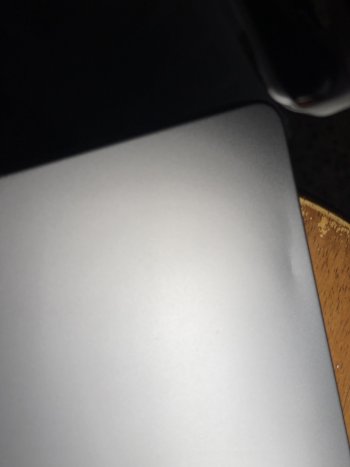Pictures are better than words, please see pictures attached. This is the situation: Purchase the Macbook Pro M1 16-inch on Oct 2021. Just notice there are two soft dints on the case exactly were the two display hinges are located. The hinges are pressuring the aluminum case to the extend of provoking this situation. The MBP M1 is working flawlessly and I absolutely love all it's features. Physically, my MBP M1 is perfect no dents or scratches anywhere with the exception of the 2 identical soft dints in the same place where the display hinges are located.
Will call apple support tomorrow to see if there's a recall or reports about this.
If anyone has this situation please post your message. Thxs!
Will call apple support tomorrow to see if there's a recall or reports about this.
If anyone has this situation please post your message. Thxs!