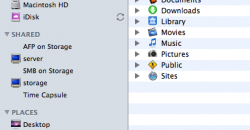FYI about idisk and SSL
If you use the "built in" idisk icon in Finder, it uses http, not https (meaning everything is sent in clear text).
If you want to add SSL encryption, simply ignore that icon (disable it in Finder prefs if you want) and create your own connection:
with the Finder menu active, press command-k (or select "GO" from the menu, then "Connect to Server"). In the "server address" box type https://idisk.me.com/your-mobileme-name, click the plus sign to save it to the favorites list, click the "connect" button, log in and you're done.
If you use the "built in" idisk icon in Finder, it uses http, not https (meaning everything is sent in clear text).
If you want to add SSL encryption, simply ignore that icon (disable it in Finder prefs if you want) and create your own connection:
with the Finder menu active, press command-k (or select "GO" from the menu, then "Connect to Server"). In the "server address" box type https://idisk.me.com/your-mobileme-name, click the plus sign to save it to the favorites list, click the "connect" button, log in and you're done.