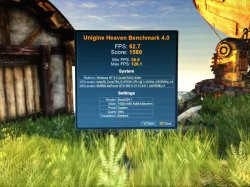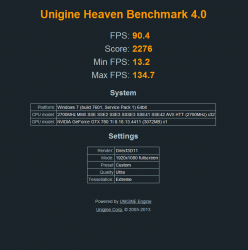EVGA GTX 980 SC + Yosemite 10.10 GM Works
Just received my GTX 980 and installed it into my 2009 8core Mac Pro 4,1. everything seems to work great. Upgraded from an EVGA GTX 660. The card runs pretty warm compared to the GTX 660 which is to be expected. running 3x Asus VG248QE monitors at 144hz with surround gaming is pretty smooth.
Just received my GTX 980 and installed it into my 2009 8core Mac Pro 4,1. everything seems to work great. Upgraded from an EVGA GTX 660. The card runs pretty warm compared to the GTX 660 which is to be expected. running 3x Asus VG248QE monitors at 144hz with surround gaming is pretty smooth.



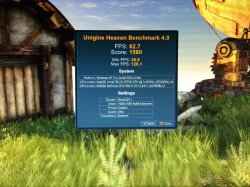
 . I work with Yosemite and play games with Windows where the performance are gorgeous
. I work with Yosemite and play games with Windows where the performance are gorgeous