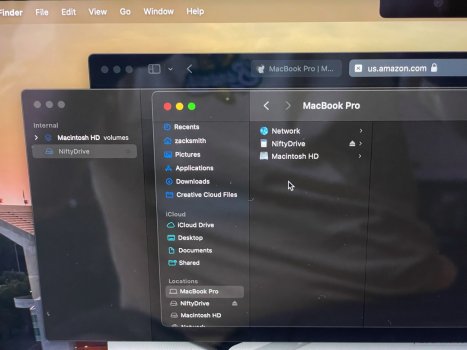Well, I had some hopes but they were dashed. Perhaps the SD slot is deeper on the 16" model (I'll have to take my drive into an Apple store to test) but it doesn't fit flush in the 14" SD slot.
Have had this in the drawer since my 2015 15" MBP died, and hoped it might fit the new models but it sticks out.
Just a little tidbit of info for new MBP owners who might be thinking about expanding the base 512GB storage with a flush SD card. I'm sure there will be new options from JetDrive and whoever else made these things in the past.
Have had this in the drawer since my 2015 15" MBP died, and hoped it might fit the new models but it sticks out.
Just a little tidbit of info for new MBP owners who might be thinking about expanding the base 512GB storage with a flush SD card. I'm sure there will be new options from JetDrive and whoever else made these things in the past.