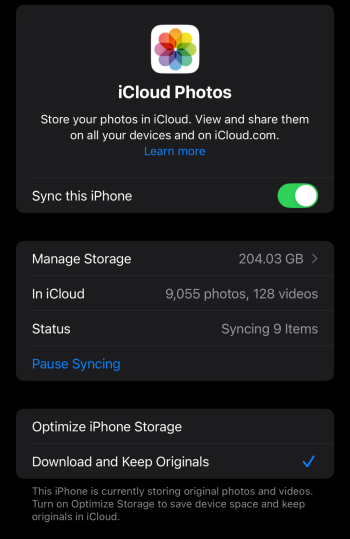Got a tip for us?
Let us know
Become a MacRumors Supporter for $50/year with no ads, ability to filter front page stories, and private forums.
iPhone 16 Pro Max Night mode with ProRAW gives grey images
- Thread starter jajo.j
- Start date
-
- Tags
- camera iphone 16 pro proraw raw
- Sort by reaction score
You are using an out of date browser. It may not display this or other websites correctly.
You should upgrade or use an alternative browser.
You should upgrade or use an alternative browser.
That’s good news. I bet that Apple will fix other camera issues as well with these upcoming updates. Night mode definitely needs tweaking. My desert titanium iPhone 16 pro max picks up more stars than my natural titanium 16 Pro Max when shooting side-by-side at the same part of the sky. Yet the desert titanium has lower image quality on and objects far away than the natural titanium iPhone… weirdThis issue is being fixed in a future update.
In the meantime a fix is to restore the phone using a computer and then set it up without restoring iCloud backup.
That’s good news. I bet that Apple will fix other camera issues as well with these upcoming updates. Night mode definitely needs tweaking. My desert titanium iPhone 16 pro max picks up more stars than my natural titanium 16 Pro Max when shooting side-by-side at the same part of the sky. Yet the desert titanium has lower image quality on and objects far away than the natural titanium iPhone… weird
Did you compare noise levels of the sensors by shooting with a manual camera app at maximum ISO? That could explain less stars.
No, I didn’t. Both iPhones were set at the same night mode ISO for the same duration. IT just looked like the sensor wasn’t sensitive enough to see the same amount of stars as the other phone.Did you compare noise levels of the sensors by shooting with a manual camera app at maximum ISO? That could explain less stars.
It could be a noisier sensor in the phone that shows less stars. Camera software will apply more noise reduction to overcome the noise and remove more stars in the process. I had the exact same issue with a 16 Pro vs my 16 Pro Max.No, I didn’t. Both iPhones were set at the same night mode ISO for the same duration. IT just looked like the sensor wasn’t sensitive enough to see the same amount of stars as the other phone.
Ok, interesting. I’ll try using even longer with my iPhone on my Skywatcher Star Adventurer to track the sky so I won’t get star trails and compare the two using that app with raw.It could be a noisier sensor in the phone that shows less stars. Camera software will apply more noise reduction to overcome the noise and remove more stars in the process. I had the exact same issue with a 16 Pro vs my 16 Pro Max.
Another bug, another issue, those results should be 99% identical! Did u already reported this issue too? or @ToddH ?It could be a noisier sensor in the phone that shows less stars. Camera software will apply more noise reduction to overcome the noise and remove more stars in the process. I had the exact same issue with a 16 Pro vs my 16 Pro Max.
It is not a software issue, it is hardware.Another bug, another issue, those results should be 99% identical! Did u already reported this issue too? or @ToddH ?
There is a big difference between sensors. I had both a 16 Pro and my current 16 Pro Max at the same time because I was debating on which size to keep.
I tested both sensors carefully using regular RAW at high ISO and the performance of my Max was truly superior. 16 Pro was very noisy and had blue noise patterns at high ISO while 16 Pro Max had a more even noise pattern that is much easier for denoise algorithms to handle without destroying detail.
Some people have exchanged their phones because of this issue. It would not be visible in regular photography, just extreme night shots.
10/7/2024. 1st dozen Milky Way [MW] exposures from brand new 16 Pro Max. 100% devoid of image data. Faced numerous exposure reset to 10" with the slightest touch of exp. button. Resorted to using 3 sec. Timer.. Got images but all RAW weren't usable in post. Constant "Unable to Load Photo" An error occurred while loading a higher quality version of this photo. Traveled 45 minutes away to avoid city luminance.
10/08/2024. Traveled 45 minutes to Apple Genius Bar. They found no hardware or camera s/w issues. Returned home. Drove back to same MW site to find identical problems.
10/11/2024. Returned to Genius Bar. Same bench tests but now they'll send device to Service Center. Genius Bar issued iPhone XR as loaner. Had to do store install of iCloud to the loaner and wipe the brand new...16 Pro Max. Had to also get new Esim to use the loaner. This took over 2 hours.
10/12/2024. Service Center acknowledges receipt of device at 10:00 am. At 2:00 pm., Service Center advises device repaired but will issue replacement device. 4:00 pm, Apple Store advises replacement ready for pickup.
10/13/2024, Picked up another new 16 Pro Max. transferred iCloud from loaner, new Esim.. left 2 hours later...
10/14/2024. Comet A3 shots in JPEG worked fine. One of the A3 shots had a meteor fly through and the preview on camera was brilliant but AGAIN...."Unable to Load Photo" hits EVERY EVERY other of the dozen A3 Comet shots.
My return date to void the purchase is 10/21/2024. I've never experienced such annoying and disappointing results from any iPhone product since the iPhone 10 pro max series. Given how the Genius Bar protocol is; replacing the device isn't the answer and yes, both were updated to 18.0.1.
Many many thanks to Jajo.J for getting an Apple Engineer engaged in this pursuit.
10/08/2024. Traveled 45 minutes to Apple Genius Bar. They found no hardware or camera s/w issues. Returned home. Drove back to same MW site to find identical problems.
10/11/2024. Returned to Genius Bar. Same bench tests but now they'll send device to Service Center. Genius Bar issued iPhone XR as loaner. Had to do store install of iCloud to the loaner and wipe the brand new...16 Pro Max. Had to also get new Esim to use the loaner. This took over 2 hours.
10/12/2024. Service Center acknowledges receipt of device at 10:00 am. At 2:00 pm., Service Center advises device repaired but will issue replacement device. 4:00 pm, Apple Store advises replacement ready for pickup.
10/13/2024, Picked up another new 16 Pro Max. transferred iCloud from loaner, new Esim.. left 2 hours later...
10/14/2024. Comet A3 shots in JPEG worked fine. One of the A3 shots had a meteor fly through and the preview on camera was brilliant but AGAIN...."Unable to Load Photo" hits EVERY EVERY other of the dozen A3 Comet shots.
My return date to void the purchase is 10/21/2024. I've never experienced such annoying and disappointing results from any iPhone product since the iPhone 10 pro max series. Given how the Genius Bar protocol is; replacing the device isn't the answer and yes, both were updated to 18.0.1.
Many many thanks to Jajo.J for getting an Apple Engineer engaged in this pursuit.
10/7/2024. 1st dozen Milky Way [MW] exposures from brand new 16 Pro Max. 100% devoid of image data. Faced numerous exposure reset to 10" with the slightest touch of exp. button. Resorted to using 3 sec. Timer.. Got images but all RAW weren't usable in post. Constant "Unable to Load Photo" An error occurred while loading a higher quality version of this photo. Traveled 45 minutes away to avoid city luminance.
10/08/2024. Traveled 45 minutes to Apple Genius Bar. They found no hardware or camera s/w issues. Returned home. Drove back to same MW site to find identical problems.
10/11/2024. Returned to Genius Bar. Same bench tests but now they'll send device to Service Center. Genius Bar issued iPhone XR as loaner. Had to do store install of iCloud to the loaner and wipe the brand new...16 Pro Max. Had to also get new Esim to use the loaner. This took over 2 hours.
10/12/2024. Service Center acknowledges receipt of device at 10:00 am. At 2:00 pm., Service Center advises device repaired but will issue replacement device. 4:00 pm, Apple Store advises replacement ready for pickup.
10/13/2024, Picked up another new 16 Pro Max. transferred iCloud from loaner, new Esim.. left 2 hours later...
10/14/2024. Comet A3 shots in JPEG worked fine. One of the A3 shots had a meteor fly through and the preview on camera was brilliant but AGAIN...."Unable to Load Photo" hits EVERY EVERY other of the dozen A3 Comet shots.
My return date to void the purchase is 10/21/2024. I've never experienced such annoying and disappointing results from any iPhone product since the iPhone 10 pro max series. Given how the Genius Bar protocol is; replacing the device isn't the answer and yes, both were updated to 18.0.1.
Many many thanks to Jajo.J for getting an Apple Engineer engaged in this pursuit.
You can solve such issues by restoring your phone to factory defaults and then set it up without restoring iCloud backup. Or wait for a future update that solves it.
Thank you for the prompt reply. However, help me understand how a brand new--out of the box--phone isn't already in 'factory default' ? Genius Bar did that with the 1st 16 Pro Max and changed nothing. Secondly, another forum is reporting numerous camera restarts without known cause. If this is a 'hardware' issue; What hope is there with 18.1 or any subsequent updates. If the camera system is at fault, are they going to do a million + recall to replace?You can solve such issues by restoring your phone to factory defaults and then set it up without restoring iCloud backup. Or wait for a future update that solves it.
Sorry...I don't think I've time to reflect and am forced to return and get a 15 Pro Max back. These hassles aren't worth it.
Hey, so a not great update from me:
16pro max
-night mode in pro raw and raw 12 - would take a photo which would briefly appear in the preview box but then immediately turn black. Photos were saved as grey boxes in photos app, could not edit/share/use on computer. same thing if wide angle lens, 24/28/32 lens, all the same thing.
-night mode in HEIF or JPEG - no problems, works every time
Used the apple support chat - they remotely ran diagnostics, told me hardware was totally fine. I sent them a screen record of this happening, they suggested going to a store in person for help. Luckily a store is only 15 mins away from me. After the diagnostic and 'reset' they had me do, phone was still acting the same.
Genius bar apt: showed staff the screen record of this issue, they run some phone tests and say hardware is working fine. They tell me to reset as a brand new phone with no backup etc. and see what happens. Staff reset it via computer at the store before I leave.
I take it home after it is reset at Apple store - same issue later that night. I try to do another reset as new at home, same issue persists again- night mode in proraw or raw 12 the photo is immediately corrupted and a black/grey square.
I go back to Apple the following day and show new screen records of issue. Several staff are now involved trying to problem solve/figure it out. The staff decide they will give me a new replacement phone but are confident it is software issue. They said that if it continues with the new phone it is likely a software issue and will hopefully be resolved in an iOS update at some point-nothing else they can do.
I get the new phone, I do not restore from a back up and use it as brand new, same issue persists. Tried to reset as new again, same issue. Tried from a backup, same issue.
So essentially I am waiting until Apple decides to find/release a fix, as this problem persisted when restored as new, and when it was also brand new.
Pretty frustrating to spend this much money on a phone, and having an excitement for the camera and proraw features, to have it not even work on something like night mode.
Nothing to do now but wait I guess......
16pro max
-night mode in pro raw and raw 12 - would take a photo which would briefly appear in the preview box but then immediately turn black. Photos were saved as grey boxes in photos app, could not edit/share/use on computer. same thing if wide angle lens, 24/28/32 lens, all the same thing.
-night mode in HEIF or JPEG - no problems, works every time
Used the apple support chat - they remotely ran diagnostics, told me hardware was totally fine. I sent them a screen record of this happening, they suggested going to a store in person for help. Luckily a store is only 15 mins away from me. After the diagnostic and 'reset' they had me do, phone was still acting the same.
Genius bar apt: showed staff the screen record of this issue, they run some phone tests and say hardware is working fine. They tell me to reset as a brand new phone with no backup etc. and see what happens. Staff reset it via computer at the store before I leave.
I take it home after it is reset at Apple store - same issue later that night. I try to do another reset as new at home, same issue persists again- night mode in proraw or raw 12 the photo is immediately corrupted and a black/grey square.
I go back to Apple the following day and show new screen records of issue. Several staff are now involved trying to problem solve/figure it out. The staff decide they will give me a new replacement phone but are confident it is software issue. They said that if it continues with the new phone it is likely a software issue and will hopefully be resolved in an iOS update at some point-nothing else they can do.
I get the new phone, I do not restore from a back up and use it as brand new, same issue persists. Tried to reset as new again, same issue. Tried from a backup, same issue.
So essentially I am waiting until Apple decides to find/release a fix, as this problem persisted when restored as new, and when it was also brand new.
Pretty frustrating to spend this much money on a phone, and having an excitement for the camera and proraw features, to have it not even work on something like night mode.
Nothing to do now but wait I guess......
Hey, so a not great update from me:
16pro max
-night mode in pro raw and raw 12 - would take a photo which would briefly appear in the preview box but then immediately turn black. Photos were saved as grey boxes in photos app, could not edit/share/use on computer. same thing if wide angle lens, 24/28/32 lens, all the same thing.
-night mode in HEIF or JPEG - no problems, works every time
Used the apple support chat - they remotely ran diagnostics, told me hardware was totally fine. I sent them a screen record of this happening, they suggested going to a store in person for help. Luckily a store is only 15 mins away from me. After the diagnostic and 'reset' they had me do, phone was still acting the same.
Genius bar apt: showed staff the screen record of this issue, they run some phone tests and say hardware is working fine. They tell me to reset as a brand new phone with no backup etc. and see what happens. Staff reset it via computer at the store before I leave.
I take it home after it is reset at Apple store - same issue later that night. I try to do another reset as new at home, same issue persists again- night mode in proraw or raw 12 the photo is immediately corrupted and a black/grey square.
I go back to Apple the following day and show new screen records of issue. Several staff are now involved trying to problem solve/figure it out. The staff decide they will give me a new replacement phone but are confident it is software issue. They said that if it continues with the new phone it is likely a software issue and will hopefully be resolved in an iOS update at some point-nothing else they can do.
I get the new phone, I do not restore from a back up and use it as brand new, same issue persists. Tried to reset as new again, same issue. Tried from a backup, same issue.
So essentially I am waiting until Apple decides to find/release a fix, as this problem persisted when restored as new, and when it was also brand new.
Pretty frustrating to spend this much money on a phone, and having an excitement for the camera and proraw features, to have it not even work on something like night mode.
Nothing to do now but wait I guess......
Very strange. I had exactly the same issue but restoring the phone with the 18.0.1-image solved it. I could not restore my backup as that immediately caused the issue.
Since then it is fine to restore backups made after I started from scratch with a blank install.
I have supplied extensive logs to the Apple Engineering Team and they did find the cause to this and it will be fixed in a future update. Hopefully the next update. 18.1 should not be far away now.
Thanks for putting in the work to get this over to Apple, much appreciated!
Fingers crossed they can add a solution for this to 18.1 so we won't have to wait too long
Fingers crossed they can add a solution for this to 18.1 so we won't have to wait too long
Thanks for putting in the work to get this over to Apple, much appreciated!
Fingers crossed they can add a solution for this to 18.1 so we won't have to wait too long
I am still very surprised that the full restore didn't work for you.
I connected mine to a computer and did the Restore and Update option. Then booted it and set it up without restoring iCloud. I had a completely blank phone with just the Apple standard apps. And ProRAW worked great when I didn't restore iCloud backup.
Apple Support news Update: Turn off iCloud sync.
Shut phone down. Restart and double check iCloud sync is off.
I shot a dozen Milky Way shots in RAW. All were saved to the phone and are editable.
Apple has escalated this to Engineering and I will report back progress.
Shut phone down. Restart and double check iCloud sync is off.
I shot a dozen Milky Way shots in RAW. All were saved to the phone and are editable.
Apple has escalated this to Engineering and I will report back progress.
Attachments
Apple Support news Update: Turn off iCloud sync.
Shut phone down. Restart and double check iCloud sync is off.
I shot a dozen Milky Way shots in RAW. All were saved to the phone and are editable.
Apple has escalated this to Engineering and I will report back progress.
It is such an odd bug. Only happens in low light. ProRAW in daytime always work fine even when the phone has this bug.
For me iCloud sync is really critical so I personally prefer the restore solution but I can understand that disabling iCloud sync is better for users with loads of apps etc.
10/23/2024 Update: Genius Bar "Brain Trust" all resolved using the iCloud backup copies "whatever' s/w bug is in the Camera app from the original iPhone install.
The 16 Pro Max was Factory Reset without using iCloud backup. Once the phone was reset, the iCloud Photos installed to the camera and subsequent re-install of third party Apps was completed.
All RAW night mode photos after this "episode" were 100% editable, regardless of using Optimize iPhone Storage OR Download and Keep Originals. Note: Exposure metadata is however, still not correctly writing to the file. 30 sec exposures are showing 1 sec.
The 16 Pro Max was Factory Reset without using iCloud backup. Once the phone was reset, the iCloud Photos installed to the camera and subsequent re-install of third party Apps was completed.
All RAW night mode photos after this "episode" were 100% editable, regardless of using Optimize iPhone Storage OR Download and Keep Originals. Note: Exposure metadata is however, still not correctly writing to the file. 30 sec exposures are showing 1 sec.
10/23/2024 Update: Genius Bar "Brain Trust" all resolved using the iCloud backup copies "whatever' s/w bug is in the Camera app from the original iPhone install.
The 16 Pro Max was Factory Reset without using iCloud backup. Once the phone was reset, the iCloud Photos installed to the camera and subsequent re-install of third party Apps was completed.
All RAW night mode photos after this "episode" were 100% editable, regardless of using Optimize iPhone Storage OR Download and Keep Originals. Note: Exposure metadata is however, still not correctly writing to the file. 30 sec exposures are showing 1 sec.
Yes. This is the solution I have posted previously in this thread.
1s is probably correct metadata. It means that phone has merged 30 x 1s exposures.
Any update?...Solved with 18.1?
I solved the issue manually so I am unable to test if it works in 18.1.
Or delete settings.You can solve such issues by restoring your phone to factory defaults and then set it up without restoring iCloud backup. Or wait for a future update that solves it.
The issue is that when you restore from previous backup it restores profiles from different models cameras which then causes the issues.
Or delete settings.
The issue is that when you restore from previous backup it restores profiles from different models cameras which then causes the issues.
Annoying bug. Good that it is solved in 18.1.
Register on MacRumors! This sidebar will go away, and you'll see fewer ads.