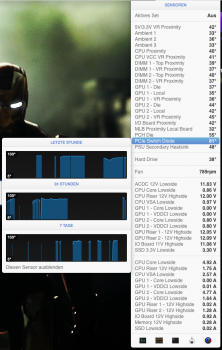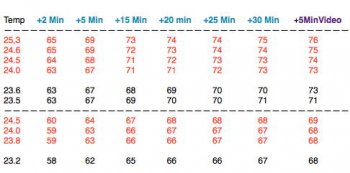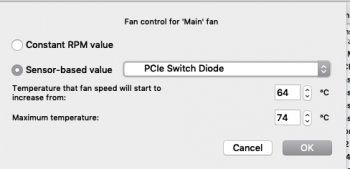Update:
modification
I must say, I had no problems at all with my nMP, but the high temps of the PCIe switch made me uncertain.
So I did this as an act of prophylaxis.
The max. working temp value from the Avago/Broadcom factory is set to 70 degrees Celsius.
In summertime, my PCIe switch went up to 70-75 degrees without load.
Okay, I disassembled all and figured out the possibility to set an heatsink up.
Unfortunately, there is very little space for a heatsink. Furthermore, there is the internal AC mains cable
coming from the mains filter, passing partly above the PCIe switch, decreases space here.
Its only possible to use a 5 mm hight heatsink, thats not much.
So, I got a 19 x 19 mm heatsink, which was slightly to wide and I cut off 1 rib from each side.
It has now around 13 x 19 mm, 5 mm hight.
To be able to remove the heatsink later for any reason, I did not use 2 components epoxy heat-conduction glue.
Instead I took a silicone, known as heatsink plaster.
The efficiency is not that good, but I wanted a chance to remove it anytime later.
(Btw: heatsink plaster also is not easy to remove. Using a razor blade, the gap is usually less then the razor blade thickness)
Finally...,
the modification does a reduction of about 5 degrees C. (See table)
Personally I am unsure, if it was worth, I was in hope to get around 10, but the limited space makes that dificould.
Maybe a heatsink with some more lenght (example 30 mm) and a better thermal glue could do that.
Now, while having room temps around 24 degrees, chip temp keeps everytime below 70 degrees.
The room temps were measured with an inexpensive instrument from the bay. So a tolerance is probably. PCIe switch temps are measured using MacsFanControl.
(There is another chip, the PCH "platform controller hub", which shows also slightly elevated temps, but not that
high than the PCIe switch. The PCH is located on top of the circular interconnect board.
With another little heatsink, temp went also down 4-6 degrees)
Now fotos and temp values, giving the room temp and the PCIe temp values before and after setting up the heatsink.
---------------------
After all, I would not recommend to anyone to disassemble the nMP.
This is really precision engineering, and the probability to damage something is everything else than low!
The mezzanine connectors are also something special, and the feeling was really, "will the nMP run again after all"?.
FYI
Table shows room temp on the left. Following to the right by the PCIe switch temp after x minutes,
at least after additional 5 minutes HD video playback.
All temps in idle state until video playback and from a cold startup.
Values above the line are without heatsink, temps below the line are with heatsink added.