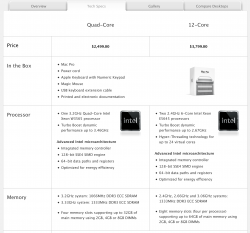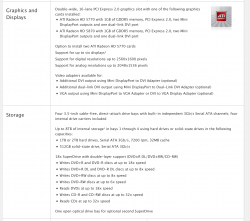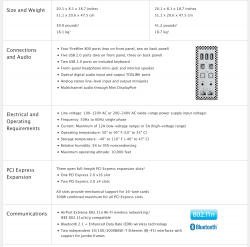Let me count the reasons......
1. Octanerender™ requires a CUDA capable NVIDIA graphics card, which I don't have - and isn't an option on a nMP.
2. It appears one has to buy a separate plug-in for each application.
3. Octane renderer plug-in for Poser is Windows Only.
4. Octane Renderer plug-in for Blender is Beta.
5. Octane Renderer plug-in for Vue is non-existent.
6. I am already invested in learning how the Lux shaders work (money & more importantly, time) and the OSX native plug-in for Poser (Reality 3 for Poser).
7. $450 more expensive than Lux Renderer.
8. For the price of Octane, I can purchase 2 off lease Dell 690s, drop in a pair of quad core processors and use the render farm capabilities I have already paid for.
Don't get too bent out of shape man, how was I supposed to know which program you use?
Plus, I said something LIKE it. I was insinuating that a lot of people are going the GPU not CPU route.
Last edited: