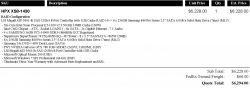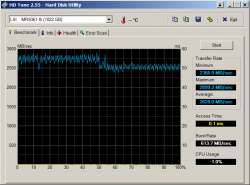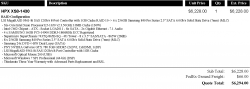I didn't really mean a niche within the existing market exactly; in fact, for all the joking about it being a Mac Mini Pro, the new Mac Pro does share a number of the Mac Mini's advantages thanks to being very compact and (sort of) easy to slot into an existing setup. It may also attract more of those people who are happy to stick with a high end iMac who are put off by the vast tower of old, i.e - those that simply wanted more power and didn't care about the rest of it.
Obviously it's ability to attract switchers would have been helped by having a much more affordable entry level model, so that's disappointing as they could easily have made an appealing $2,000 model from a high end Haswell i7 and a consumer graphics.
I think it'll sell quite well, at least as well as the previous Mac Pros, maybe even a bit better. Probably not to all the same people, but also to some people who wouldn't previously have considered a Mac Pro.
Anyway, this is a little bit off topic, my main point was that the Mac Pro has advantages and disadvantages that are difficult to put a price on
Indeed. I also think it'll sell along the lines of the old Mac Pro, but probably a bit less since like I said, every year less people need workstation class computers. That is inevitable.
To me, this is a much better deal than the old design. I hated the noise, I hated the size and weight. To me, the new one is a match made in heaven, except the dual GPU's, which I have no use for. But I'm ok with single processor setup, since 24 cores is overkill.