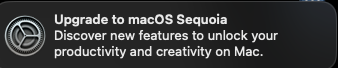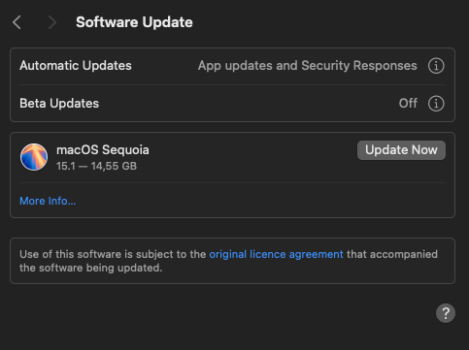Appreciate your taking the time

Have daughters running around and buttons will be pressed.. in the interrim,
someone (no names mentioned, nope) pressed the shiny red button for me, so am now officially on Sequoia 15.6.1!
So, no more badge! Nice huh..

As however this remains of interest to me (would go for a total block of this if possible), results as requested:
1) "com.apple.FollowUpSettings.FollowUpSettingsExtension" = 0;
2) 2050-01-01 00:00:00 +0000
3) 2050-01-01 00:00:00 +0000
Hopefully you're seeing what you were expecting?
And if you are, i have a second and final question for you, yes, final, i promise;
Is there a way, with mobileconfig again, to block the automated checking for updates Apple does?
So you know, we avoid this occuring again. My understanding is macOS still checks/compares?
And once again Bogdan, my sincere thanks for your time man, truly.