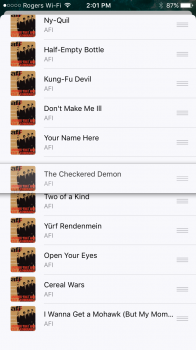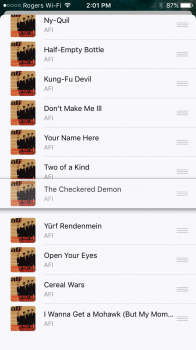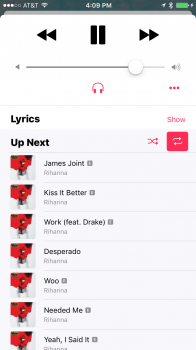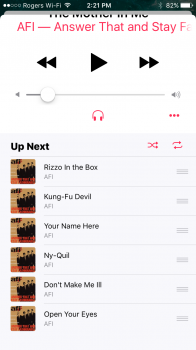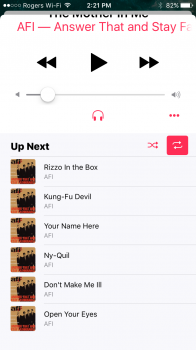Just downloaded PB 3 after a great experience with PB 2. Was hoping for a change to my one MAJOR gripe and am really disappointed now. I use Music a lot and like to have a song move to next in my queue without interrupting the current song. iOS 9 had wonderful capability with that, with 3D Touch opening up options to Play Next, Play Later and others, and a stacked bar icon next to each track allowing you to easily rearrange upcoming tracks.
Am I missing something? Is this something everyone is experiencing in both Public and Dev betas?
Am I missing something? Is this something everyone is experiencing in both Public and Dev betas?
Last edited: