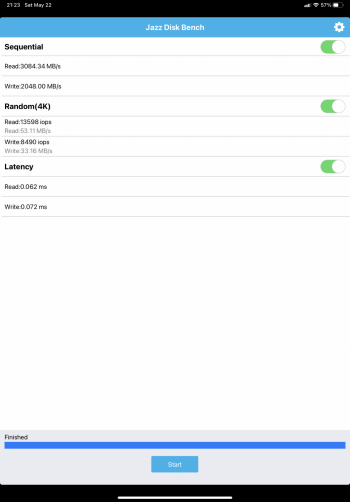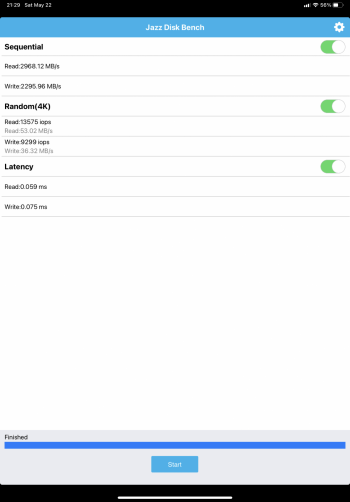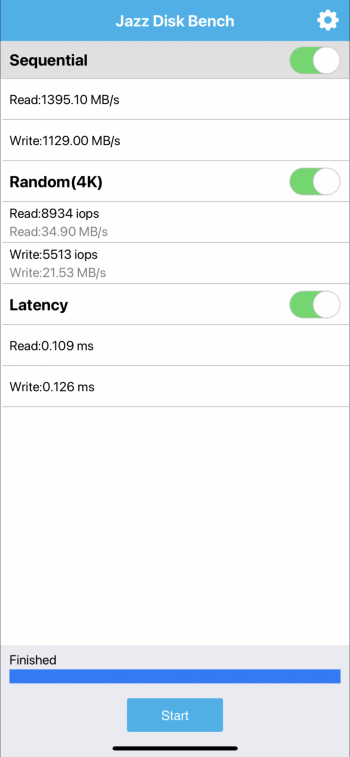More like USB 3.0 5Gb/s speeds for now apparently. Hopefully iPadOS 15 will fix this...
Got a tip for us?
Let us know
Become a MacRumors Supporter for $50/year with no ads, ability to filter front page stories, and private forums.
iPad Pro No Thunderbolt speeds on the M1 iPad pro (yet)
- Thread starter Digitalguy
- Start date
- Sort by reaction score
You are using an out of date browser. It may not display this or other websites correctly.
You should upgrade or use an alternative browser.
You should upgrade or use an alternative browser.
iPadOS is holding everything back now.More like USB 3.0 5Gb/s speeds for now apparently. Hopefully iPadOS 15 will fix this...
How do we know if it is thunderbolt that is slow or the write speed to the internal SSD on the iPad Pro?More like USB 3.0 5Gb/s speeds for now apparently. Hopefully iPadOS 15 will fix this...
Between this and the RAM per app limitations, I seriously hope we're just waiting on an OS patch to sort this stuff out.
How do we know if it is thunderbolt that is slow or the write speed to the internal SSD on the iPad Pro?
Did he mention what capacity iPad he has? Higher capacity SSDs tend to be faster.
Here are the 1TB results for the 2021 Pro 12.9.
It would be nice if someone uses that to measure a Thunderbolt/USB4 drive instead of trying to use a stopwatch with the files app.Did he mention what capacity iPad he has? Higher capacity SSDs tend to be faster.
Here are the 1TB results for the 2021 Pro 12.9.
View attachment 1779845
It would be nice if someone uses that to measure a Thunderbolt/USB4 drive instead of trying to use a stopwatch with the files app.
Can't. It only benches internal storage.
Seems to vary a lot. I get between 2600-3000 read. This is the 256gb modelDid he mention what capacity iPad he has? Higher capacity SSDs tend to be faster.
Here are the 1TB results for the 2021 Pro 12.9.
View attachment 1779845
Attachments
Seems to vary a lot. I get between 2600-3000 read. This is the 256gb model
That's interesting. The 1TB may be getting bandwidth bottlenecked. Have you tried changing the test size to 1GB instead of the 256MB default?
Here is with 1gb. Definitely happy with those speeds, almost as fast as my wife’s razor blade 15 lolThat's interesting. The 1TB may be getting bandwidth bottlenecked. Have you tried changing the test size to 1GB instead of the 256MB default?
Attachments
Last edited:
I used a network device:It would be nice if someone uses that to measure a Thunderbolt/USB4 drive instead of trying to use a stopwatch with the files app.
10 GbE test with iPad Pro 2021
Connecting a Thunderbolt 3 10 Gbit Ethernet adapter to the 2021 iPad Pro: It maxes out at around 5000 Gbit/s. The limited performance is probably due to power limits, as the adapter ist very power hungry. The same adapter connected to a Mac achieves around 9600 Gbit/s throughput. Update...
The storage speed is the same as in the Mac, since it's the same SOC... Those speeds are known and are in line with TB3 max speeds, so they are no bottleneck. At this point the bottleneck to USB speeds is the OS
The storage speed wouldn’t depend solely on the SoC but also on the speed of the actual NVM flash used. There is no requirement that Apple use NAND flash with the same specs as the M1 Macs.The storage speed is the same as in the Mac, since it's the same SOC... Those speeds are known and are in line with TB3 max speeds, so they are no bottleneck. At this point the bottleneck to USB speeds is the OS
On the other hand, your instinct that Apple would use the same storage components as on the M1 Macs turned out to be correct and so your conclusion that the bottleneck is the OS (or maybe just the Files app) also appears to be correct.
Test programs do not really disclose real life speeds; only speeds from/to test app from/to connected device (Thunderbolt, USB-C etc.).
What really counts is a real life copy of data from internal memory to external device, or back again. Try a reasonably large set of mixed data (let's say 10GByte mix of text, jpg, video and other files) and one large, single video file (let's say also 10 GByte). Both directions. The first emulates a reasonably ordinary use case, and the latter is best case (down hill, wind from behind . The best thing is, that you can use the ordinary stopwatch in your iPhone to measure transfer times (and the calculator to get transfer speeds). Plus minus one second won't affect the overall performance significantly.
. The best thing is, that you can use the ordinary stopwatch in your iPhone to measure transfer times (and the calculator to get transfer speeds). Plus minus one second won't affect the overall performance significantly.
It doesn't matter, if a test program can read sequential data from an external SSD at - let's say - 2+ GByte per second. If the data read is not put anywhere, the practical use is zilch.
The simple copy involving real data to/from external device and the simple stopwatch in your iPhone will deliver the data. With a bit of help from the calculator in the iPhone, you get real life performance based on real life operations. Results may vary between Apps, but without the use of any App, you have no transfer hence no speed to measure, or...?
The ultimate test is to use actual data, you ordinary use, in circumstances you ordinary need.
On the iPad Pro 2021 that seems to confirm, that speeds on the Thunderbolt interface to/from external Thunderbolt disks are several times slower, than the same operation on the same set of files when - for example - the lowly Mac mini M1 is involved in the operation on the exact same hardware holding an identical data set.
That is significant.
Trying to explain away this, that and the other lacking result does not help anyone.
If you want/need to know the actual honest to life transfer speed, then only that matters. The time spent on transferring a given amount of data to or from the external device. Nothing else. No excuses. Only time spent for a given amount of data.
If you need to write very many gigabyte of video, images, audio and texts to a backup Thunderbolt SSD, while on a walkabout, it actually matters whether it happens with around even 500 MByte per second on your iPad Pro or 2 GByte per second on your standard Mac(Book) something M1.
Note I write GByte and MByte; no need to try to explain away results by suggesting GBit or MBit.
An old MacBook Pro 13 2018 4 port (Intel) even manages to copy a 30+ GByte video file from one Thunderbolt SSD to another Thunderbolt SSD at an average speed of 2+GByte per second. Both contained 1TB Samsung 970 Pro SSD's, that can maintain full write speed for a complete disk fill with sufficient cooling - ordinary SSD's often have extremely slow write times for substantial data transfers; in some cases down to the speed of "spinning rust" disks ;-)
My Mac Mini M1 1TB/16GB is in the same league or a bit better (write is the limiting factor in both cases).
If only read from the external device into the Mac Mini M1 is involved, the speed is around 2.7 GByte per second for the same data transfer to internal memory involving the same drives. These are "best case, downhill, wind from behind" data, but we're talking actual transfer of data from external SSD to internal memory (or vice versa). Not some restricted app operation mainly massaging the interface ;-)
It's not that the new iPad Pro M1's are cheap, and with keyboard, they're actually heavier than the lowly MacBook Air.
What's your take?
What really counts is a real life copy of data from internal memory to external device, or back again. Try a reasonably large set of mixed data (let's say 10GByte mix of text, jpg, video and other files) and one large, single video file (let's say also 10 GByte). Both directions. The first emulates a reasonably ordinary use case, and the latter is best case (down hill, wind from behind
It doesn't matter, if a test program can read sequential data from an external SSD at - let's say - 2+ GByte per second. If the data read is not put anywhere, the practical use is zilch.
The simple copy involving real data to/from external device and the simple stopwatch in your iPhone will deliver the data. With a bit of help from the calculator in the iPhone, you get real life performance based on real life operations. Results may vary between Apps, but without the use of any App, you have no transfer hence no speed to measure, or...?
The ultimate test is to use actual data, you ordinary use, in circumstances you ordinary need.
On the iPad Pro 2021 that seems to confirm, that speeds on the Thunderbolt interface to/from external Thunderbolt disks are several times slower, than the same operation on the same set of files when - for example - the lowly Mac mini M1 is involved in the operation on the exact same hardware holding an identical data set.
That is significant.
Trying to explain away this, that and the other lacking result does not help anyone.
If you want/need to know the actual honest to life transfer speed, then only that matters. The time spent on transferring a given amount of data to or from the external device. Nothing else. No excuses. Only time spent for a given amount of data.
If you need to write very many gigabyte of video, images, audio and texts to a backup Thunderbolt SSD, while on a walkabout, it actually matters whether it happens with around even 500 MByte per second on your iPad Pro or 2 GByte per second on your standard Mac(Book) something M1.
Note I write GByte and MByte; no need to try to explain away results by suggesting GBit or MBit.
An old MacBook Pro 13 2018 4 port (Intel) even manages to copy a 30+ GByte video file from one Thunderbolt SSD to another Thunderbolt SSD at an average speed of 2+GByte per second. Both contained 1TB Samsung 970 Pro SSD's, that can maintain full write speed for a complete disk fill with sufficient cooling - ordinary SSD's often have extremely slow write times for substantial data transfers; in some cases down to the speed of "spinning rust" disks ;-)
My Mac Mini M1 1TB/16GB is in the same league or a bit better (write is the limiting factor in both cases).
If only read from the external device into the Mac Mini M1 is involved, the speed is around 2.7 GByte per second for the same data transfer to internal memory involving the same drives. These are "best case, downhill, wind from behind" data, but we're talking actual transfer of data from external SSD to internal memory (or vice versa). Not some restricted app operation mainly massaging the interface ;-)
It's not that the new iPad Pro M1's are cheap, and with keyboard, they're actually heavier than the lowly MacBook Air.
What's your take?
Just did a stop watch test lol. I am not sure how to figure the math on speeds, so here's the numbers.
Items used:
59.83GB file transfer from 11" iPad Pro 2021 M1 1TB took:
5mins 35secs using usb-c to usb-a. Drive plugged into the thunderbolt 3 dock. Dock plugged into iPad via TB3 cable.
3mins 05 secs using the same Thunderbolt 3 cable and going directly from storage to iPad.
Items used:
- Anker 7-in-1 Thunderbolt 3 dock.
- Samsung 980 Pro 2TB m.2 nvme stick
- Asus Rog Strix Arion enclosure
- 11" iPad Pro 2021 M1 1TB
59.83GB file transfer from 11" iPad Pro 2021 M1 1TB took:
5mins 35secs using usb-c to usb-a. Drive plugged into the thunderbolt 3 dock. Dock plugged into iPad via TB3 cable.
3mins 05 secs using the same Thunderbolt 3 cable and going directly from storage to iPad.
In both cases it's clearly below USB 3.0 max speed. Just that the dock makes it almost half slower...Just did a stop watch test lol. I am not sure how to figure the math on speeds, so here's the numbers.
Items used:
- Anker 7-in-1 Thunderbolt 3 dock.
- Samsung 980 Pro 2TB m.2 nvme stick
- Asus Rog Strix Arion enclosure
- 11" iPad Pro 2021 M1 1TB
59.83GB file transfer from 11" iPad Pro 2021 M1 1TB took:
5mins 35secs using usb-c to usb-a. Drive plugged into the thunderbolt 3 dock. Dock plugged into iPad via TB3 cable.
3mins 05 secs using the same Thunderbolt 3 cable and going directly from storage to iPad.
You do not specify the drive (type/connection), that holds the SSD, but even for plain old USB 3.0 5 Gbit connections it is abysmally slow. If my iPhone calculator is correct, and my sausage fingers have handled the virtual keyboard on the iPhone correct too, I get these results:In both cases it's clearly below USB 3.0 max speed. Just that the dock makes it almost half slower...
5m35s = 5x60 + 35 = 335 sec => 179 MByte/second
3m05s = 3x60 + 5 = 185 sec => 323 MByte/second
I have a similar OWC Thunderbolt Hub on the way, and I will supply some real life transfer data from Mac Mini M1 and MacBook Pro 13 2018 (Intel) with a Sandisk Extreme 500GB USB SSD (5Gbit), a Sandisk Extreme Pro 1TB USB SSD (10 Gbit) and a couple of real Thunderbolt drives (with different SSD's internally) on both and with/without the Thunderbolt hub - for the same data set. It will take a few days, maybe even to this weekend, before I have the figures.
One thing is sure. The M1 chip also has abysmally - read: inexcusably - slow performance values on the two USB-A connectors on the Mac Mini M1 (officially 5MBit/sec - even low by todays standards - but that's kind of Trumpland specs anyway ;-). I was shocked, how bad it performed compared to the several years older MacBook Pro 13 (Intel) in this respect with the same device.
My general experience with iPadOS on my older iPad Pro and external devices is, that my old Samsung Galaxy Note 10+ (late 2019) smartphone is both faster and more reliable transferring data to/from external SSD's (or between them via a hub) in most cases. Write speed is around 255 MByte/sec and read speed 263 MB/sec to/from a lowly USB 3 (5GBit) 500GB Sandisk Extreme external SSD. Don't try this on your iPhone ;-)
More later...
Regards
As my 10 GbE test does peak at 7.6 Gbit/s (on iPad OS 14 and Beta 15) it is highly unlikely that file transfer speeds can be faster than 800 GByte/s. So in my opinion there must be some limitations in the Thunderbolt controller. I also do not get the oscillations when using a Mac. There I constantly get more than 9000 Gbit/s.You do not specify the drive (type/connection), that holds the SSD, but even for plain old USB 3.0 5 Gbit connections it is abysmally slow. If my iPhone calculator is correct, and my sausage fingers have handled the virtual keyboard on the iPhone correct too, I get these results:
5m35s = 5x60 + 35 = 335 sec => 179 MByte/second
3m05s = 3x60 + 5 = 185 sec => 323 MByte/second
I have a similar OWC Thunderbolt Hub on the way, and I will supply some real life transfer data from Mac Mini M1 and MacBook Pro 13 2018 (Intel) with a Sandisk Extreme 500GB USB SSD (5Gbit), a Sandisk Extreme Pro 1TB USB SSD (10 Gbit) and a couple of real Thunderbolt drives (with different SSD's internally) on both and with/without the Thunderbolt hub - for the same data set. It will take a few days, maybe even to this weekend, before I have the figures.
One thing is sure. The M1 chip also has abysmally - read: inexcusably - slow performance values on the two USB-A connectors on the Mac Mini M1 (officially 5MBit/sec - even low by todays standards - but that's kind of Trumpland specs anyway ;-). I was shocked, how bad it performed compared to the several years older MacBook Pro 13 (Intel) in this respect with the same device.
My general experience with iPadOS on my older iPad Pro and external devices is, that my old Samsung Galaxy Note 10+ (late 2019) smartphone is both faster and more reliable transferring data to/from external SSD's (or between them via a hub) in most cases. Write speed is around 255 MByte/sec and read speed 263 MB/sec to/from a lowly USB 3 (5GBit) 500GB Sandisk Extreme external SSD. Don't try this on your iPhone ;-)
More later...
Regards

Last edited:
I promised to return with test data on Mac mini M1, Intel MacBook Pro 13 (2018) and iPad Pro 2021.
I got a chance to test the iPad Pro 11 2021 Thunderbolt interface in an informal way with known material on my devices. I quickly decided, that I would not buy the new iPad Pro 11 2021 until perfomance to/from external devices underwent a dramatic boost.
This also made a Thunderbolt/USB 4 from Anker, OWC etc. superfluous, but “luckily” the webshop fumbled the delivery so bad, that I requested, that the shop did not try sending another device (arriving a week later, where I would not be at hand to receive it). But…
… all the other measurements made are found in the following. No need to hide them, when they've already have been made.
Devices
M1: Mac Mini Intel 1TB/16GB - 10 GBit Ethernet (2021;-)
Intel: MacBook Pro 13 (2018, 4 Thunderbolt) - 256GB/8GB
Thunder: Orico Thunderbolt enclosure with Samsung 970 Pro 1TB SSD - 40 Gbit
Yotta: YottaMaster Thunderbolt enclosure with Samsung 970 Pro 1TB SSD - 40 Gbit
Orico: Orico Thunderbolt/USB-C enclosure with Samsung 970 Evo Plus 2TB SSD - 40 or 10 Gbit
(Samsung 970 Evo Plus has compatibility problems with a host of Thunderbolt 3 enclosures)
Sand: Sandisk Extreme 500GB SSD (USB-C/A) - 5 GBit
SandPro: Sandisk Extreme Pro 1TB SSD (USB-C/A) - 10 GBit
Testfile for maximum performance test: Venice walk 4k 2021 video file: 32.153.060.077 byte
The following tables are based on macOS Big Sur 11.4 on both M1 and Intel machines.

Edit after 5+ hours: Two set of values exchanged, and backgrounds slightly enhanced to ease comparison.
Note: I had to reformat a Thunderbolt device formatted as ExFAT to APS when used on the M1; (content went ‘haywire’ and Disk Tool could not access ExFAT for First Aid repair. After reformat to APS, problems went away, so use of ExFAT using Big Sur on M1 is NOT recommended. It’s a new discovery, since there has not been ExFAT problems on the Intel MacBook Pro 13 until now. Do I have to detail my sentiments on this experience?
Notes on SSD’s
A good starting point is this Anandtech Review containing comparisons:
https://www.anandtech.com/show/16087/the-samsung-980-pro-pcie-4-ssd-review
Especially this part is highly educating and tells a lot about, WHY some SSD’s have very low write speeds. It’s the SSD ma'an!
https://www.anandtech.com/show/16087/the-samsung-980-pro-pcie-4-ssd-review/3
Here the almighty cache size effect is also displayed very effectively. If you look at the Samsung 970 Pro 1TB, you see, that write speed is nearly constant max during a whole drive fill. Compare that to Samsung Evo Plus 1TB, and it’s easy to see, why a 1TB Samsung 970 Pro has nearly the same price, as the Samsung 970 Evo Plus 2TB SSD. The latter also displays compatibility problems with some Thunderbolt drive enclosures, that display no problems with other high performance SSD's.
Even worse, look at the Corsair MP400TB in this review (compare with other, new SSD’s for a whole drive fill):
https://www.anandtech.com/show/16577/qlc-pcie-40/4
Here write speeds very soon reaches ALL THE WAY DOWN to the levels of standard spinning rust 2.5 inch hard drives drives. You cannot write reasonable amounts of data faster to this SSD, whether your drive is a top notch Thunderbolt 40 Gbit enclosure or a simple USB-C/A 5GBit enclosure. It’s the SSD ma'an ;-)
Have fun with these real life data. Draw your own conclusions.
Regards
P.S. Original table retained here for completeness.

I got a chance to test the iPad Pro 11 2021 Thunderbolt interface in an informal way with known material on my devices. I quickly decided, that I would not buy the new iPad Pro 11 2021 until perfomance to/from external devices underwent a dramatic boost.
This also made a Thunderbolt/USB 4 from Anker, OWC etc. superfluous, but “luckily” the webshop fumbled the delivery so bad, that I requested, that the shop did not try sending another device (arriving a week later, where I would not be at hand to receive it). But…
… all the other measurements made are found in the following. No need to hide them, when they've already have been made.
Devices
M1: Mac Mini Intel 1TB/16GB - 10 GBit Ethernet (2021;-)
Intel: MacBook Pro 13 (2018, 4 Thunderbolt) - 256GB/8GB
Thunder: Orico Thunderbolt enclosure with Samsung 970 Pro 1TB SSD - 40 Gbit
Yotta: YottaMaster Thunderbolt enclosure with Samsung 970 Pro 1TB SSD - 40 Gbit
Orico: Orico Thunderbolt/USB-C enclosure with Samsung 970 Evo Plus 2TB SSD - 40 or 10 Gbit
(Samsung 970 Evo Plus has compatibility problems with a host of Thunderbolt 3 enclosures)
Sand: Sandisk Extreme 500GB SSD (USB-C/A) - 5 GBit
SandPro: Sandisk Extreme Pro 1TB SSD (USB-C/A) - 10 GBit
Testfile for maximum performance test: Venice walk 4k 2021 video file: 32.153.060.077 byte
The following tables are based on macOS Big Sur 11.4 on both M1 and Intel machines.
Edit after 5+ hours: Two set of values exchanged, and backgrounds slightly enhanced to ease comparison.
Note: I had to reformat a Thunderbolt device formatted as ExFAT to APS when used on the M1; (content went ‘haywire’ and Disk Tool could not access ExFAT for First Aid repair. After reformat to APS, problems went away, so use of ExFAT using Big Sur on M1 is NOT recommended. It’s a new discovery, since there has not been ExFAT problems on the Intel MacBook Pro 13 until now. Do I have to detail my sentiments on this experience?
Notes on SSD’s
A good starting point is this Anandtech Review containing comparisons:
https://www.anandtech.com/show/16087/the-samsung-980-pro-pcie-4-ssd-review
Especially this part is highly educating and tells a lot about, WHY some SSD’s have very low write speeds. It’s the SSD ma'an!
https://www.anandtech.com/show/16087/the-samsung-980-pro-pcie-4-ssd-review/3
Here the almighty cache size effect is also displayed very effectively. If you look at the Samsung 970 Pro 1TB, you see, that write speed is nearly constant max during a whole drive fill. Compare that to Samsung Evo Plus 1TB, and it’s easy to see, why a 1TB Samsung 970 Pro has nearly the same price, as the Samsung 970 Evo Plus 2TB SSD. The latter also displays compatibility problems with some Thunderbolt drive enclosures, that display no problems with other high performance SSD's.
Even worse, look at the Corsair MP400TB in this review (compare with other, new SSD’s for a whole drive fill):
https://www.anandtech.com/show/16577/qlc-pcie-40/4
Here write speeds very soon reaches ALL THE WAY DOWN to the levels of standard spinning rust 2.5 inch hard drives drives. You cannot write reasonable amounts of data faster to this SSD, whether your drive is a top notch Thunderbolt 40 Gbit enclosure or a simple USB-C/A 5GBit enclosure. It’s the SSD ma'an ;-)
Have fun with these real life data. Draw your own conclusions.
Regards
P.S. Original table retained here for completeness.
Last edited:
I promised to return with test data on Mac mini M1, Intel MacBook Pro 13 (2018) and iPad Pro 2021.
I got a chance to test the iPad Pro 11 2021 Thunderbolt interface in an informal way with known material on my devices. I quickly decided, that I would not buy the new iPad Pro 11 2021 until perfomance to/from external devices underwent a dramatic boost.
This also made a Thunderbolt/USB 4 from Anker, OWC etc. superfluous, but “luckily” the webshop fumbled the delivery so bad, that I requested, that the shop did not try sending another device (arriving a week later, where I would not be at hand to receive it). But…
… all the other measurements made are found in the following. No need to hide them, when they've already have been made.
Devices
M1: Mac Mini Intel 1TB/16GB - 10 GBit Ethernet (2021;-)
Intel: MacBook Pro 13 (2018, 4 Thunderbolt) - 256GB/8GB
Thunder: Orico Thunderbolt enclosure with Samsung 970 Pro 1TB SSD - 40 Gbit
Yotta: YottaMaster Thunderbolt enclosure with Samsung 970 Pro 1TB SSD - 40 Gbit
Orico: Orico Thunderbolt/USB-C enclosure with Samsung 970 Evo Plus 2TB SSD - 40 or 10 Gbit
(Samsung 970 Evo Plus has compatibility problems with a host of Thunderbolt 3 enclosures)
Sand: Sandisk Extreme 500GB SSD (USB-C/A) - 5 GBit
SandPro: Sandisk Extreme Pro 1TB SSD (USB-C/A) - 10 GBit
Testfile for maximum performance test: Venice walk 4k 2021 video file: 32.153.060.077 byte
The following tables are based on macOS Big Sur 11.4 on both M1 and Intel machines.
View attachment 1803641
Note: I had to reformat a Thunderbolt device formatted as ExFAT to APS when used on the M1; (content went ‘haywire’ and Disk Tool could not access ExFAT for First Aid repair. After reformat to APS, problems went away, so use of ExFAT using Big Sur on M1 is NOT recommended. It’s a new discovery, since there has not been ExFAT problems on the Intel MacBook Pro 13 until now. Do I have to detail my sentiments on this experience?
Notes on SSD’s
A good starting point is this Anandtech Review containing comparisons:
https://www.anandtech.com/show/16087/the-samsung-980-pro-pcie-4-ssd-review
Especially this part is highly educating and tells a lot about, WHY some SSD’s have very low write speeds. It’s the SSD ma'an!
https://www.anandtech.com/show/16087/the-samsung-980-pro-pcie-4-ssd-review/3
Here the almighty cache size effect is also displayed very effectively. If you look at the Samsung 970 Pro 1TB, you see, that write speed is nearly constant max during a whole drive fill. Compare that to Samsung Evo Plus 1TB, and it’s easy to see, why a 1TB Samsung 970 Pro has nearly the same price, as the Samsung 970 Evo Plus 2TB SSD. The latter also displays compatibility problems with some Thunderbolt drive enclosures, that display no problems with other high performance SSD's.
Even worse, look at the Corsair MP400TB in this review (compare with other, new SSD’s for a whole drive fill):
https://www.anandtech.com/show/16577/qlc-pcie-40/4
Here write speeds very soon reaches ALL THE WAY DOWN to the levels of standard spinning rust 2.5 inch hard drives drives. You cannot write reasonable amounts of data faster to this SSD, whether your drive is a top notch Thunderbolt 40 Gbit enclosure or a simple USB-C/A 5GBit enclosure. It’s the SSD ma'an ;-)
Have fun with these real life data. Draw your own conclusions.
Regards
Good data.
Interesting regarding the exFAT problems on the Mac. Given similar, long-term problems on the iPad, it appears that Apple engineering has a fundamental problem working with this very common format (and a necessary one if using Windows devices in tandem with the iPad).
Good data.
Interesting regarding the exFAT problems on the Mac. Given similar, long-term problems on the iPad, it appears that Apple engineering has a fundamental problem working with this very common format (and a necessary one if using Windows devices in tandem with the iPad).
Especially important, if you need to import from the large capacity ExFAT formatted SDXC media typically used in cameras today. If rumors are true, the next MacBook Pro M1x/M2/M? Based machines will include an internalSDXC reader, and how do they expect this to “behave” without very solid ExFAT support.
Even for iPad Pro with thunderbolt one main use case would be import/use from ExFAT formatted media by content creators. One thing is, that it is slow, but if there is even the slightest hint of destructive behavior… ahem… I’d bet, that even those who must be obeyed in the upper(est;-) echelons of Apple will feel the heat!
From reading the Apple developer forum the ExFAT trouble seem to have entered macOS with the introduction of Big Sur, and it does NOT seem to be acknowledged by Apple (but… if Canon, Sony, Blackmagic, Panasonic etc. starts recommending users NOT to use Apple gear for ingesting images, video or audio, I’m sure some heavies among the stockholders will start listening ;-)
But yeah, it seems to be a real problem in Big Sur (and probably also in ipadOS).
Not good.
Especially important, if you need to import from the large capacity ExFAT formatted SDXC media typically used in cameras today. If rumors are true, the next MacBook Pro M1x/M2/M? Based machines will include an internalSDXC reader, and how do they expect this to “behave” without very solid ExFAT support.
Even for iPad Pro with thunderbolt one main use case would be import/use from ExFAT formatted media by content creators. One thing is, that it is slow, but if there is even the slightest hint of destructive behavior… ahem… I’d bet, that even those who must be obeyed in the upper(est;-) echelons of Apple will feel the heat!
From reading the Apple developer forum the ExFAT trouble seem to have entered macOS with the introduction of Big Sur, and it does NOT seem to be acknowledged by Apple (but… if Canon, Sony, Blackmagic, Panasonic etc. starts recommending users NOT to use Apple gear for ingesting images, video or audio, I’m sure some heavies among the stockholders will start listening ;-)
But yeah, it seems to be a real problem in Big Sur (and probably also in ipadOS).
Not good.
Known problem in iPadOS. My long thread on it, started over a year ago -
https://forums.macrumors.com/threads/file-corruption-on-copy-to-external-storage.2235171/
Known problem in iPadOS. My long thread on it, started over a year ago -
https://forums.macrumors.com/threads/file-corruption-on-copy-to-external-storage.2235171/
Yes, I know, but does Apple recognize or even remedy the problem?
Big Sur is pretty recent, and ExFAT problems were not nearly as prevalent and dramatic in previous macOS versions (I have used the same thunderbolt drives on the previous macOS completely without any problems, but I’m not everybody else ;-). There were reports of problems before, but more in the realm of people (mis)treating their media a bit “optimistic”; suspected in many if not most cases.
The File App is a “window” into the underlying problem; the system code responsible for handling the ExFAT file system (in this specific case).
If I did not know better, I would suspect, that “one of those, who must be obeyed” at Apple, in error demanded, that the ipadOS low level system handling routines should be migrated to Big Sur (where migration of the Catalina code to the iPad system code was the actual wish ;-)
I know better, but the actual result is, that base system operations are being compromised in both OS’es. And Big Sur’s failure is bad news for professionals relying on stable systems.
Not good.
I have an Asus Elitebook B9450 with internal 1TB SSD (Samsung PM981), with two Thunderbolt ports, extra USB-A, HDMI, Gigabit connector, screen without reflexes, carbon-magnesium case weighing in at under 1kg. The built in WiFi 6 delivers around 140 Megabyte/sec on average with suitable material from shares in my 2.5 Gigabit network.
That’s fine, but it is looking to become necessary to forego my Apple Gear during any coming travels, be they infrequent or not, since handling of ExFAT media (camera images and video) is vital to me. Windows 10 has handled ExFAT media reliably for years (and still does), and my Android 11 equipped Samsung Galaxy Note 10+ 512GB handles external media (including ExFAT natively since Android 9) far more reliable, than even USB-C equipped iPad’s (pro or not); iPhones are a pure farce on that front (although you can import in very pedestrian and unreliable fashion from ExFAT media, if you have nothing else to do in life ;-)
I use my iPhones due to better all round Security, than Android, but my Samsung is configured as a media machine,barely containing personal info, delivering very fast and reliable backup functionality including syncing hundreds of gigabytes original material to/from external media (In WiFi 6 in the region of 100 Megabyte per second on RAW and video material). More or less replacing my current iPad Pro for that purpose on travels.
I had hoped, that my MacBok Pro 13 Intel could continue to be used as a decent “travel media ingestor”, even if it was much, much heavier, than my Asus. Sigh…
Not good, now that serious travel opportunities sporadically opens up again.
Regards
Yes, I know, but does Apple recognize or even remedy the problem?
Big Sur is pretty recent, and ExFAT problems were not nearly as prevalent and dramatic in previous macOS versions (I have used the same thunderbolt drives on the previous macOS completely without any problems, but I’m not everybody else ;-). There were reports of problems before, but more in the realm of people (mis)treating their media a bit “optimistic”; suspected in many if not most cases.
The File App is a “window” into the underlying problem; the system code responsible for handling the ExFAT file system (in this specific case).
If I did not know better, I would suspect, that “one of those, who must be obeyed” at Apple, in error demanded, that the ipadOS low level system handling routines should be migrated to Big Sur (where migration of the Catalina code to the iPad system code was the actual wish ;-)
I know better, but the actual result is, that base system operations are being compromised in both OS’es. And Big Sur’s failure is bad news for professionals relying on stable systems.
Not good.
I have an Asus Elitebook B9450 with internal 1TB SSD (Samsung PM981), with two Thunderbolt ports, extra USB-A, HDMI, Gigabit connector, screen without reflexes, carbon-magnesium case weighing in at under 1kg. The built in WiFi 6 delivers around 140 Megabyte/sec on average with suitable material from shares in my 2.5 Gigabit network.
That’s fine, but it is looking to become necessary to forego my Apple Gear during any coming travels, be they infrequent or not, since handling of ExFAT media (camera images and video) is vital to me. Windows 10 has handled ExFAT media reliably for years (and still does), and my Android 11 equipped Samsung Galaxy Note 10+ 512GB handles external media (including ExFAT natively since Android 9) far more reliable, than even USB-C equipped iPad’s (pro or not); iPhones are a pure farce on that front (although you can import in very pedestrian and unreliable fashion from ExFAT media, if you have nothing else to do in life ;-)
I use my iPhones due to better all round Security, than Android, but my Samsung is configured as a media machine,barely containing personal info, delivering very fast and reliable backup functionality including syncing hundreds of gigabytes original material to/from external media (In WiFi 6 in the region of 100 Megabyte per second on RAW and video material). More or less replacing my current iPad Pro for that purpose on travels.
I had hoped, that my MacBok Pro 13 Intel could continue to be used as a decent “travel media ingestor”, even if it was much, much heavier, than my Asus. Sigh…
Not good, now that serious travel opportunities sporadically opens up again.
Regards
Yeah, exactly why my Surface Pro 7 will accompany my iPad Pro on my travels. (Yes, this issue has been reported to Amazon but clearly nothing has changed. My workaround is to use FileManager Pro - it does what I need with exFAT without corruption.)
Register on MacRumors! This sidebar will go away, and you'll see fewer ads.