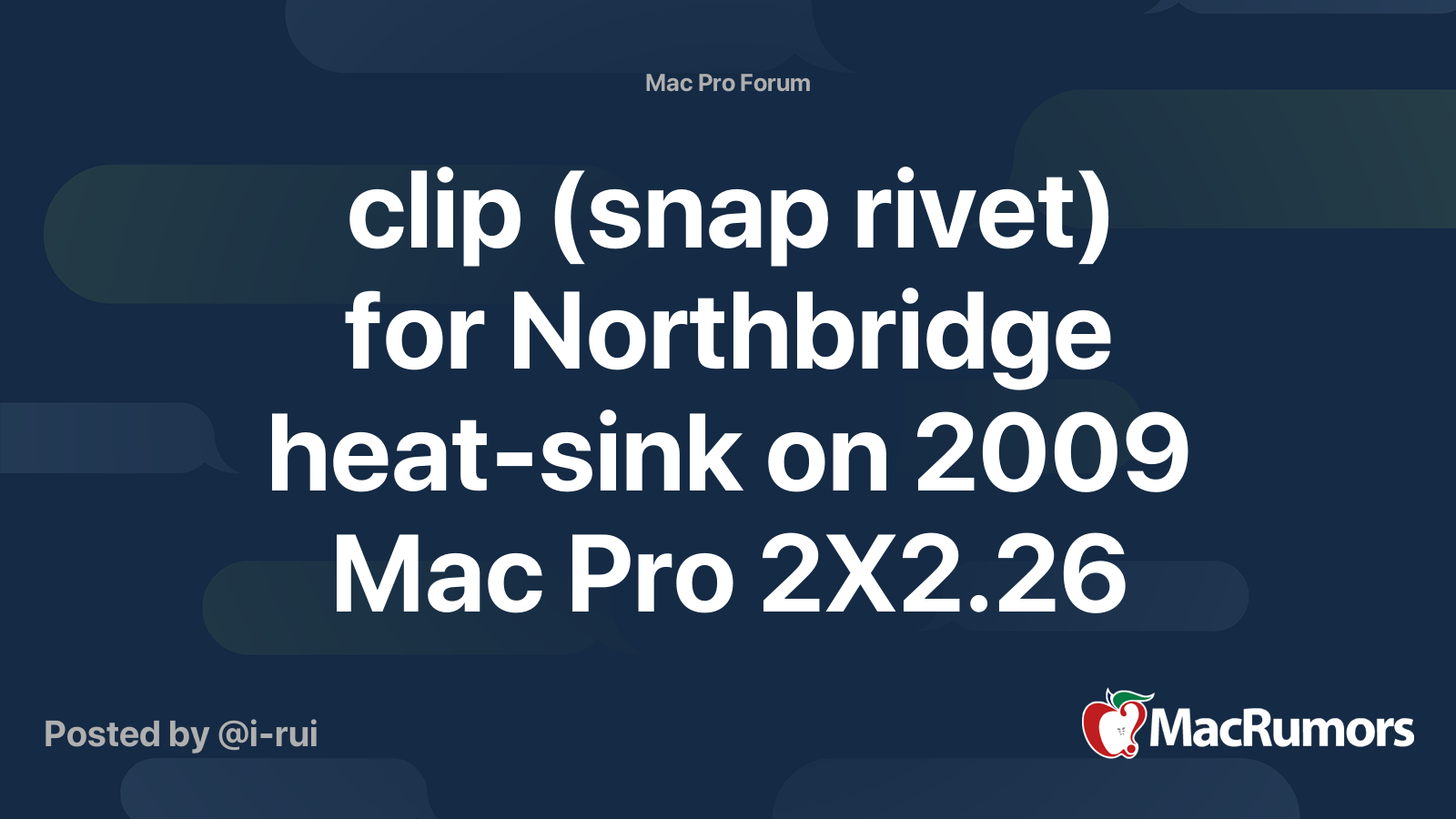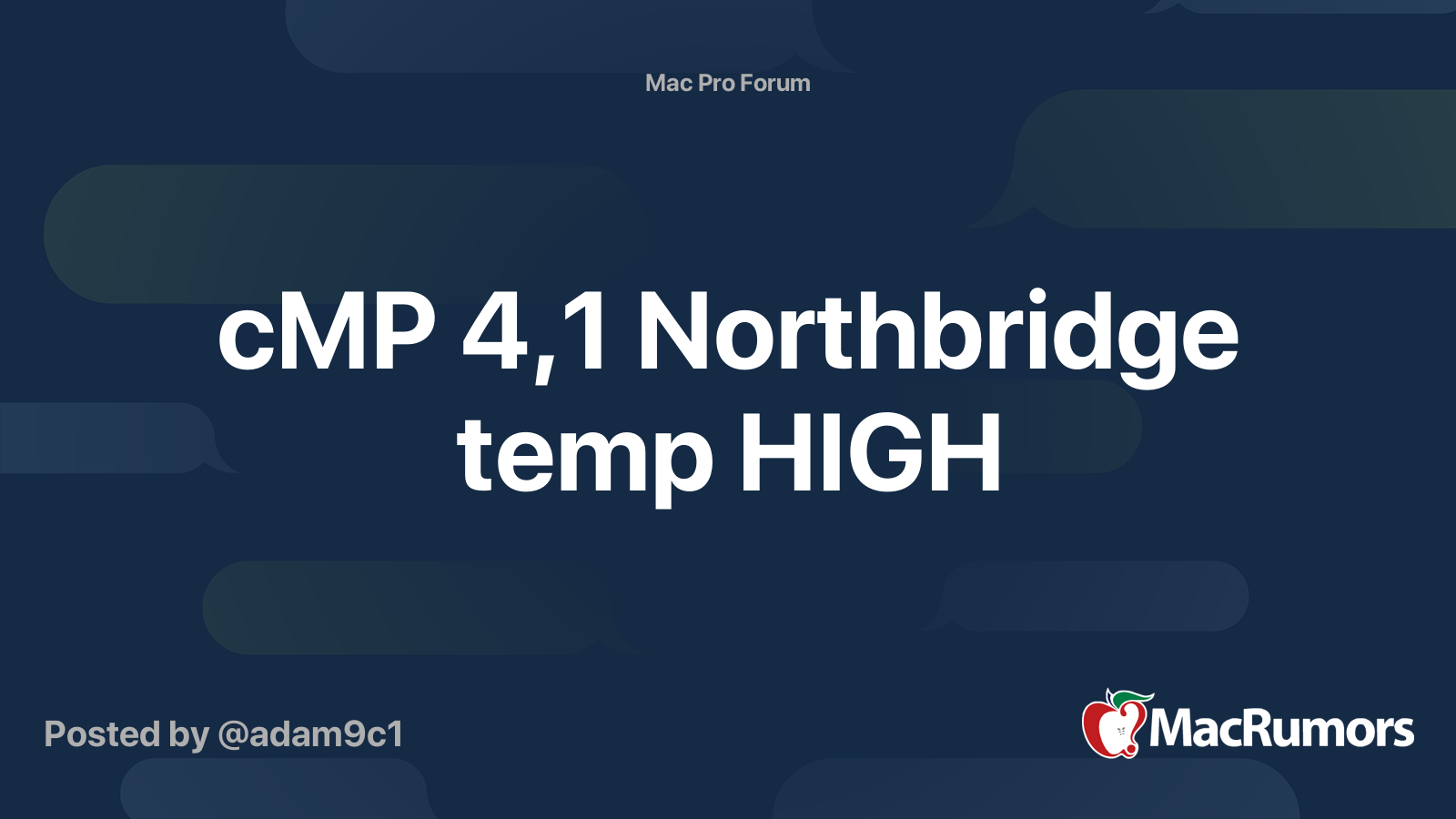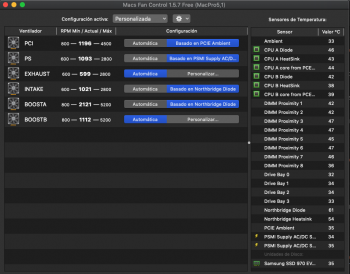They're not rivets . They are push pins . The Northbridge Controller Heatsink of a Mac Pro 2009-12 is retained to the CPU Tray via two Apple custom made push pins .
If one of them broke , the System almost certainly wouldn't even start up .
The OP should put his System through a CPU benchmark test ( 2 - 3 minutes ) and push all his cores at load briefly . If his Mac is still online then both his NB push pins are retained properly . His NB thermal paste is dry , though .
TDP is a manufacturer designated thermal safety limit for a system component . It's how a power virus can artificially push a System component beyond a TDP rating , so its not an absolute physical limitation . Upper limits of the thermal sensors are supposed to be closely related to TDPs , when a System is designed . It's a safety feature .
And yes , I guarantee his NB Chip needs re-thermal pasting at this late date . I've torn down hundreds of these Systems and the Dual Processor Systems have their NB go offline before the Single Processor Systems on average . At any rate , all the DP Systems I've seen in the last year have completely dried thermal paste on the NB chips .
I've never seen a Northbridge Chip or Heatsink sensor reading as high as 128 C in one of these Macs , for the simple reason is that the System would have shut down by then . It's an over temp situation .
If someone is currently getting a reading that high in an OS session , it has to be a false report . iStat is wrong . Guaranteed . They need to rewrite their utility .
This Mac model has an Intel X58 class controller chip which according to Intel Arc has a Tcase of 100 C . That's a sensor near the outside of the chip and the one likely to be read by a sensor utility . So, manufacturers like Apple would not permit their Systems to operate with this component much above this temperature , if they follow Intel's guidance .
Intel® X58 Express I/O Hub quick reference with specifications, features, and technologies.

ark.intel.com