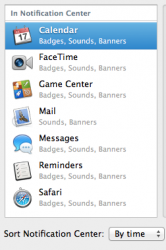I've installed the update and so far I really like it. One gripe I have is when you get a notification from twitter and click to respond, it opens in the web browser rather than the Twitter for Mac app.
Anyone know how to make it open in TFM and not in the web browser?
Anyone know how to make it open in TFM and not in the web browser?