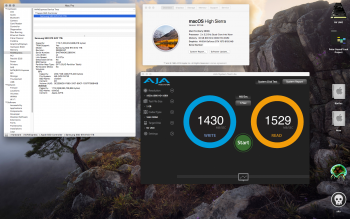I have a 2008 3,1 running El Capitan and I'm trying to put a pcie nvme adapter in it to boot from. I'm following the instructions on the google doc but I'm not sure if I can actually do this on El Capitan as it mentions High Sierra. I won't be able to upgrade to High Sierra until I get an EFI gpu to be able to see what I'm doing. I don't mind waiting but if I can get this thing running in the meantime that would be great.
Got a tip for us?
Let us know
Become a MacRumors Supporter for $50/year with no ads, ability to filter front page stories, and private forums.
NVME boot on 3,1 in El Capitan
- Thread starter Root2k
- Start date
- Sort by reaction score
You are using an out of date browser. It may not display this or other websites correctly.
You should upgrade or use an alternative browser.
You should upgrade or use an alternative browser.
you can boot from an NVMe drive in a MacPro3,1 if you modify its BootROM by inserting the NVMe Driver from a newer macs BootROM.
however it is worth noting El cap does not support non Apple NVMe drives natively
if you want to boot from NVMe on a MP3,1 I recommend either running High Sierra or newer, or use an Apple NVMe SSD from say a 2017 iMac.
however it is worth noting El cap does not support non Apple NVMe drives natively
if you want to boot from NVMe on a MP3,1 I recommend either running High Sierra or newer, or use an Apple NVMe SSD from say a 2017 iMac.
Thanks everyone I got it working last night. Booting up just fine now on High Sierra. I'm not getting the max speeds though. I'm having a hard time getting pcitools to enable the usb 2.0. It's only reading 2.5 GT/s no matter what commands I try. The ssd is an Inland Professional 256gb PCIe Gen 3x2 with 1550mb read and 800mb write. The PCIe adapter I have is a Micro Connectors model PCIE-M20803HS M.2 NVMe PCIe 3.0 x4 adapter with heat sink. I picked up both locally so if I need to exchange it's no problem.
Slot 2. I even swapped the gpu to Slot 2 and tried the pcie adapter in slot 1. Still same speeds. I think I need to disable SIP again and run the pcitools. I thought that dosdude1's patcher disabled it but I think it was re-enabled after I flashed the rom for the nvme. I'll try that and report back.^^^^What slot?
Lou
Can you explain what driver you injected for 3,1 and what tools you used. I got a little lost with all those firmware versions. Still have apfs boot injected with dosdudes patcher.
Didnt want to brick the spi flash chip as this is the version hard to swap and I have no programmer for this kind of flash.
Didnt want to brick the spi flash chip as this is the version hard to swap and I have no programmer for this kind of flash.
I didn't inject any drivers for the nvme, I used the ones included in High Sierra. I got it partially working though. I was putting in the wrong pcie address in pcitools when I was trying to activate pcie 2.0 on slot 2. I'm getting 5 GT/s link speed on slot two now and the ssd is much faster. The problem I have now it I'm only getting 2x link width instead of 4x in slots 1 and two. I may just leave well enough alone and try and be happy with 630/680mb read writes on an ssd capable of 1550/800mb.Can you explain what driver you injected for 3,1 and what tools you used. I got a little lost with all those firmware versions. Still have apfs boot injected with dosdudes patcher.
Didnt want to brick the spi flash chip as this is the version hard to swap and I have no programmer for this kind of flash.
This is what I needed, seen it before, but got lost 
https://docs.google.com/document/d/...BLAWWJipyM/mobilebasic#heading=h.l23937sx565e
Does someone knows if its save to inject nvme into an already patched Mac Pro 3.1 rom with apfs ?
https://docs.google.com/document/d/...BLAWWJipyM/mobilebasic#heading=h.l23937sx565e
Does someone knows if its save to inject nvme into an already patched Mac Pro 3.1 rom with apfs ?
I believe it works. Contact @handheldgames or @tsialex for accurate info. on this.
yesThis is what I needed, seen it before, but got lost
https://docs.google.com/document/d/...BLAWWJipyM/mobilebasic#heading=h.l23937sx565e
Does someone knows if its save to inject nvme into an already patched Mac Pro 3.1 rom with apfs ?
I'm not so sure that the process to inject APFS + NVMe driver is 100% secure into MP3,1.
I bricked two while testing, one was a error that I did, but the other bricked some days later - another user here bricked one too. Btw, MP3,1 logic boards are pricier than 2012 backplanes on eBay.
I stopped testing since my last brick, I'm waiting a TSOP32 adaptor, solder paste and solder flux arrive from AliExpress.
I bricked two while testing, one was a error that I did, but the other bricked some days later - another user here bricked one too. Btw, MP3,1 logic boards are pricier than 2012 backplanes on eBay.
I stopped testing since my last brick, I'm waiting a TSOP32 adaptor, solder paste and solder flux arrive from AliExpress.
An AHCI m2 SSD like the xp941 from samsung will work out of the box in a mac pro 3,1 , with any system that i have tried in a 3,1 and give similar speeds 5-600mb/s depending on the slot. The machine is currently set up with sierra server using the dosdude installer, but it worked equally well with older systems.
Sorry, I'm not going to do any MP3,1 BootROMs - too risky for now.hmm so what. I patched apfs driver with dosDudes Tool in my MP3.1s.
NVMe is not bloody necessary - but would be neat.
Is it better to let you, @tsialex, built me a Rom with nvme and apfs ?
As written, I can not program the spi flash of a 3.1 - plus the soldering job is much more effort.
[doublepost=1546910503][/doublepost]BTW, it's not a SPI flash memory, but a FWB one.
I'm not so sure that the process to inject APFS + NVMe driver is 100% secure into MP3,1.
I bricked two while testing, one was a error that I did, but the other bricked some days later - another user here bricked one too. Btw, MP3,1 logic boards are pricier than 2012 backplanes on eBay.
I stopped testing since my last brick, I'm waiting a TSOP32 adaptor, solder paste and solder flux arrive from AliExpress.
Hmmm? So you weren’t able to reflash the bootrom with Apples firmware restore CD?
Ok, now I’m scared! LOL
Be prepared to buy replacement logic boards, MP3,1 has a non standard BootROM with part into a SOIC SPI flash and the rest into a TSOP FWB flash memory.Hmmm? So you weren’t able to reflash the bootrom with Apples firmware restore CD?
Ok, now I’m scared! LOL
MP3,1 is the easiest Mac to brick.
I’ve used DXEInject RomTool, flashrom (linux) to flash my rom several times with no brick, SO FAR! I think UEFITools is a bit buggy. I only use it to verify my DXE’s were actually injected and to browse rom files and extract the .ffs files. Do you have any idea where things went wrong for you?
I can't download NVMe.ffs zip. ...This is what I needed, seen it before, but got lost
https://docs.google.com/document/d/...BLAWWJipyM/mobilebasic#heading=h.l23937sx565e
Does someone knows if its save to inject nvme into an already patched Mac Pro 3.1 rom with apfs ?
- Nvme.ffs.zip - This version of NVMe.ffs is outdated.
Hey guys,
I'm catching up to a lot of context here. I've been running HighSierra out of an HDD an Mac Pro 3.1 for a while and now want to upgrade to SSD. I bough a NVMe adapter and I can mount the SSD and install the patched HighSierra but it does not boot. When booting with option-key pressed the SSD does not show up.
I'm quite overwhelmed by all the threads on the subject and looking for a quick up to date summary (for myself and the community).
Some questions:
Given that I previously installed the patched HighSierra and (presumably) updated the EFI in the process, do I need to insert anything else into the EFI? I'd rather keep (or replace) an HDD than brick it.
Given that I can mount the SSD (from a NVMe -PCIe adapter) does this mean I am good to boot? What am I missing?
What's this business of upgrading PCI to 2.0? Is it needed or just good to have for speed?
I see mentions about which PCIe slot the adapter is in. Mine is in 2. Does this work?
Thank you so much in advance for any light you could shade on this topic.
I'm catching up to a lot of context here. I've been running HighSierra out of an HDD an Mac Pro 3.1 for a while and now want to upgrade to SSD. I bough a NVMe adapter and I can mount the SSD and install the patched HighSierra but it does not boot. When booting with option-key pressed the SSD does not show up.
I'm quite overwhelmed by all the threads on the subject and looking for a quick up to date summary (for myself and the community).
Some questions:
Given that I previously installed the patched HighSierra and (presumably) updated the EFI in the process, do I need to insert anything else into the EFI? I'd rather keep (or replace) an HDD than brick it.
Given that I can mount the SSD (from a NVMe -PCIe adapter) does this mean I am good to boot? What am I missing?
What's this business of upgrading PCI to 2.0? Is it needed or just good to have for speed?
I see mentions about which PCIe slot the adapter is in. Mine is in 2. Does this work?
Thank you so much in advance for any light you could shade on this topic.
Hey guys,
I'm catching up to a lot of context here. I've been running HighSierra out of an HDD an Mac Pro 3.1 for a while and now want to upgrade to SSD. I bough a NVMe adapter and I can mount the SSD and install the patched HighSierra but it does not boot. When booting with option-key pressed the SSD does not show up.
I'm quite overwhelmed by all the threads on the subject and looking for a quick up to date summary (for myself and the community).
Some questions:
Given that I previously installed the patched HighSierra and (presumably) updated the EFI in the process, do I need to insert anything else into the EFI? I'd rather keep (or replace) an HDD than brick it.
Given that I can mount the SSD (from a NVMe -PCIe adapter) does this mean I am good to boot? What am I missing?
What's this business of upgrading PCI to 2.0? Is it needed or just good to have for speed?
I see mentions about which PCIe slot the adapter is in. Mine is in 2. Does this work?
Thank you so much in advance for any light you could shade on this topic.
You can not boot from NVMe on a 3,1 UNLESS you modify your bootrom!
THIS IS NOT A NOOB MODIFICATION!!!
You need to:
Download Dosdude1’s RomTool (password: rom)
Extract your bootrom with RomTool (and save a copy somewhere safe!!!)
Extract the nvme.ffs (nvme driver from 5,1 bootrom within Latest Mojave full install) using Pacifist and UEFITools. You have to locate it in Mojave Full install/Contents/Install.dmg/Payloads or something like that, I forget exactly. Open 5,1.fd in UEFITools and search for nvme.ffs. Extract as is. This is the driver you need to inject into your saved bootrom.
Inject the extracted nvme.ffs driver into your saved bootrom using DXEInject. (Follow directions! It’s command line only!!) Name new bootrom something appropriate.
(Optional) Open new bootrom in UEFITools to verify (search for) nvme driver is present.
Flash new, modified bootrom to your 3,1 with RomTool.
Use PCItools to activate PCIe2 speeds. (Slot 1-2 only) Or install lnkspd package from here: https://github.com/matatata/lnkspd
I tested it in slot 2 and it works. Much easier than configuring pcietools.
If you have done it correctly, you will be able to boot from nvme drive on your 3,1.
If done incorrectly, you could brick your machine!
YOU HAVE BEEN WARNED! PROCEED AT YOUR OWN RISK!!!
That said, I have done it many times with no issues.
Reference the google doc posted below! It is accurate, only nvme.ffs link is outdated. You have to extract it from latest Mojave FULL INSTALL! NOT UPGRADE!!! https://docs.google.com/document/d/...BLAWWJipyM/mobilebasic#heading=h.l23937sx565e
The hardest part for me was finding the 5,1.fd file (5,1 firmware update payload)
Good luck!
Attachments
Register on MacRumors! This sidebar will go away, and you'll see fewer ads.