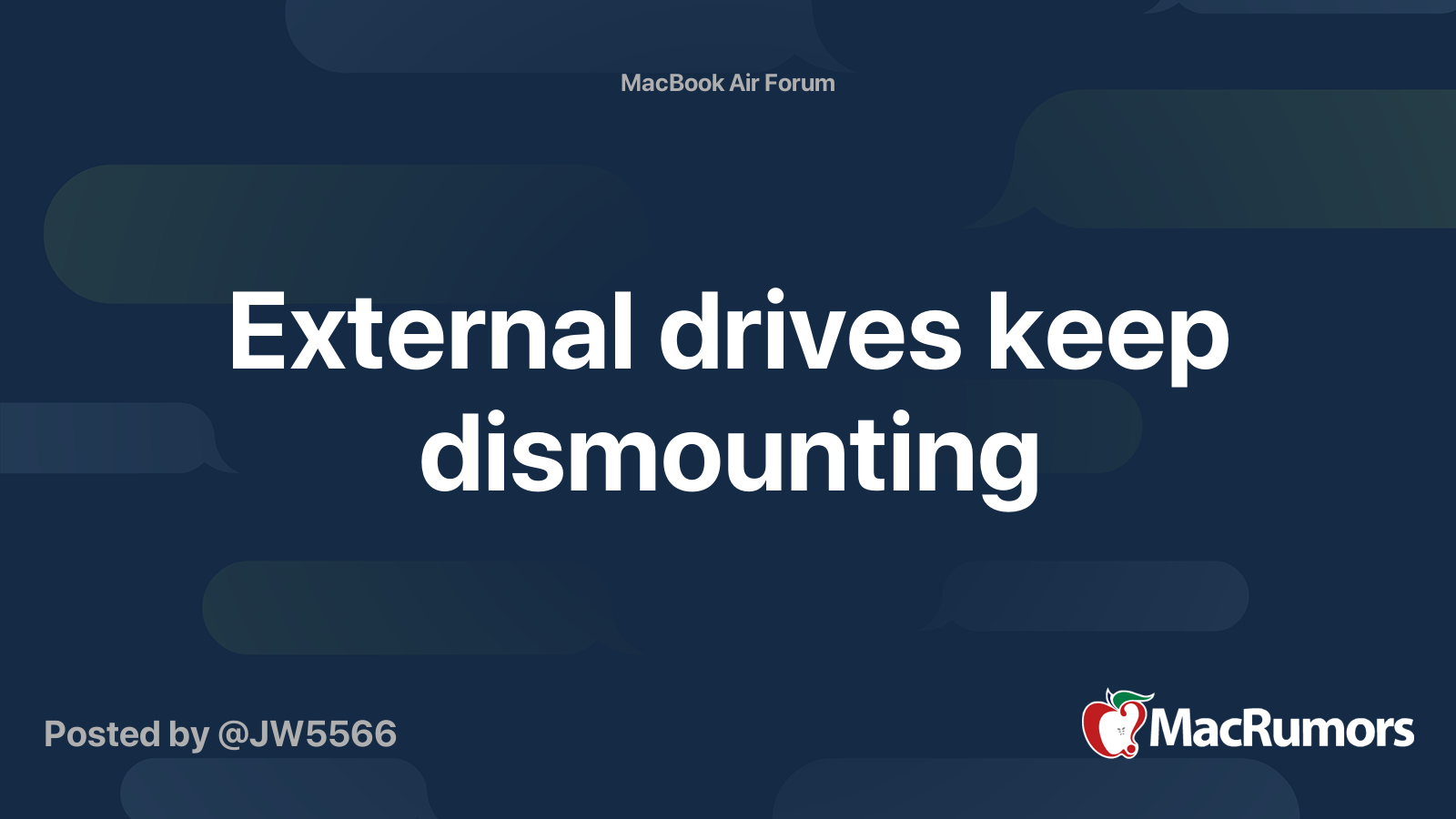A lot of other people have had issues around this. There doesn't seem to be one thing but rather any number of things that can lead to this and they are hard for the average (or even above average) consumer to diagnosis. It seems like to fully debug such things one needs protocols analyzers and the like that likely only engineers at related companies have.
Here is the thread that I remembered that prompted me to ask if it was sleep related:
Since updating my MacBook Air (2020, Intel) to MacOS 12.2 I'm having problems with two external WD 2TB SSDs. The strange thing is, it's all been working fine for > 1 year and suddenly isn't. If I connect one (via a USB to USB-C adapter) and drag and drop files to it, at some point it will...

forums.macrumors.com
Assuming you just have one Thunderbolt/USB4 device connected, your issue is likely not power related. Also with an M4 running Sequoia you are likely past early Apple bugs in this area (it's been debated whether early Apple Silicon's Thunderbolt/USB4 implementations were buggy at the hardware level).
As others have mentioned it is likely the Orico enclosure that is failing you based on what you've mentioned. Although relatively amazing compared to the hardware a few generations ago, the protocols involved in these things are complex. Even the cables can have microprocessors in them and the controller on your NVMe is faster than supercomputers from a few decades ago. It's really quite a stack of protocols sitting between the computer and the raw NAND chips to make them appear like the nice filesystem interface we all know and love. I am sure a lot of workarounds working around other's workarounds throughout. At this point however, it is unlikely Apple is going to change something to address whatever is going on with this enclosure and/or NVMe (note NVMe also have firmware and some NVMe/firmware combinations work better with some versions of macOS than others).
As such your two most practical options are:
a) Upgrade firmware on Orico -- either contact them and see if they have a solution or an on-request firmware upgrade (likely requiring a Windows system to load) or as others suggested hack the firmware from other brands of enclosures into this one
b) Buy and try other enclosures until you find one that works better
Although I am still amazed at SSD/NVMe technology relative to the old HDD, the consumer versions are very much an 80/20 technology. 80% chance they work and work well for 20% of the cost of enterprise/professional solutions. But if they don't, it's a bit of your time lost to debugging it all. Some hardware brands include better support.
Understood I would feel the same way.
Note for day-to-day productivity work I haven't noticed much benefit from Thunderbolt over USB3. Thunderbolt/NVMe is obviously much faster for dealing with large data files, video, etc but lots of other work is more bound by small operations that are latency bound. The performance of the two are similar enough that system responsiveness usually feels the same between the two. Although not having the performance you paid for may be irritating, restoring that performance may not be worth more of your time and/or money.